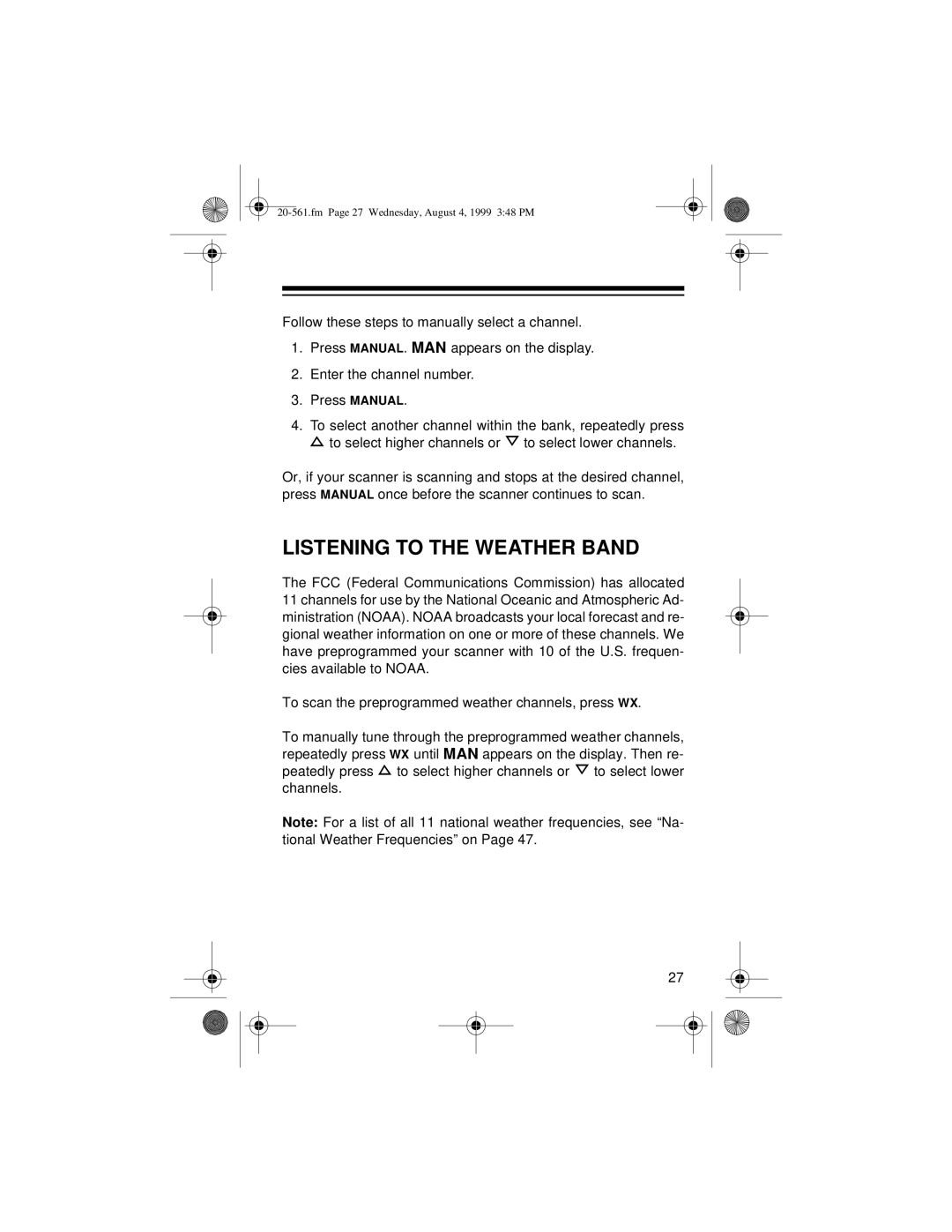Follow these steps to manually select a channel.
1.Press MANUAL. MAN appears on the display.
2.Enter the channel number.
3.Press MANUAL.
4.To select another channel within the bank, repeatedly press ![]() to select higher channels or
to select higher channels or ![]() to select lower channels.
to select lower channels.
Or, if your scanner is scanning and stops at the desired channel, press MANUAL once before the scanner continues to scan.
LISTENING TO THE WEATHER BAND
The FCC (Federal Communications Commission) has allocated 11 channels for use by the National Oceanic and Atmospheric Ad- ministration (NOAA). NOAA broadcasts your local forecast and re- gional weather information on one or more of these channels. We have preprogrammed your scanner with 10 of the U.S. frequen- cies available to NOAA.
To scan the preprogrammed weather channels, press WX.
To manually tune through the preprogrammed weather channels, repeatedly press WX until MAN appears on the display. Then re- peatedly press ![]() to select higher channels or
to select higher channels or ![]() to select lower channels.
to select lower channels.
Note: For a list of all 11 national weather frequencies, see “Na- tional Weather Frequencies” on Page 47.
27