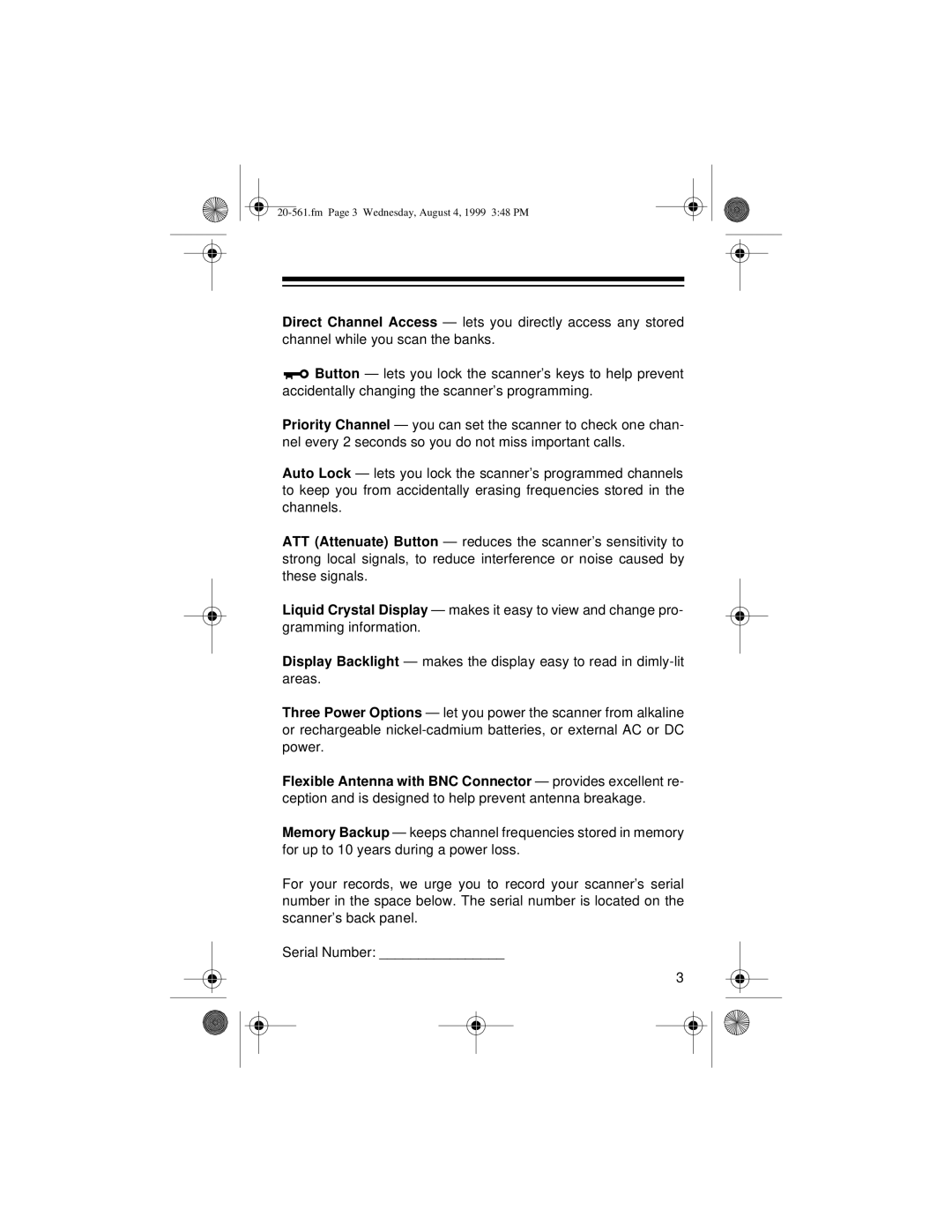20-561.fm Page 3 Wednesday, August 4, 1999 3:48 PM
Direct Channel Access — lets you directly access any stored channel while you scan the banks.
![]() Button — lets you lock the scanner’s keys to help prevent accidentally changing the scanner’s programming.
Button — lets you lock the scanner’s keys to help prevent accidentally changing the scanner’s programming.
Priority Channel — you can set the scanner to check one chan- nel every 2 seconds so you do not miss important calls.
Auto Lock — lets you lock the scanner’s programmed channels to keep you from accidentally erasing frequencies stored in the channels.
ATT (Attenuate) Button — reduces the scanner’s sensitivity to strong local signals, to reduce interference or noise caused by these signals.
Liquid Crystal Display — makes it easy to view and change pro- gramming information.
Display Backlight — makes the display easy to read in
Three Power Options — let you power the scanner from alkaline or rechargeable
Flexible Antenna with BNC Connector — provides excellent re- ception and is designed to help prevent antenna breakage.
Memory Backup — keeps channel frequencies stored in memory for up to 10 years during a power loss.
For your records, we urge you to record your scanner’s serial number in the space below. The serial number is located on the scanner’s back panel.
Serial Number: ________________
3