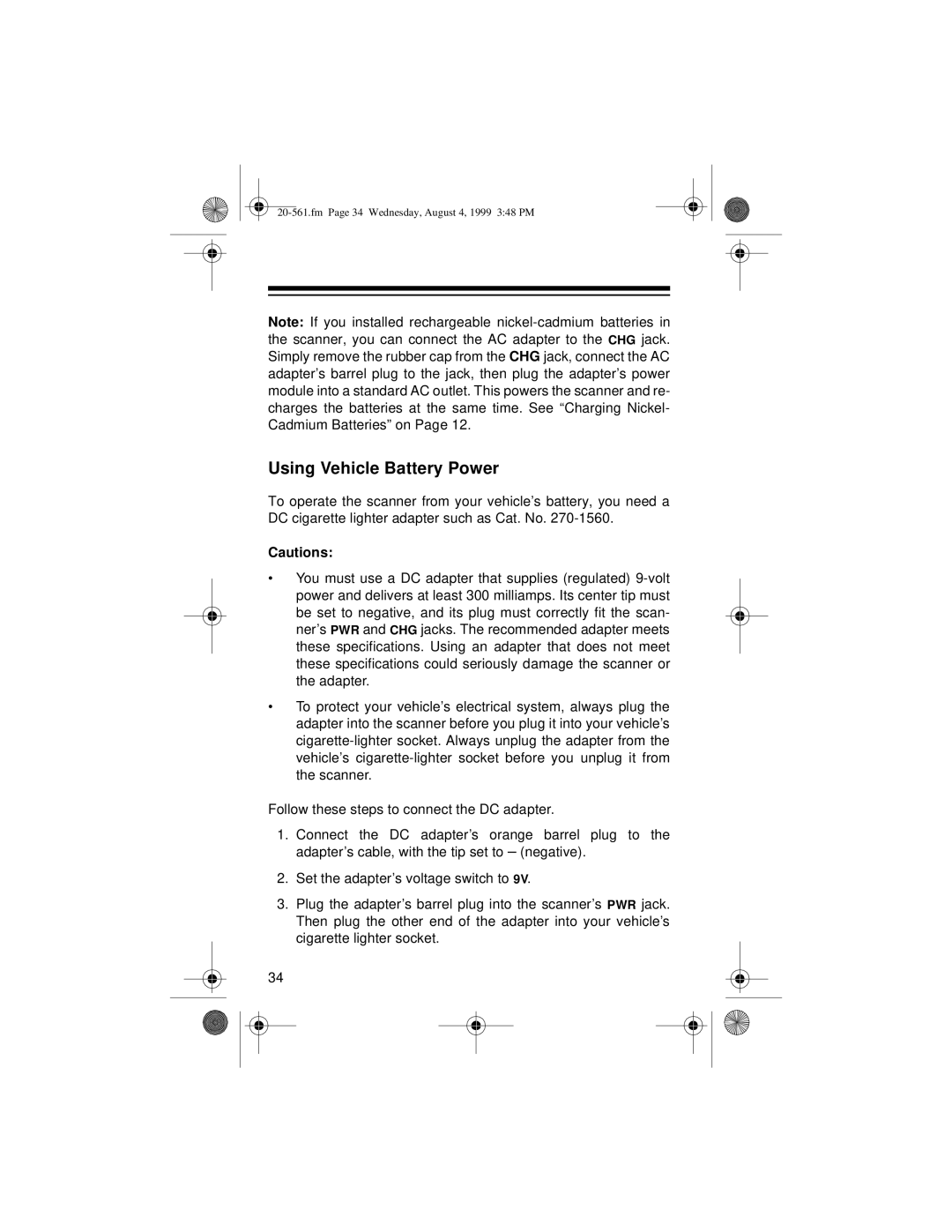20-561.fm Page 34 Wednesday, August 4, 1999 3:48 PM
Note: If you installed rechargeable nickel-cadmium batteries in the scanner, you can connect the AC adapter to the CHG jack. Simply remove the rubber cap from the CHG jack, connect the AC adapter’s barrel plug to the jack, then plug the adapter’s power module into a standard AC outlet. This powers the scanner and re- charges the batteries at the same time. See “Charging Nickel- Cadmium Batteries” on Page 12.
Using Vehicle Battery Power
To operate the scanner from your vehicle’s battery, you need a DC cigarette lighter adapter such as Cat. No. 270-1560.
Cautions:
•You must use a DC adapter that supplies (regulated) 9-volt power and delivers at least 300 milliamps. Its center tip must be set to negative, and its plug must correctly fit the scan- ner’s PWR and CHG jacks. The recommended adapter meets these specifications. Using an adapter that does not meet these specifications could seriously damage the scanner or the adapter.
•To protect your vehicle’s electrical system, always plug the adapter into the scanner before you plug it into your vehicle’s cigarette-lighter socket. Always unplug the adapter from the vehicle’s cigarette-lighter socket before you unplug it from the scanner.
Follow these steps to connect the DC adapter.
1.Connect the DC adapter’s orange barrel plug to the adapter’s cable, with the tip set to – (negative).
2.Set the adapter’s voltage switch to 9V.
3.Plug the adapter’s barrel plug into the scanner’s PWR jack. Then plug the other end of the adapter into your vehicle’s cigarette lighter socket.
34