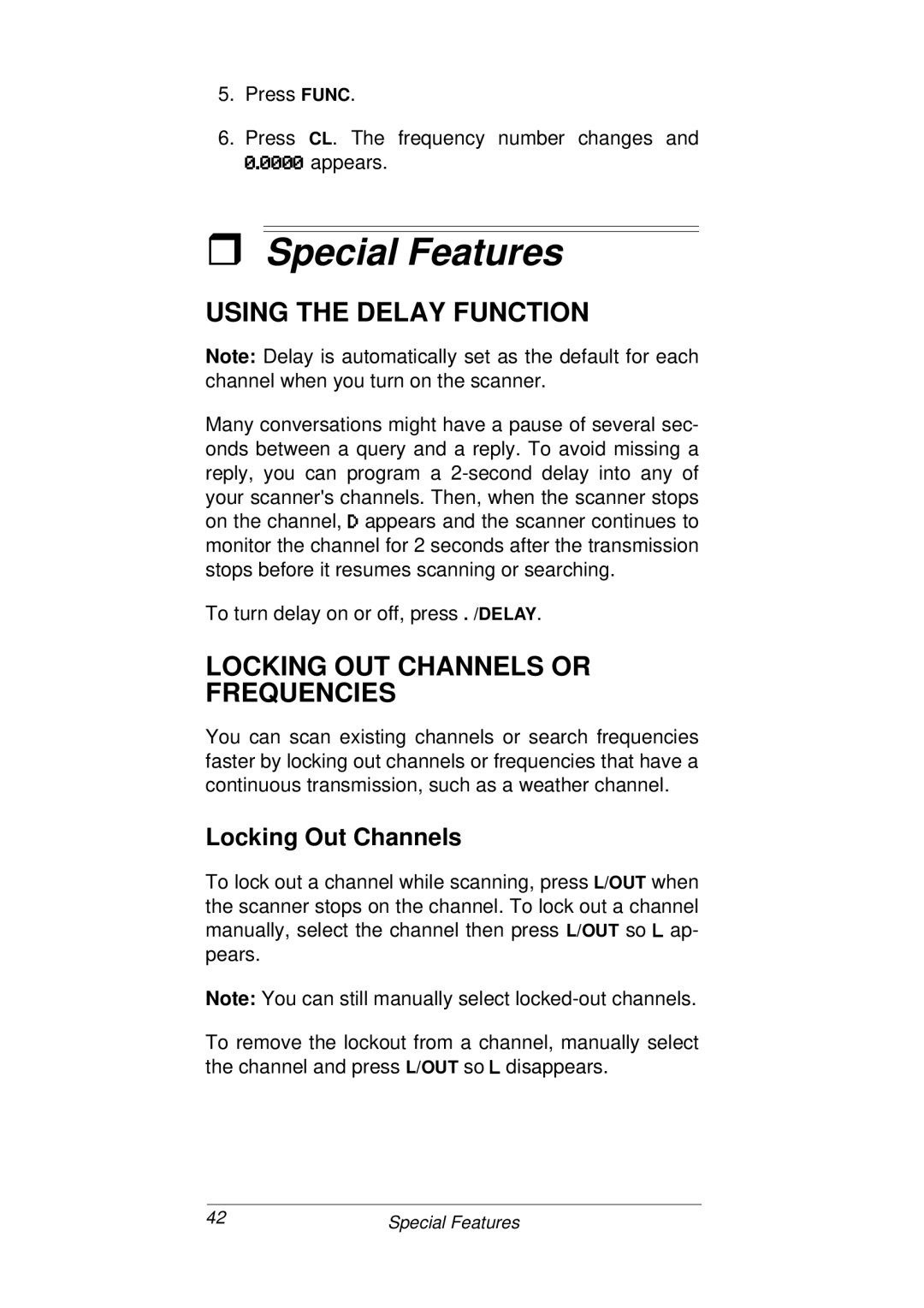PRO-93 specifications
The Radio Shack PRO-93 is a handheld scanner that has become a favorite among radio enthusiasts and hobbyists since its introduction. This versatile device is known for its exceptional performance in receiving a wide array of frequencies and its user-friendly interface, making it an accessible tool for both beginners and experienced users alike.One of the defining features of the PRO-93 is its ability to scan various bands, including VHF, UHF, and frequencies used by public service agencies such as police, fire, and emergency medical services. With its 200 channels and dynamic memory allocation, users can easily program and organize their favorite frequencies for quick access. The scanner supports both conventional and trunked systems, allowing users to keep up with the latest communications in their area.
The PRO-93 employs advanced technologies such as computer control and the ability to be interfaced with a PC for programming and updates. Users can quickly manage their channels and settings through software, enhancing their overall experience. The scanner also features a built-in backlit display, providing excellent visibility in low-light conditions, which is especially useful during nighttime operations.
Another key characteristic of the PRO-93 is its versatility in terms of battery life. The scanner operates on standard alkaline or rechargeable batteries, offering the user flexibility in power management. The incorporation of a power-saving mode helps extend battery life, making this scanner ideal for on-the-go use.
In addition to its exceptional scanning capabilities, the PRO-93 includes a range of useful features such as the ability to store up to 50 frequencies into 10 memory banks, allowing easy categorization and retrieval of channels. It also supports multiple modulation modes, including FM, AM, and Narrowband, which broadens the scope of communications that can be monitored.
Overall, the Radio Shack PRO-93 stands out as a reliable and feature-rich handheld scanner. Its combination of extensive frequency coverage, user-friendly programming options, and robust build quality makes it an attractive choice for anyone interested in the world of radio communications. Whether you’re a casual listener or a dedicated scanner aficionado, the PRO-93 delivers an engaging and informative experience.