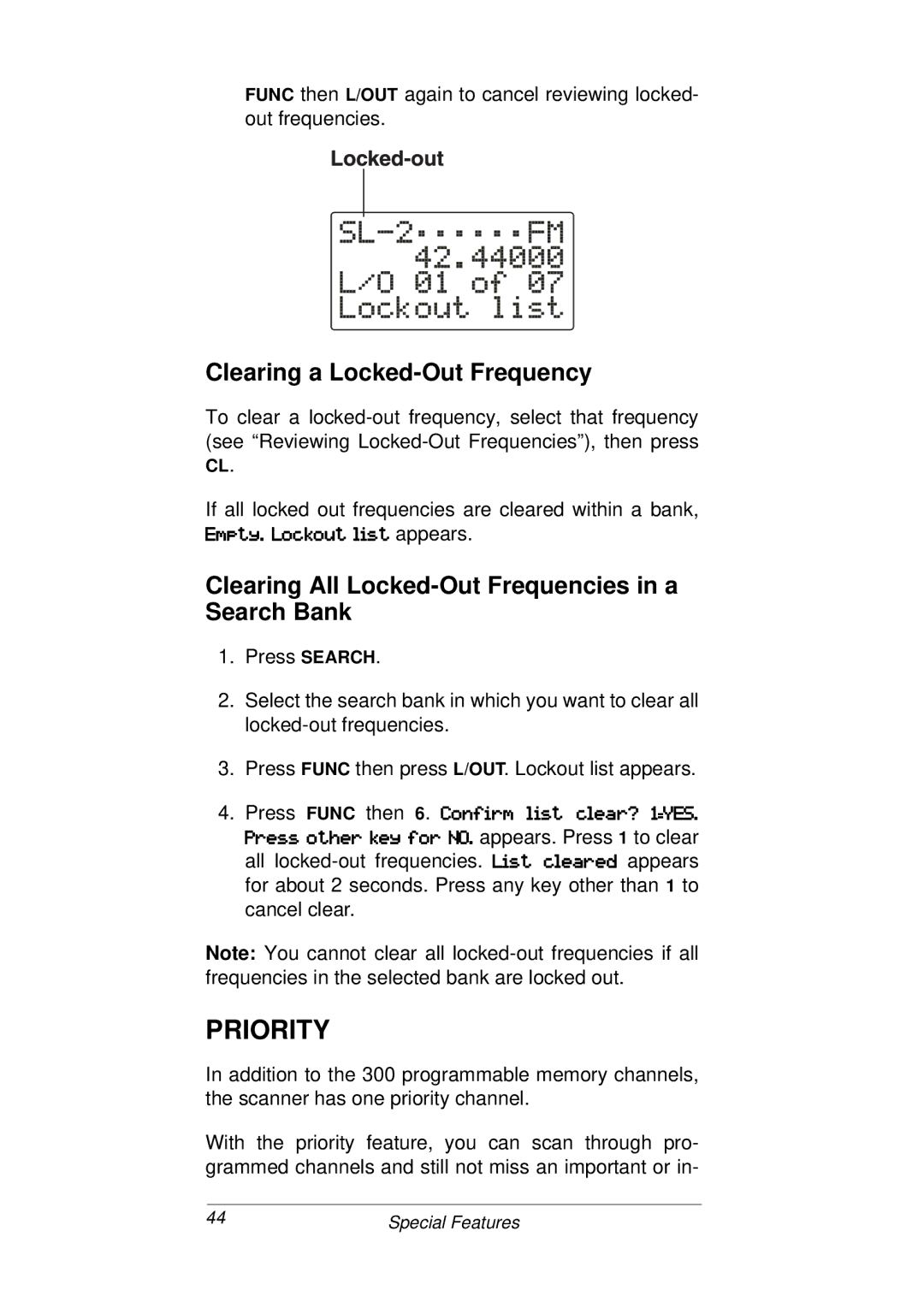FUNC then L/OUT again to cancel reviewing locked- out frequencies.
Clearing a Locked-Out Frequency
To clear a
If all locked out frequencies are cleared within a bank,
!DGKPôý(F:BFLKýC@JK appears.
Clearing All Locked-Out Frequencies in a Search Bank
1.Press SEARCH.
2.Select the search bank in which you want to clear all
3.Press FUNC then press L/OUT. Lockout list appears.
4.Press FUNC then 6. áFE=@IDý C@JKý :C<8Iåý ñæ5!/ô
,I<JJýFK?<IýB<Pý=FIý*+ô appears. Press 1 to clear
all
Note: You cannot clear all
PRIORITY
In addition to the 300 programmable memory channels, the scanner has one priority channel.
With the priority feature, you can scan through pro- grammed channels and still not miss an important or in-
44 | Special Features |