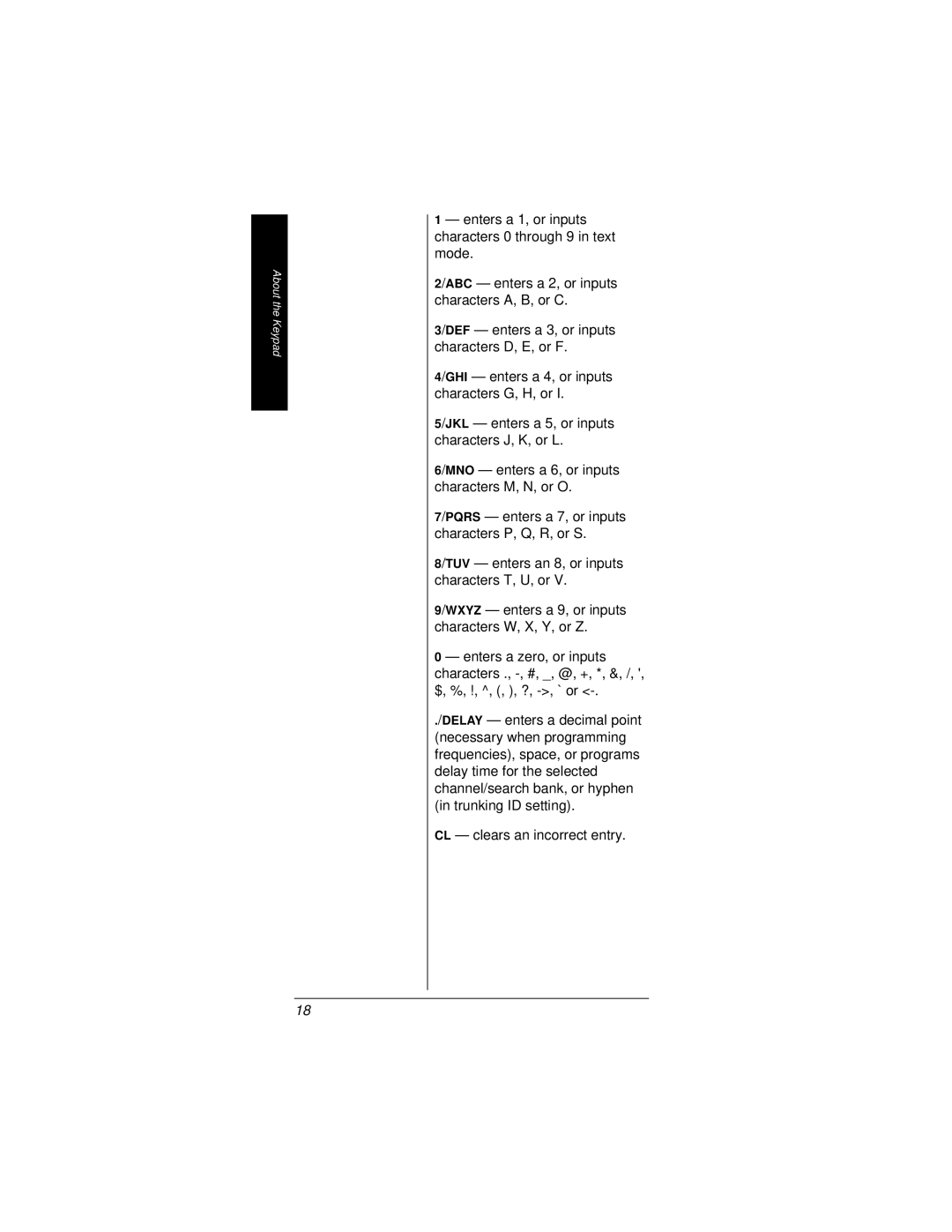About the Keypad
1 — enters a 1, or inputs characters 0 through 9 in text mode.
2/ABC — enters a 2, or inputs characters A, B, or C.
3/DEF — enters a 3, or inputs characters D, E, or F.
4/GHI — enters a 4, or inputs characters G, H, or I.
5/JKL — enters a 5, or inputs characters J, K, or L.
6/MNO — enters a 6, or inputs characters M, N, or O.
7/PQRS — enters a 7, or inputs characters P, Q, R, or S.
8/TUV — enters an 8, or inputs characters T, U, or V.
9/WXYZ — enters a 9, or inputs characters W, X, Y, or Z.
0 — enters a zero, or inputs characters .,
./DELAY — enters a decimal point (necessary when programming frequencies), space, or programs delay time for the selected channel/search bank, or hyphen (in trunking ID setting).
CL — clears an incorrect entry.
18