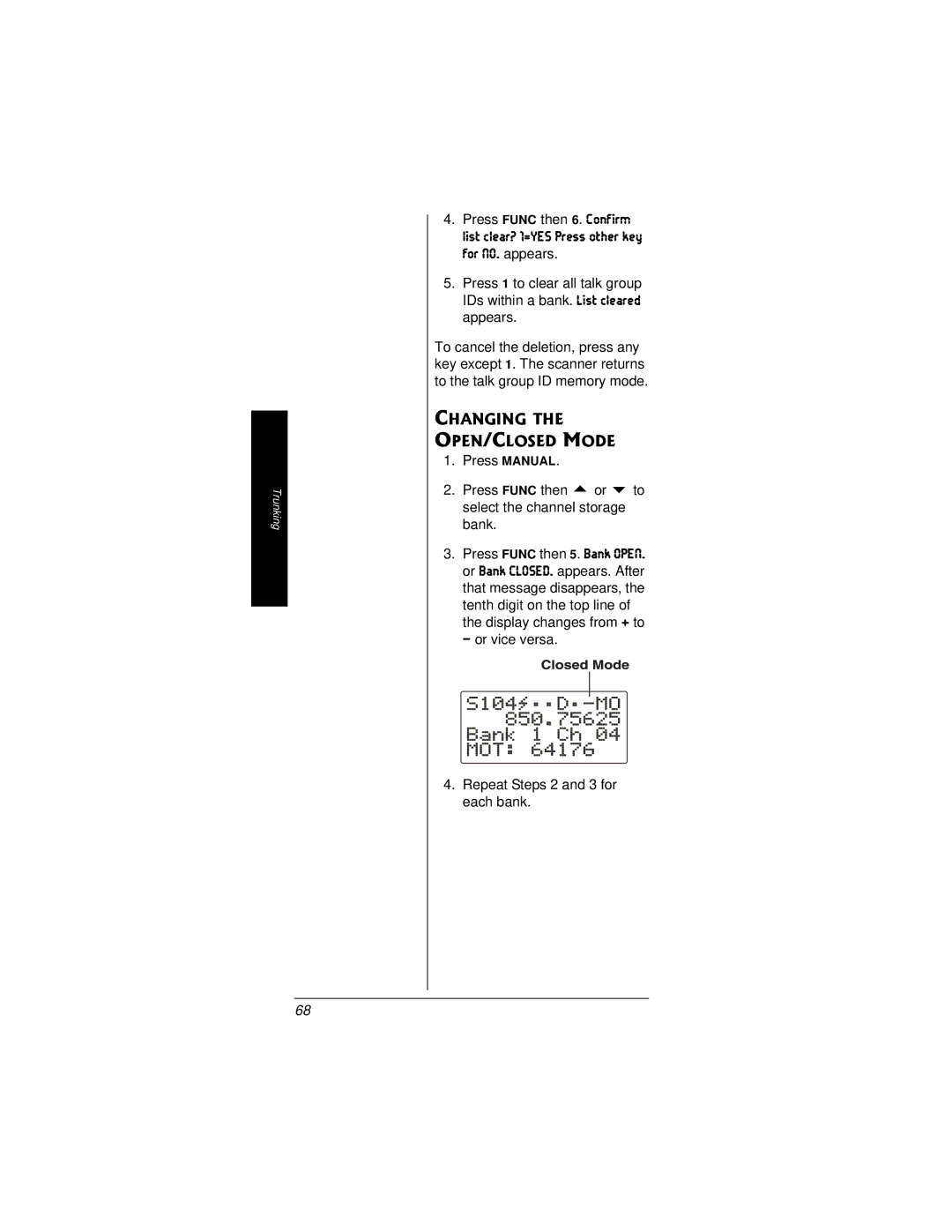PRO-95 Dual Trunk-Tracking Handheld Scanner
Features
Automatic Channel
Your scanner includes these features
Simultaneous Trunking
Reviewing Locked
Features
Vehicle using a DC adapter not supplied
FCC Wants YOU to Know
Scanning Legally
FCC Wants You to Know
Using Batteries
Power Sources
Using Vehicle Battery Power on Page 12 Ô
Preparation
Pull the battery holder out of the battery compartment
Charging Rechargeable Batteries
Using AC Power
Until Low Battery
Using Vehicle Battery Power
Connecting Antenna
Listening Safely
Connecting an Optional Antenna
Connecting AN EARPHONE/HEADPHONES
Traffic Safety
Connecting AN Extension Speaker
Transferring Data to From Another Scanner or a PC
Using the Belt Clip
About Your Scanner
About Keypad
Mode changes the receive mode AM, FM, MOT, ED
TUV enters an 8, or inputs characters T, U, or
CL clears an incorrect entry
Quick Start
Understanding Banks
Channel Storage Banks
Preprogrammed Search Banks
Understanding Your Scanners Modes
Search Banks
AM Mode
Motorola Mode
Understanding Your Scanners Modes
Edacs Mode
FFF=Fleet ID SS=Subfleet ID
Or using an outdoor antenna to improve reception
Open and Closed Modes
Storing Known Frequencies Into Channels
Turning on Scanner and Setting Squelch
Operation
Operation
Storing Trunking Frequencies Into Channels
Invalid Freq briefly
Assigning a Text Tag to a Channel
Storing Text Tags
Assigning a Text Tag to a Group ID
Assigning a Text Tag to a Bank
Press Character
Searching a Preprogrammed Frequency Range
# @ +
Finding and Storing Active Frequencies
Bank Band
Operation
Channel Frequency MHz
Band Charts
Search bank SR0 Marine band Receive mode FM
Search bank SR1 CB band Receive mode AM
Search bank SR2 Police/Fire band Receive Mode FM
Group Frequency MHz Step KHz
Frequency MHz Step KHz 108.000-136.9875
Search bank SR3 Aircraft Receive mode AM
Search bank SR4 Ham band Receive mode FM
Finds an active frequency, it stops searching. Ô
Manually Tuning a Frequency
Listening to Weather Band
** Paused
Air and Limit search bands
Digitally-encoded Same signal when an alert is broadcast,
Listening to a Weather Channel
Displaying Weather Messages
Weather information on one or more of these channels
Using Frequency Copy
WX Alert and Beep Tone Confirmation
Copying a Frequency into a Specified Channel
DIG WX Stby appears
Second, the frequency to be copied flashes
Copying a Frequency into the Priority Channel
Scanning Channels
Deleting Frequencies from Channels
Turning Channel-Storage Banks Off and On
Special Features
Using the Delay Function
Locking Out Channels
Locking OUT Channels or Frequencies
Reviewing Locked-Out Frequencies
Reviewing the Lock-Out Channels
Locking Out Frequencies
Press any key other than 1 to cancel clear. Ô
Clearing a Locked-Out Frequency
Clearing All Locked-Out Frequencies in a Search Bank
Lockout list appears
Manual again
Changing the Receive Mode
To turn off the priority feature, press PRI
Using the Attenuator
Might have to change the receive mode
Press Func and then ATT to set
Using the Display Backlight
Turning the KEY Tone on and OFF
Using the Keylock
10 or 20 seconds then press
Press or to select 3
Use Up/Down keys to set Lit off time 5 seconds appears
Cloning Programmed Data
Changing the Display Contrast
Down keys to set contrast. appears
Trunking
Trunking Operation
Understanding Trunking
Setting Squelch for the Trunking Mode
Programming Trunking Frequencies
Way radio users transmission on a control channel
Follow these steps to program trunked frequencies
Press Trunk to enter the ID program mode
Press PGM to enter the program mode
Trunked. Press
Press PGM and press or hold Down or to select the bank. Ô
Programming Motorola Trunking
P001~
Bank Press Mode and select MOT
50.0 or 12.5 kHz, then press
Down keys to set 800MHz base. Normal appears
Normal or Offset and press
Programming Fleet Maps
Press or to select
Block 0 size code. Use 15 for type II. S-00 appears
Block Size Code
Enter the correct size code. Ô Press Scan to start scanning
Talk Group IDS
Storing Talk Group
MOT
MOT none
Memory full
Desired bank
ID No
Invalid ID. appears
Dupl ID
Talk Group ID Hold
Turning AN ID SUB- Bank on or OFF
Locking OUT Talk Group IDS
To release ID hold, press Scan or
Press PGM. Ô Press Trunk
Delay Function in ID Indication Mode
Keys to set ID delay .0 seconds
Motxxxxxx or Edxxxx
1.0, 1.5, 2.0, 2.5, 3.0, 3.5 or Seconds
Reviewing LOCKED-OUT Talk Group IDS
Clearing Talk Group
Clearing ALL Talk Group IDS in ONE Bank
Any locked out IDs in a bank
Changing OPEN/CLOSED Mode
Or vice versa Repeat Steps 2 and 3 for each bank
General Guide to Frequencies
US Weather Frequencies
HAM Radio Frequencies
Birdie Frequencies
UHF Low Band MHz
VHF High Band MHz
VHF Low Band MHz
UHF High Band MHz
Guide to the Action Bands
Typical Band Usage
HF Band
VHF Band
UHF Band
VHF Band
Abbreviation Service
Band Allocation
UHF Band
Frequencies MHz
Fire
MHz-30 MHz
CB Band 26.965-27.405 MHz Meter Amateur Band 28.0-29.7 MHz
MHz-300 MHz
VHF Low Band MHz-in 5 kHz steps
Meter Amateur Band 50-54 MHz
Aircraft Band 108-136 MHz
Government Band
137-144 MHz
IND, MOV
Ultra High Frequency UHF 300 MHz-3 GHz
Government Band 406-420 MHz
Centimeter Amateur Band 420-450 MHz
Low Band 450-470 MHz
Centimeter Amateur Band MHz in 6.25 kHz steps
Public Safety Band Locally Assigned in 6.25 kHz steps
Trunked Systems Band Locally Assigned 6.25 kHz steps
Frequency Conversion
Private Trunked Band in 6.25 kHz steps
General Trunked Band in 6.25 kHz steps
Centimeter Amateur Band KHz steps
Frequency Conversion
Troubleshooting
Problem Possible Cause Remedy
RESETTING/ Initializing the Scanner
Resetting the Scanner
Initializing Scanner
Bottom line
Frequency Coverage MHz
Specifications
Care
ID memory banks
Intermediate Frequencies if 1st 380.8 MHz
Parts Accessories
External Antenna
MHz Antenna
RG-8/RG-58 50-Ohm Coaxial Cable
Connecting Cable
To AC power
PC Interface Cable
9V, 300 mA AC Adapter
Page
Page
Page
Fort Worth, Texas
Limited One-Year Warranty
RadioShack Corporation