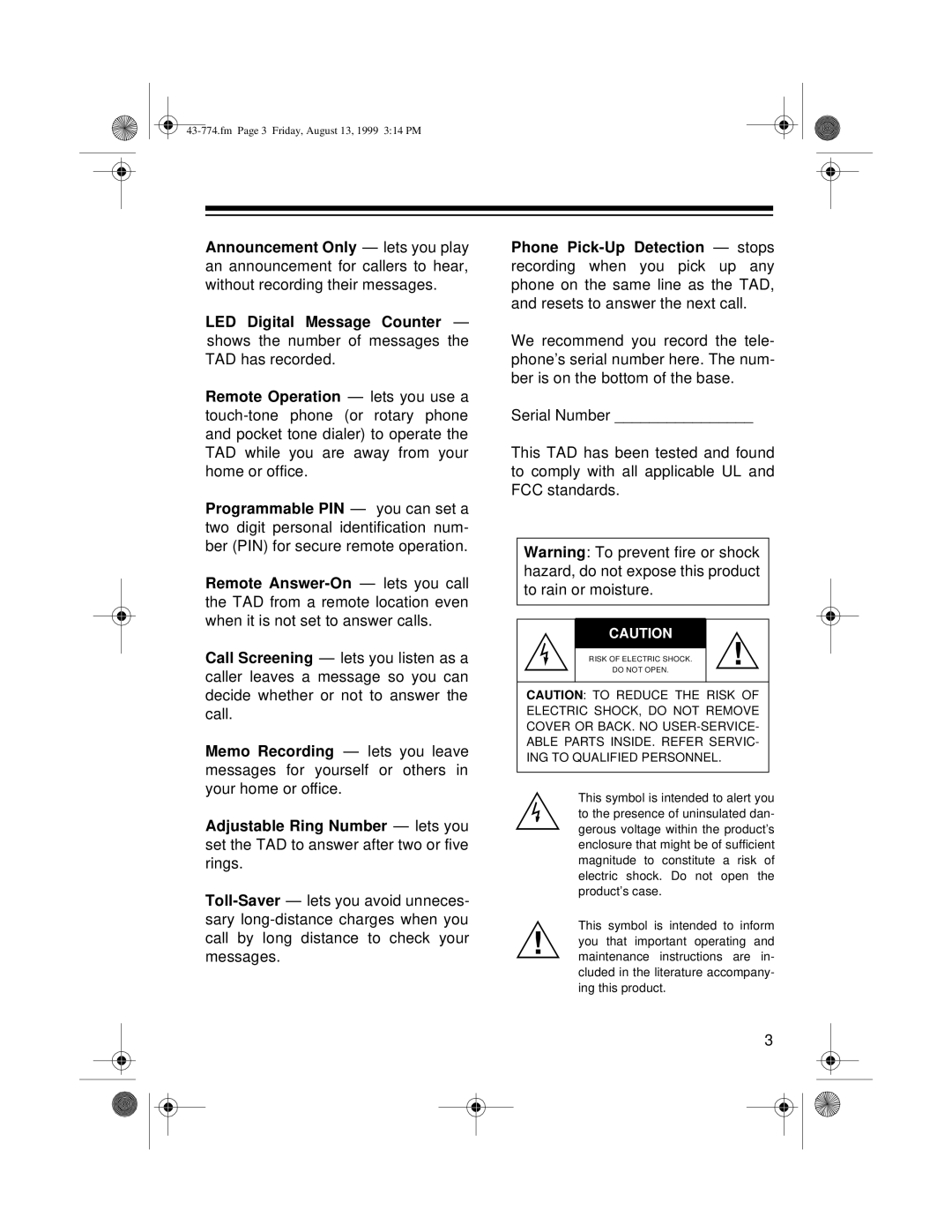Announcement Only — lets you play
an announcement for callers to hear, without recording their messages.
LED Digital Message Counter — shows the number of messages the TAD has recorded.
Remote Operation — lets you use a
Programmable PIN — you can set a two digit personal identification num- ber (PIN) for secure remote operation.
Remote
Call Screening — lets you listen as a caller leaves a message so you can decide whether or not to answer the call.
Memo Recording — lets you leave messages for yourself or others in your home or office.
Adjustable Ring Number — lets you set the TAD to answer after two or five rings.
Phone
We recommend you record the tele- phone’s serial number here. The num- ber is on the bottom of the base.
Serial Number ________________
This TAD has been tested and found to comply with all applicable UL and FCC standards.
Warning: To prevent fire or shock hazard, do not expose this product to rain or moisture.
| CAUTION | ! |
|
| |
| RISK OF ELECTRIC SHOCK. | |
| DO NOT OPEN. |
|
|
|
|
CAUTION: TO REDUCE THE RISK OF ELECTRIC SHOCK, DO NOT REMOVE COVER OR BACK. NO
This symbol is intended to alert you to the presence of uninsulated dan- gerous voltage within the product’s enclosure that might be of sufficient magnitude to constitute a risk of electric shock. Do not open the product’s case.
This symbol is intended to inform
!you that important operating and maintenance instructions are in-
cluded in the literature accompany- ing this product.
3