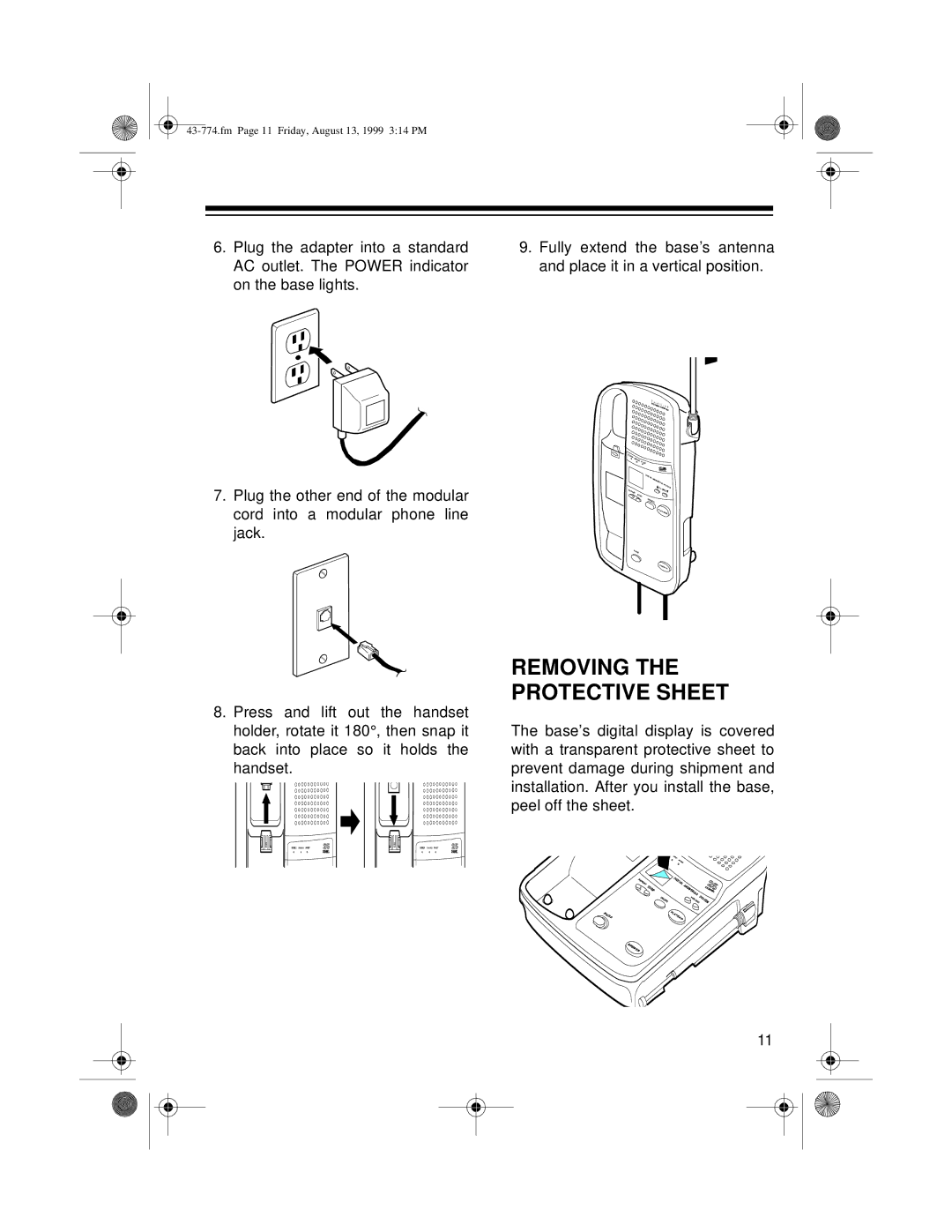6. Plug the adapter into a standard | 9. Fully extend the base’s antenna |
AC outlet. The POWER indicator | and place it in a vertical position. |
on the base lights. |
|
7. Plug the other end of the modular cord into a modular phone line jack.
8.Press and lift out the handset holder, rotate it 180°, then snap it back into place so it holds the handset.
REMOVING THE PROTECTIVE SHEET
The base’s digital display is covered with a transparent protective sheet to prevent damage during shipment and installation. After you install the base, peel off the sheet.
11