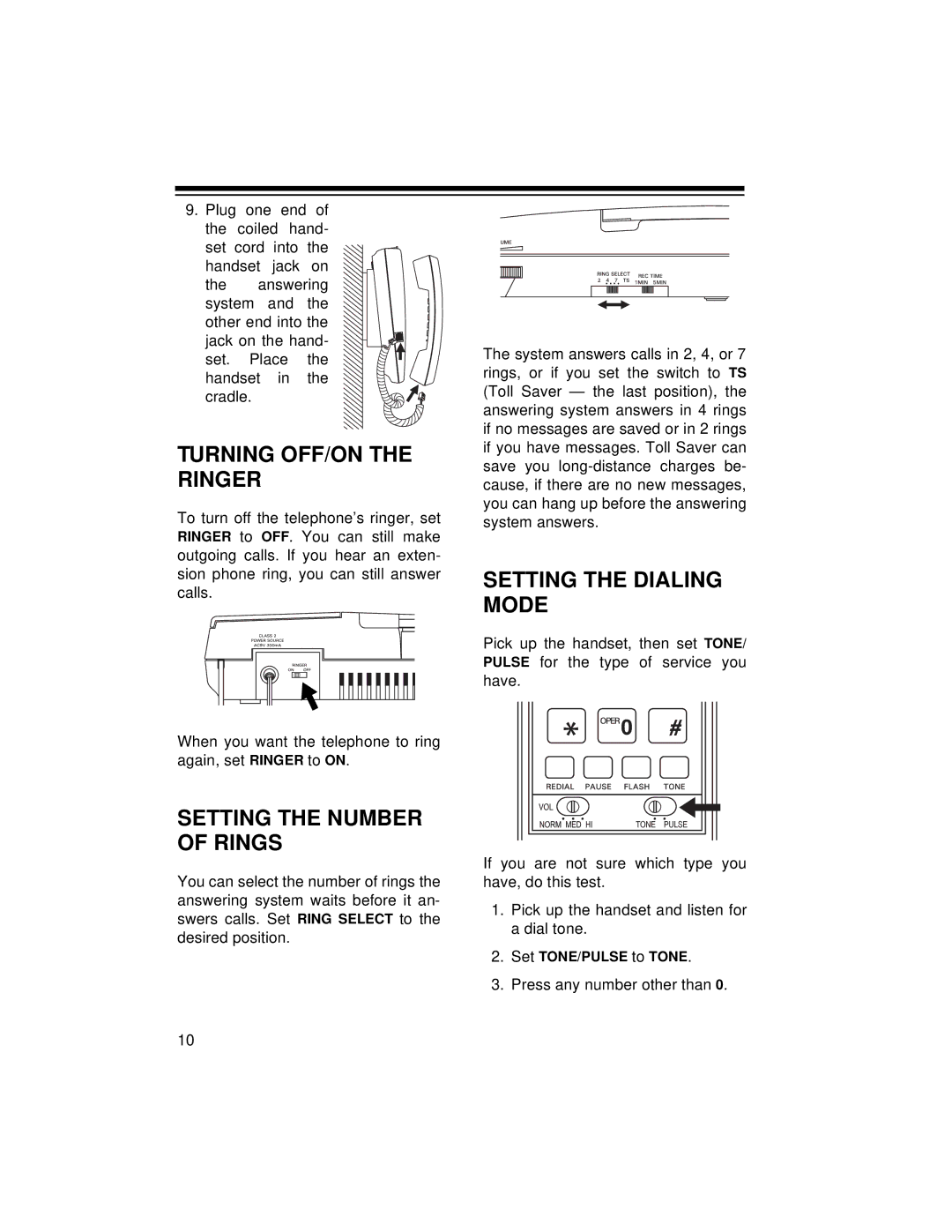9.Plug one end of the coiled hand- set cord into the handset jack on
the answering system and the other end into the
jack on the hand- set. Place the handset in the cradle.
TURNING OFF/ON THE RINGER
To turn off the telephone’s ringer, set RINGER to OFF. You can still make outgoing calls. If you hear an exten- sion phone ring, you can still answer calls.
The system answers calls in 2, 4, or 7 rings, or if you set the switch to TS (Toll Saver — the last position), the answering system answers in 4 rings if no messages are saved or in 2 rings if you have messages. Toll Saver can save you
SETTING THE DIALING MODE
Pick up the handset, then set TONE/ PULSE for the type of service you have.
When you want the telephone to ring again, set RINGER to ON.
SETTING THE NUMBER OF RINGS
You can select the number of rings the answering system waits before it an- swers calls. Set RING SELECT to the desired position.
If you are not sure which type you have, do this test.
1.Pick up the handset and listen for a dial tone.
2.Set TONE/PULSE to TONE.
3.Press any number other than 0.
10