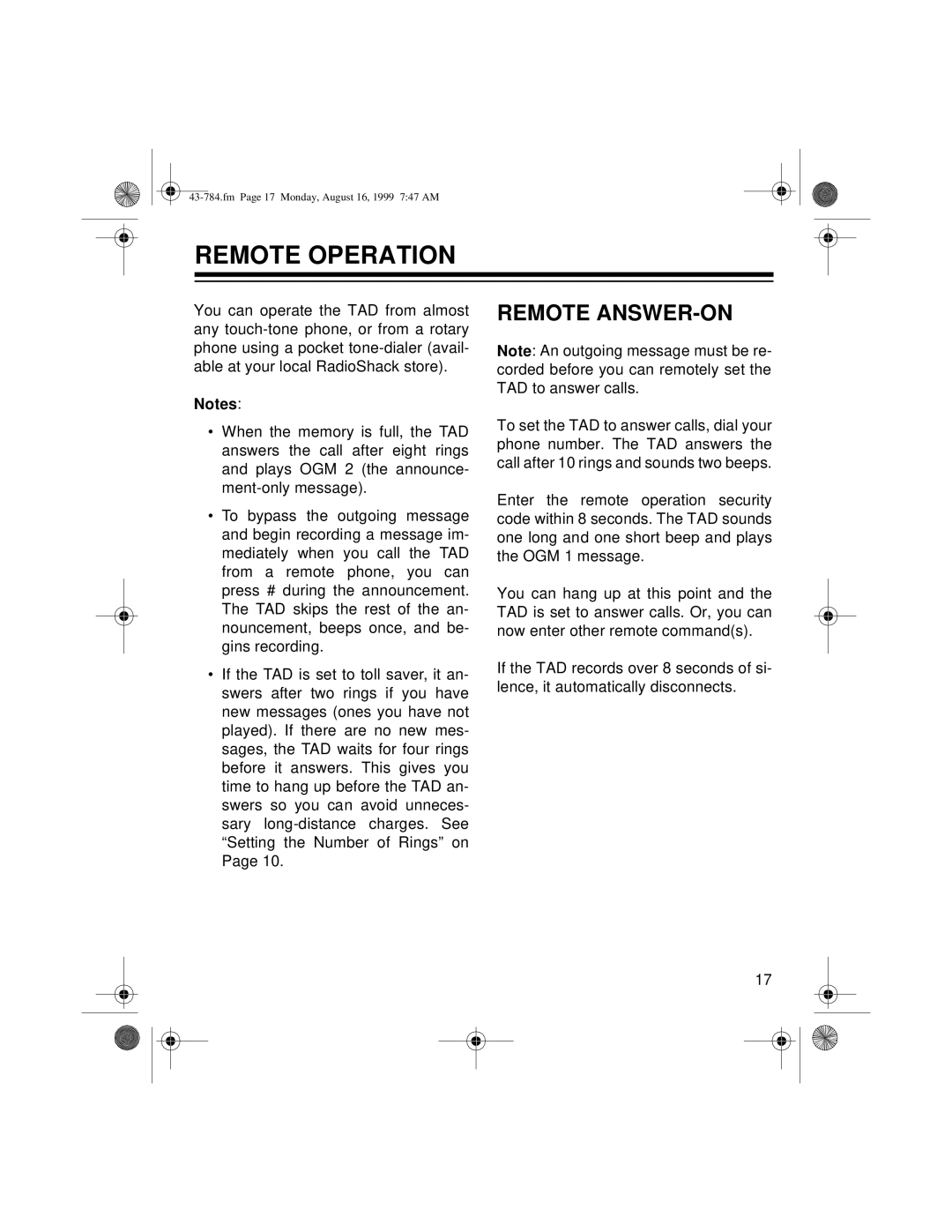REMOTE OPERATION
You can operate the TAD from almost any
Notes:
•When the memory is full, the TAD answers the call after eight rings and plays OGM 2 (the announce-
•To bypass the outgoing message and begin recording a message im- mediately when you call the TAD from a remote phone, you can press # during the announcement. The TAD skips the rest of the an- nouncement, beeps once, and be- gins recording.
•If the TAD is set to toll saver, it an- swers after two rings if you have new messages (ones you have not played). If there are no new mes- sages, the TAD waits for four rings before it answers. This gives you time to hang up before the TAD an- swers so you can avoid unneces- sary
REMOTE ANSWER-ON
Note: An outgoing message must be re- corded before you can remotely set the TAD to answer calls.
To set the TAD to answer calls, dial your phone number. The TAD answers the call after 10 rings and sounds two beeps.
Enter the remote operation security code within 8 seconds. The TAD sounds one long and one short beep and plays the OGM 1 message.
You can hang up at this point and the TAD is set to answer calls. Or, you can now enter other remote command(s).
If the TAD records over 8 seconds of si- lence, it automatically disconnects.
17