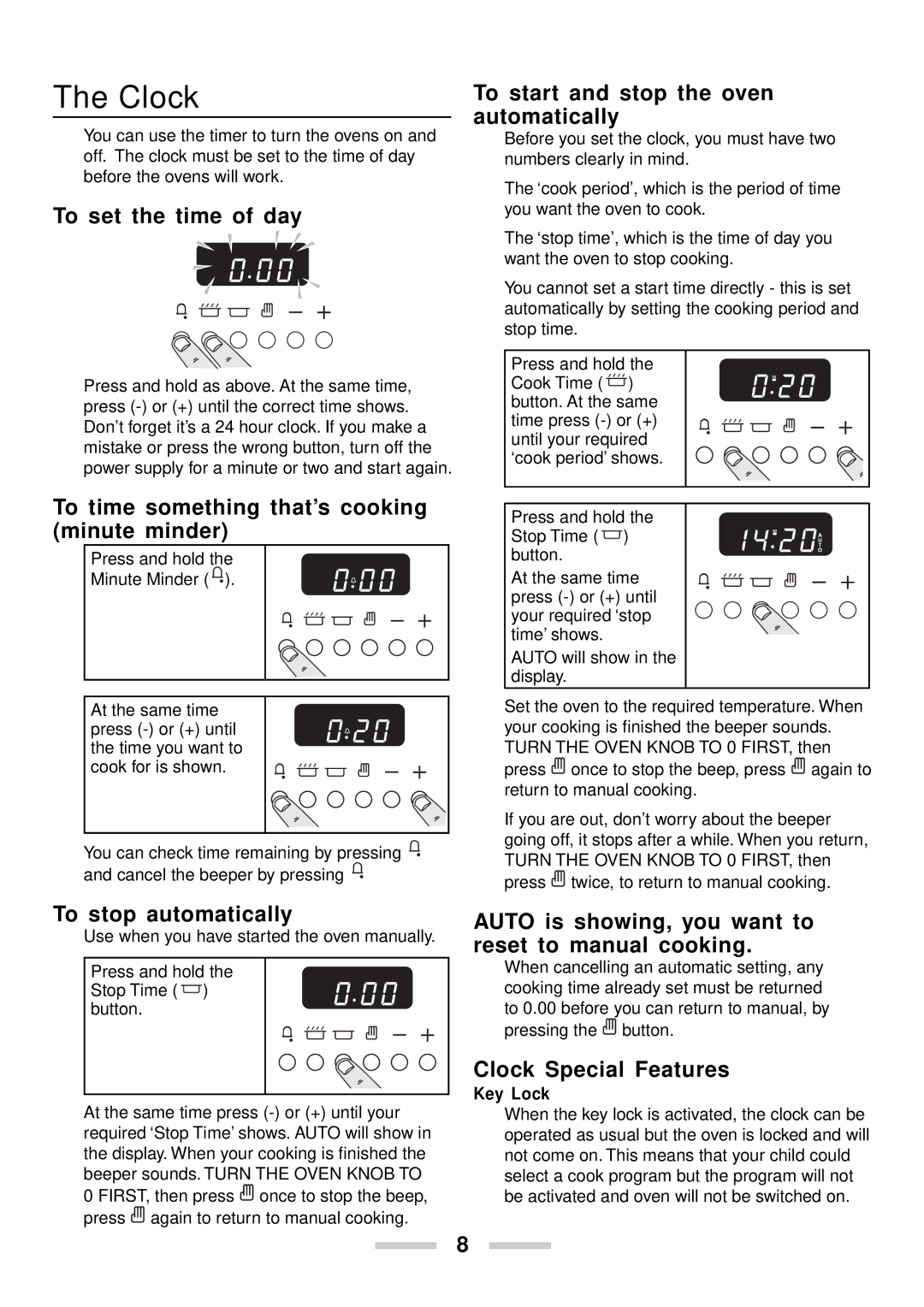U102210-04 specifications
The Rangemaster U102210-04 is a prominent choice in the world of premium kitchen appliances, making a significant impression with its blend of style, functionality, and advanced technology. This range cooker is designed to cater to the culinary needs of both amateur chefs and seasoned professionals alike, enhancing the cooking experience with its innovative features and robust construction.One of the standout characteristics of the U102210-04 is its generous cooking capacity. Equipped with multiple ovens, the appliance offers ample space for preparing large meals or multiple dishes simultaneously. This feature is particularly beneficial for food enthusiasts who enjoy entertaining guests or cooking elaborate family dinners.
The Rangemaster U102210-04 also boasts a powerful gas hob, which includes a variety of burners that provide precise temperature control. This allows users to achieve the perfect sear on meats or simmer delicate sauces with ease. The burners are designed to accommodate various cooking styles, making it a versatile option for diverse cuisines.
Moreover, the dual-fuel technology is an innovative feature that combines the benefits of a gas hob with an electric oven. The instant heat of the gas burners is complemented by the even heat distribution of the electric ovens, ensuring that dishes are cooked thoroughly and efficiently. This technology not only enhances cooking performance but also provides flexibility in meal preparation.
Another significant aspect of this cooker is its sleek design. With elegant finishes and customizable features, the U102210-04 can seamlessly integrate into a wide range of kitchen aesthetics. The stylish appearance, combined with practicality, elevates the overall look of any kitchen space.
Ease of use is a crucial consideration, and the Rangemaster U102210-04 excels in this area. The intuitive controls and user-friendly interface make it simple to adjust settings and monitor the cooking process. Additionally, the oven features advanced cooking modes, including fan-assisted cooking and grill settings, which further expand culinary possibilities.
Finally, safety features are integral to this range cooker. The heat-resistant materials, secure hob controls, and included child safety locks ensure a secure cooking environment.
Overall, the Rangemaster U102210-04 marries style and practicality, making it a premier option for those seeking an exceptional cooking appliance that meets modern kitchen demands.