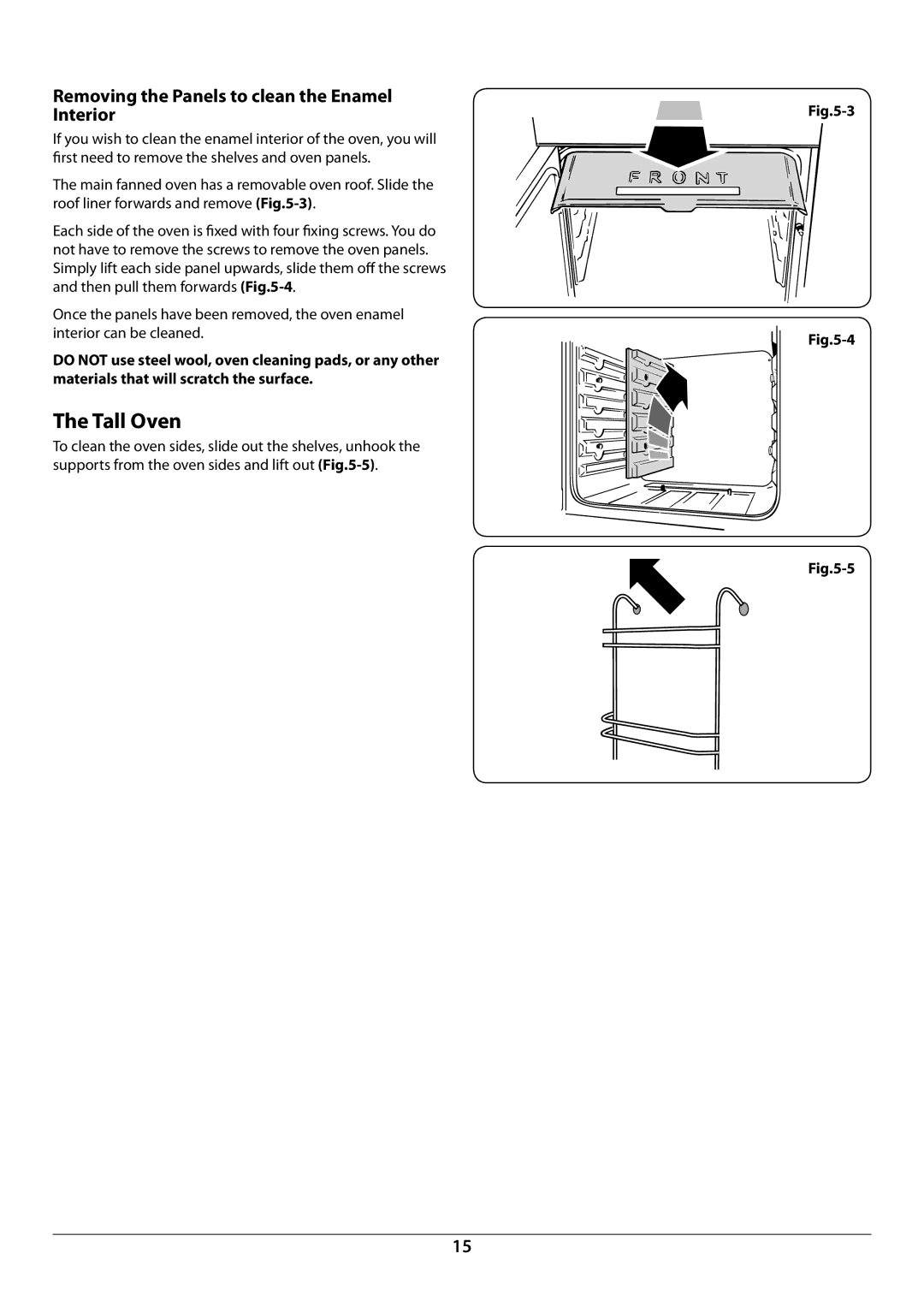Removing the Panels to clean the Enamel Interior
If you wish to clean the enamel interior of the oven, you will first need to remove the shelves and oven panels.
The main fanned oven has a removable oven roof. Slide the roof liner forwards and remove
Each side of the oven is fixed with four fixing screws. You do not have to remove the screws to remove the oven panels. Simply lift each side panel upwards, slide them off the screws and then pull them forwards
Once the panels have been removed, the oven enamel interior can be cleaned.
DO NOT use steel wool, oven cleaning pads, or any other materials that will scratch the surface.
The Tall Oven
To clean the oven sides, slide out the shelves, unhook the supports from the oven sides and lift out
15