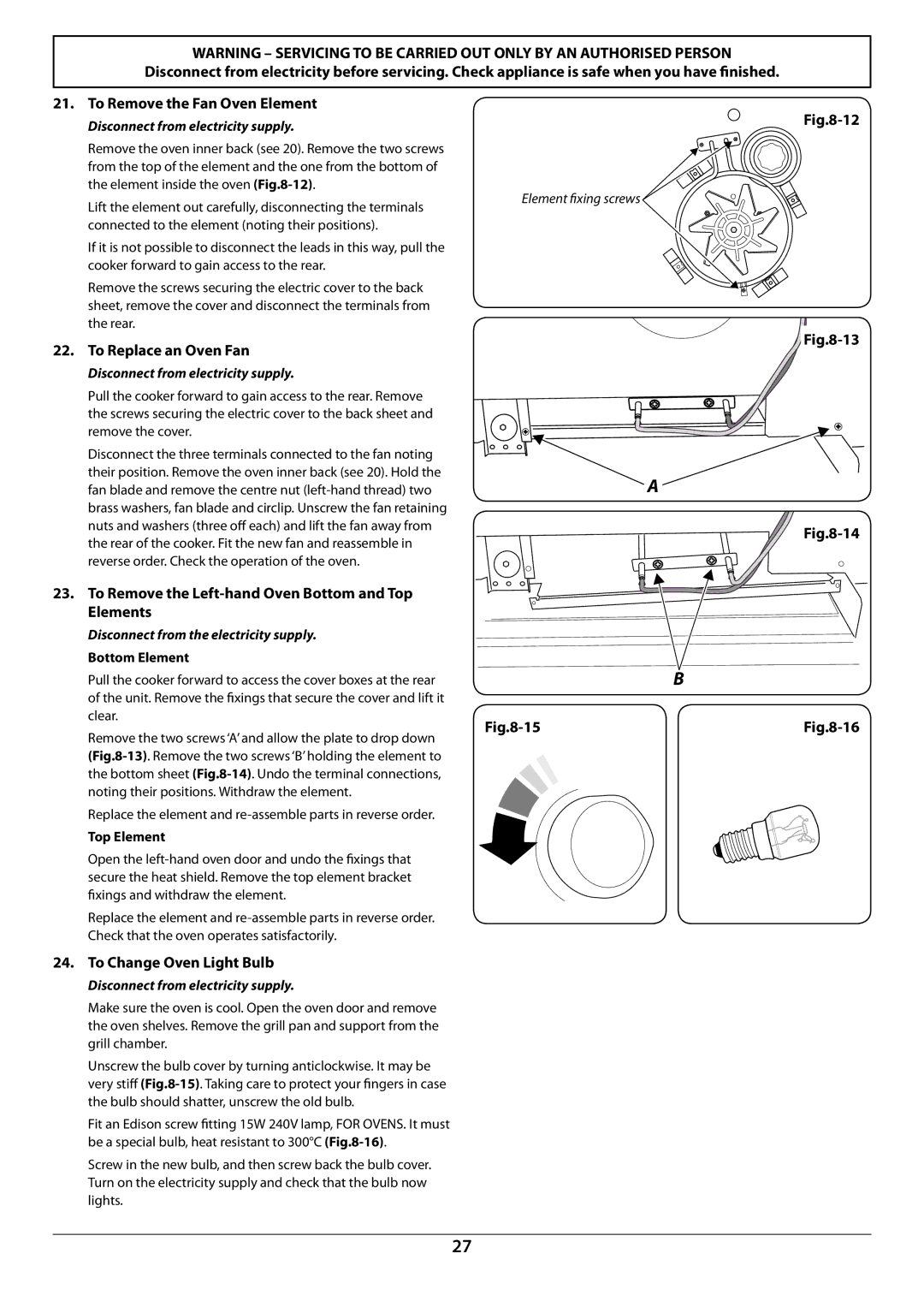U109987 - 01 specifications
The Rangemaster U109987-01 is a standout appliance designed for modern cooking enthusiasts who appreciate the blend of style, functionality, and advanced technology. As part of Rangemaster’s prestigious line of products, the U109987-01 incorporates a variety of features that cater to both amateur home cooks and seasoned chefs alike.One of the most prominent characteristics of the Rangemaster U109987-01 is its impressive cooking capacity. With multiple ovens and a generous cooktop area, this range can accommodate large meals and various cooking techniques at once. Whether preparing a grand feast or simple family dinners, the U109987-01 ensures that users have enough space to work efficiently and creatively.
In terms of technology, the U109987-01 boasts advanced cooking features that enhance the cooking experience. It is equipped with multifunctional ovens, offering settings such as fan-assisted, conventional, and grill cooking. This versatility allows users to choose the ideal method for their favorite recipes, resulting in perfectly cooked dishes every time. The precise temperature control ensures that meals are cooked evenly and efficiently.
Another notable feature is the high-powered burners on the cooktop. These burners provide rapid heat-up times and precise temperature control, making it easy to boil, simmer, or sauté with confidence. Additionally, the cooktop often includes a combination of different burner sizes to accommodate pots and pans of various dimensions, catering to different cooking styles and meal preparations.
The design of the Rangemaster U109987-01 is equally impressive, with a sleek and sophisticated aesthetic that fits well into any kitchen décor. The appliance is available in a variety of colors and finishes, allowing homeowners to choose an option that complements their personal style. The intuitive control panel and ergonomic knobs make it easy to operate, ensuring that users can focus on their culinary creations rather than struggling with technology.
Durability and reliability are hallmarks of the Rangemaster brand, and the U109987-01 is no exception. Constructed with high-quality materials, this range is built to withstand the rigors of daily cooking while maintaining a polished appearance. The easy-to-clean surfaces and removable components further enhance its practicality, making maintenance a breeze.
In summary, the Rangemaster U109987-01 is a premium cooking appliance that combines innovative technology with elegant design. Its spacious cooking capacity, advanced features, and stylish aesthetics make it an ideal choice for anyone looking to elevate their culinary journey. Whether for casual home cooking or elaborate entertaining, the U109987-01 is sure to impress.