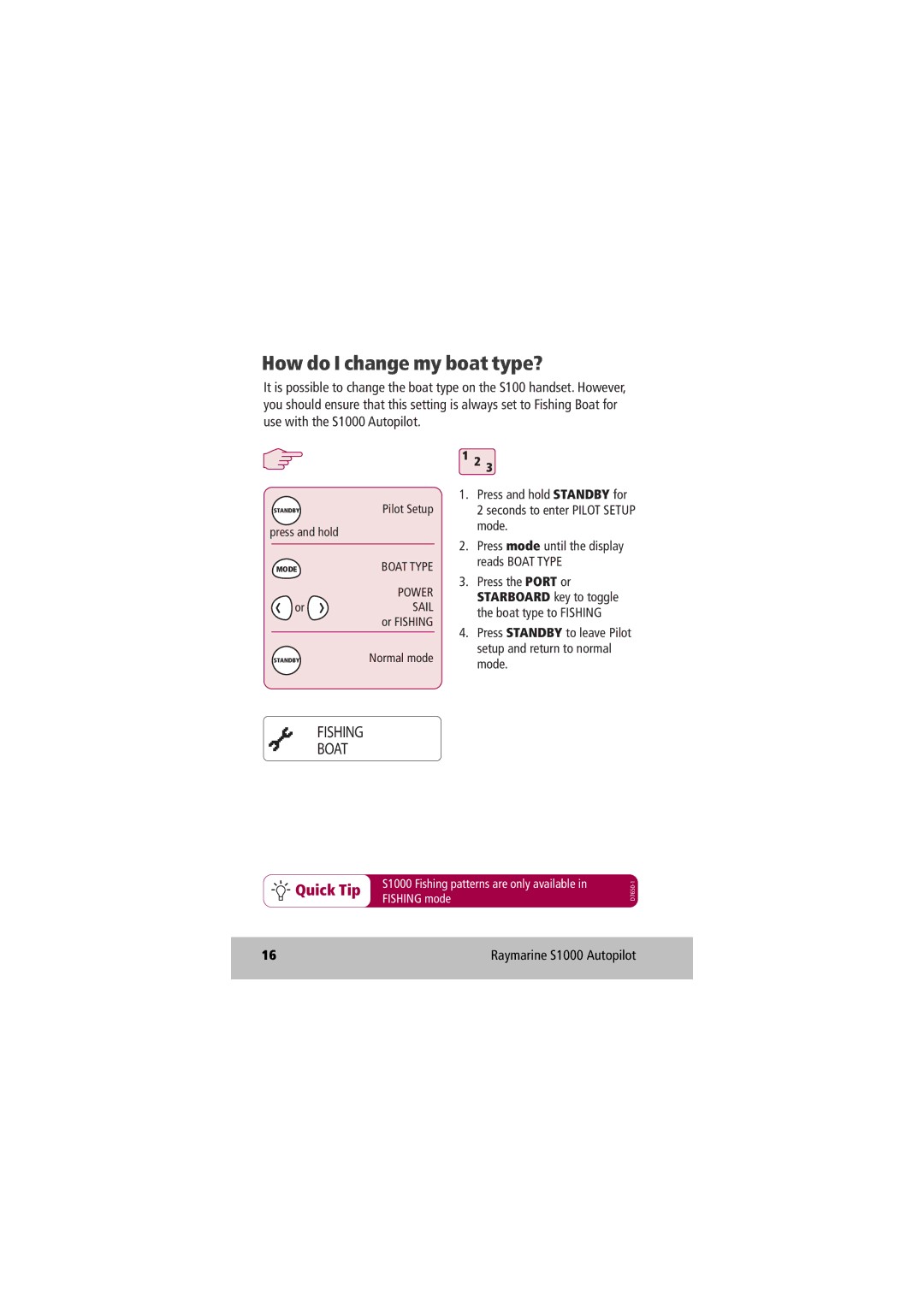How do I change my boat type?
It is possible to change the boat type on the S100 handset. However, you should ensure that this setting is always set to Fishing Boat for use with the S1000 Autopilot.
|
| 1 2 3 |
| Pilot Setup | 1. Press and hold STANDBY for |
STANDBY | 2 seconds to enter PILOT SETUP | |
press and hold |
| mode. |
|
|
MODE
2. Press mode until the display
BOAT TYPE | reads BOAT TYPE |
|
POWER
or ![]() SAIL or FISHING
SAIL or FISHING
STANDBY | Normal mode |
3.Press the PORT or STARBOARD key to toggle the boat type to FISHING
4.Press STANDBY to leave Pilot setup and return to normal mode.
FISHING
BOAT
Quick Tip | S1000 Fishing patterns are only available in | |
FISHING mode | ||
|
16 | Raymarine S1000 Autopilot |
|
|