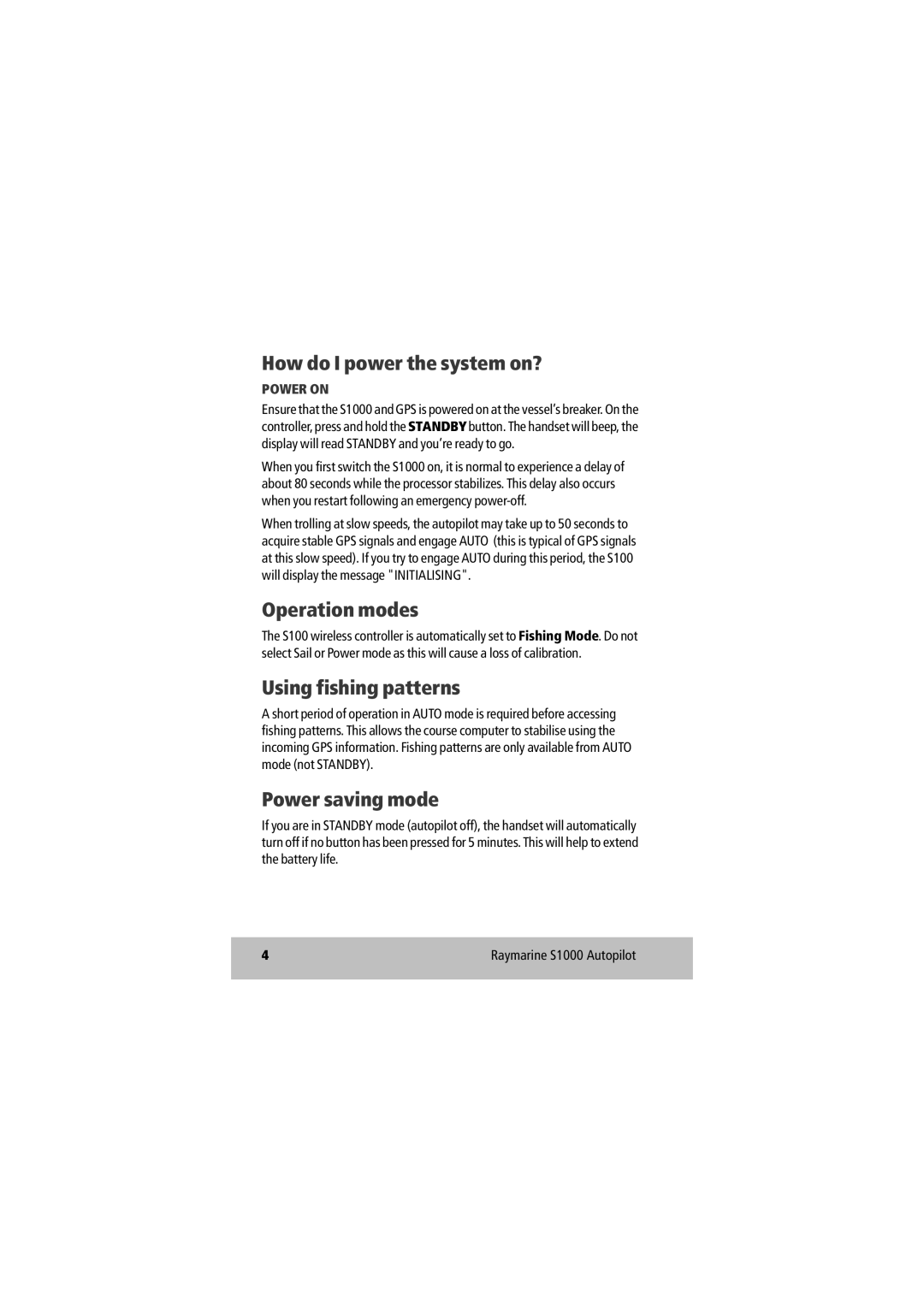How do I power the system on?
POWER ON
Ensure that the S1000 and GPS is powered on at the vessel’s breaker. On the controller, press and hold the STANDBY button. The handset will beep, the display will read STANDBY and you’re ready to go.
When you first switch the S1000 on, it is normal to experience a delay of about 80 seconds while the processor stabilizes. This delay also occurs when you restart following an emergency
When trolling at slow speeds, the autopilot may take up to 50 seconds to acquire stable GPS signals and engage AUTO (this is typical of GPS signals at this slow speed). If you try to engage AUTO during this period, the S100 will display the message "INITIALISING".
Operation modes
The S100 wireless controller is automatically set to Fishing Mode. Do not select Sail or Power mode as this will cause a loss of calibration.
Using fishing patterns
A short period of operation in AUTO mode is required before accessing fishing patterns. This allows the course computer to stabilise using the incoming GPS information. Fishing patterns are only available from AUTO mode (not STANDBY).
Power saving mode
If you are in STANDBY mode (autopilot off), the handset will automatically turn off if no button has been pressed for 5 minutes. This will help to extend the battery life.
4 | Raymarine S1000 Autopilot |
|
|