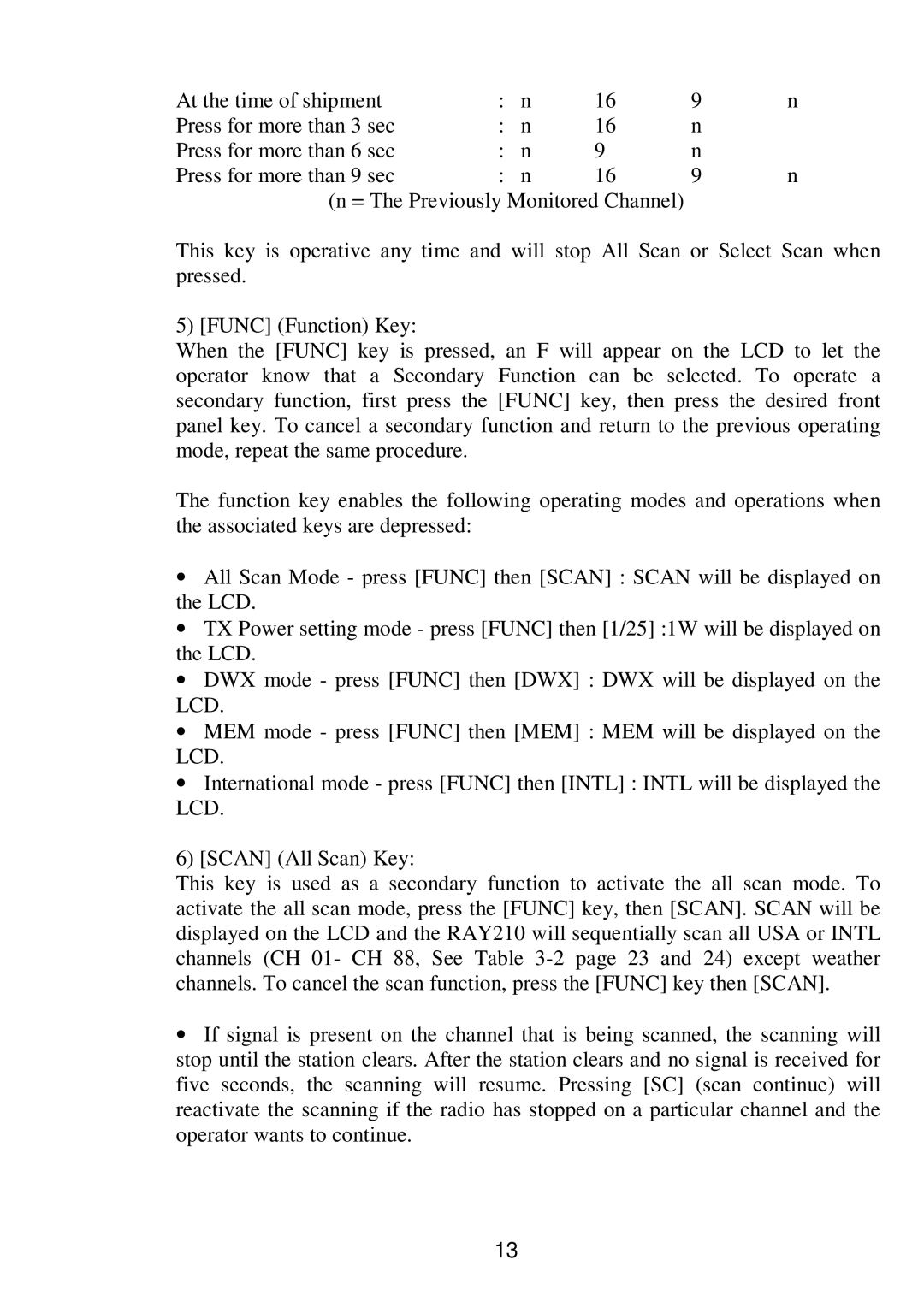At the time of shipment | : | n | 16 | 9 | n |
Press for more than 3 sec | : | n | 16 | n |
|
Press for more than 6 sec | : | n | 9 | n |
|
Press for more than 9 sec | : | n | 16 | 9 | n |
(n = The Previously Monitored Channel)
This key is operative any time and will stop All Scan or Select Scan when pressed.
5) [FUNC] (Function) Key:
When the [FUNC] key is pressed, an F will appear on the LCD to let the operator know that a Secondary Function can be selected. To operate a secondary function, first press the [FUNC] key, then press the desired front panel key. To cancel a secondary function and return to the previous operating mode, repeat the same procedure.
The function key enables the following operating modes and operations when the associated keys are depressed:
•All Scan Mode - press [FUNC] then [SCAN] : SCAN will be displayed on the LCD.
•TX Power setting mode - press [FUNC] then [1/25] :1W will be displayed on the LCD.
•DWX mode - press [FUNC] then [DWX] : DWX will be displayed on the LCD.
•MEM mode - press [FUNC] then [MEM] : MEM will be displayed on the LCD.
•International mode - press [FUNC] then [INTL] : INTL will be displayed the LCD.
6) [SCAN] (All Scan) Key:
This key is used as a secondary function to activate the all scan mode. To activate the all scan mode, press the [FUNC] key, then [SCAN]. SCAN will be displayed on the LCD and the RAY210 will sequentially scan all USA or INTL channels (CH 01- CH 88, See Table
•If signal is present on the channel that is being scanned, the scanning will stop until the station clears. After the station clears and no signal is received for five seconds, the scanning will resume. Pressing [SC] (scan continue) will reactivate the scanning if the radio has stopped on a particular channel and the operator wants to continue.
13