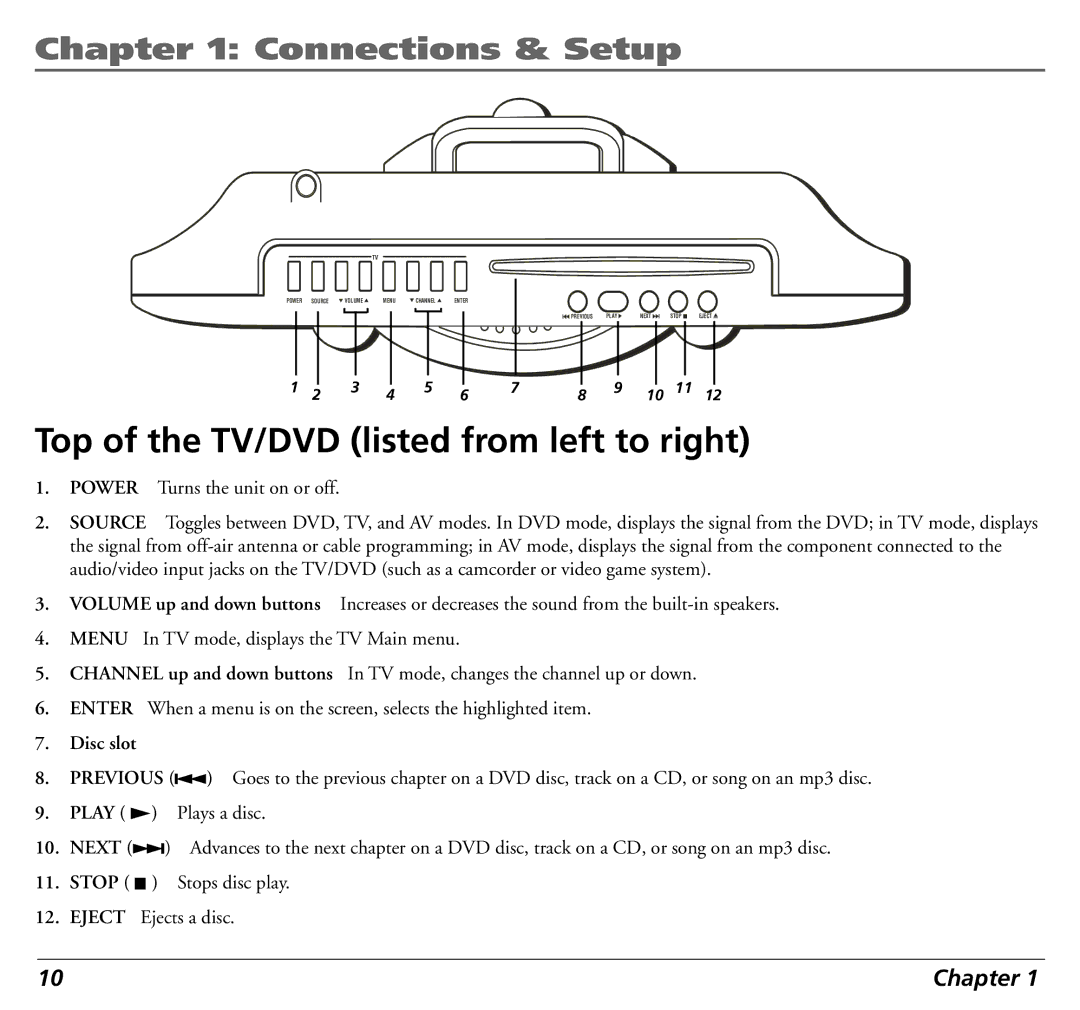Chapter 1: Connections & Setup
|
| TV |
|
|
|
|
|
|
POWER SOURCE | VOLUME | MENU | CHANNEL | ENTER |
|
|
|
|
|
|
|
| PREVIOUS | PLAY | NEXT | STOP | EJECT |
1 |
| 3 |
| 5 |
|
|
|
|
|
|
|
|
|
|
|
|
2 | 4 |
| 7 |
|
| 9 |
|
| 11 |
|
| |||||
6 | 8 | 10 | 12 | |||||||||||||
Top of the TV/DVD (listed from left to right)
1.POWER Turns the unit on or off.
2.SOURCE Toggles between DVD, TV, and AV modes. In DVD mode, displays the signal from the DVD; in TV mode, displays the signal from
3.VOLUME up and down buttons Increases or decreases the sound from the
4.MENU In TV mode, displays the TV Main menu.
5.CHANNEL up and down buttons In TV mode, changes the channel up or down.
6.ENTER When a menu is on the screen, selects the highlighted item.
7.Disc slot
8.PREVIOUS (![]() ) Goes to the previous chapter on a DVD disc, track on a CD, or song on an mp3 disc.
) Goes to the previous chapter on a DVD disc, track on a CD, or song on an mp3 disc.
9. PLAY ( ![]() ) Plays a disc.
) Plays a disc.
10.NEXT (![]() ) Advances to the next chapter on a DVD disc, track on a CD, or song on an mp3 disc.
) Advances to the next chapter on a DVD disc, track on a CD, or song on an mp3 disc.
11.STOP ( ![]() ) Stops disc play.
) Stops disc play.
12.EJECT Ejects a disc.
10 | Chapter 1 |