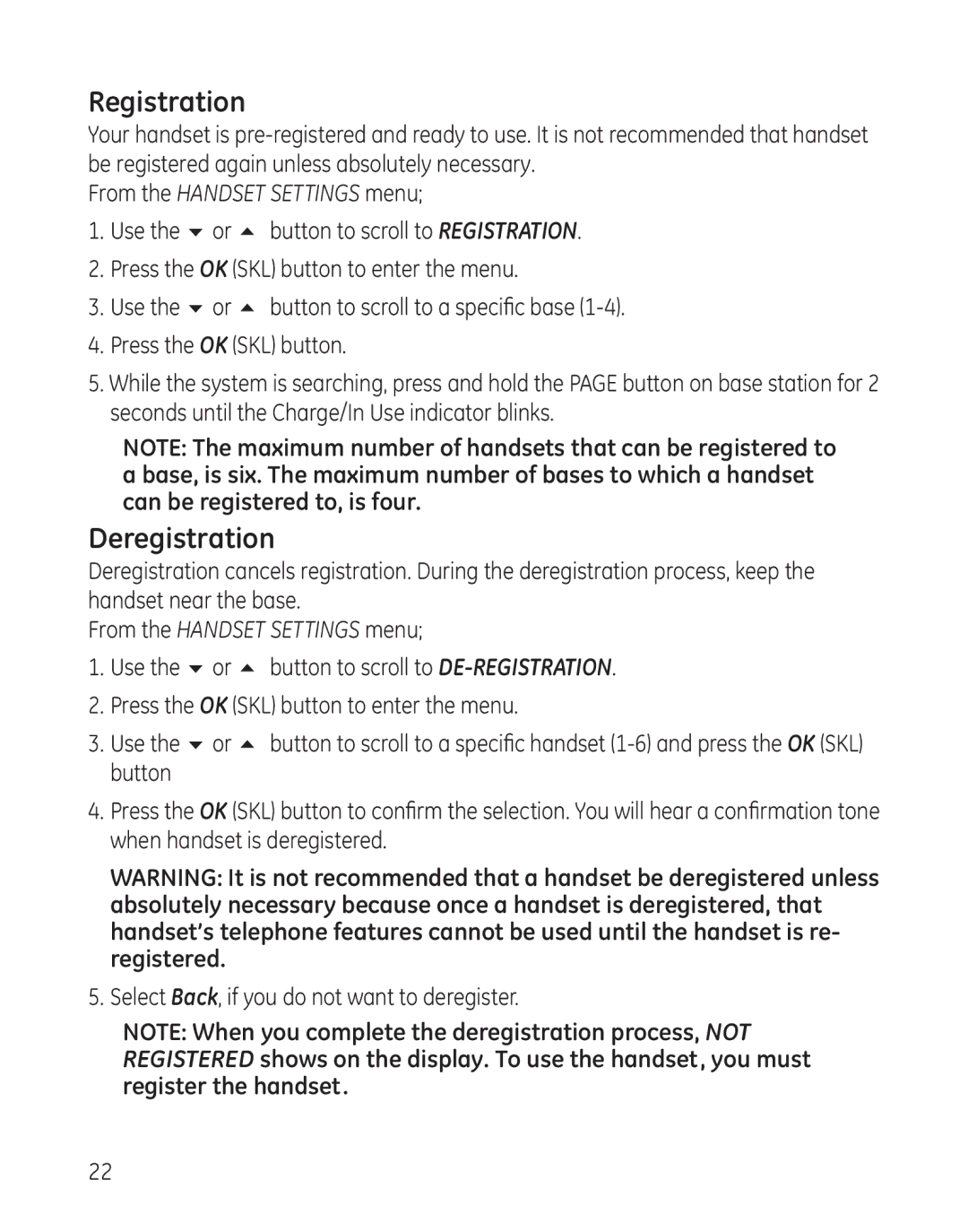Registration
Your handset is
From the HANDSET SETTINGS menu;
1.Use the 6 or 5 button to scroll to REGISTRATION.
2.Press the OK (SKL) button to enter the menu.
3.Use the 6 or 5 button to scroll to a specific base
4.Press the OK (SKL) button.
5.While the system is searching, press and hold the PAGE button on base station for 2 seconds until the Charge/In Use indicator blinks.
NOTE: The maximum number of handsets that can be registered to a base, is six. The maximum number of bases to which a handset can be registered to, is four.
Deregistration
Deregistration cancels registration. During the deregistration process, keep the handset near the base.
From the HANDSET SETTINGS menu;
1.Use the 6 or 5 button to scroll to
2.Press the OK (SKL) button to enter the menu.
3.Use the 6 or 5 button to scroll to a specific handset
4.Press the OK (SKL) button to confirm the selection. You will hear a confirmation tone when handset is deregistered.
WARNING: It is not recommended that a handset be deregistered unless absolutely necessary because once a handset is deregistered, that handset’s telephone features cannot be used until the handset is re- registered.
5.Select Back, if you do not want to deregister.
NOTE: When you complete the deregistration process, NOT REGISTERED shows on the display. To use the handset, you must register the handset.
22