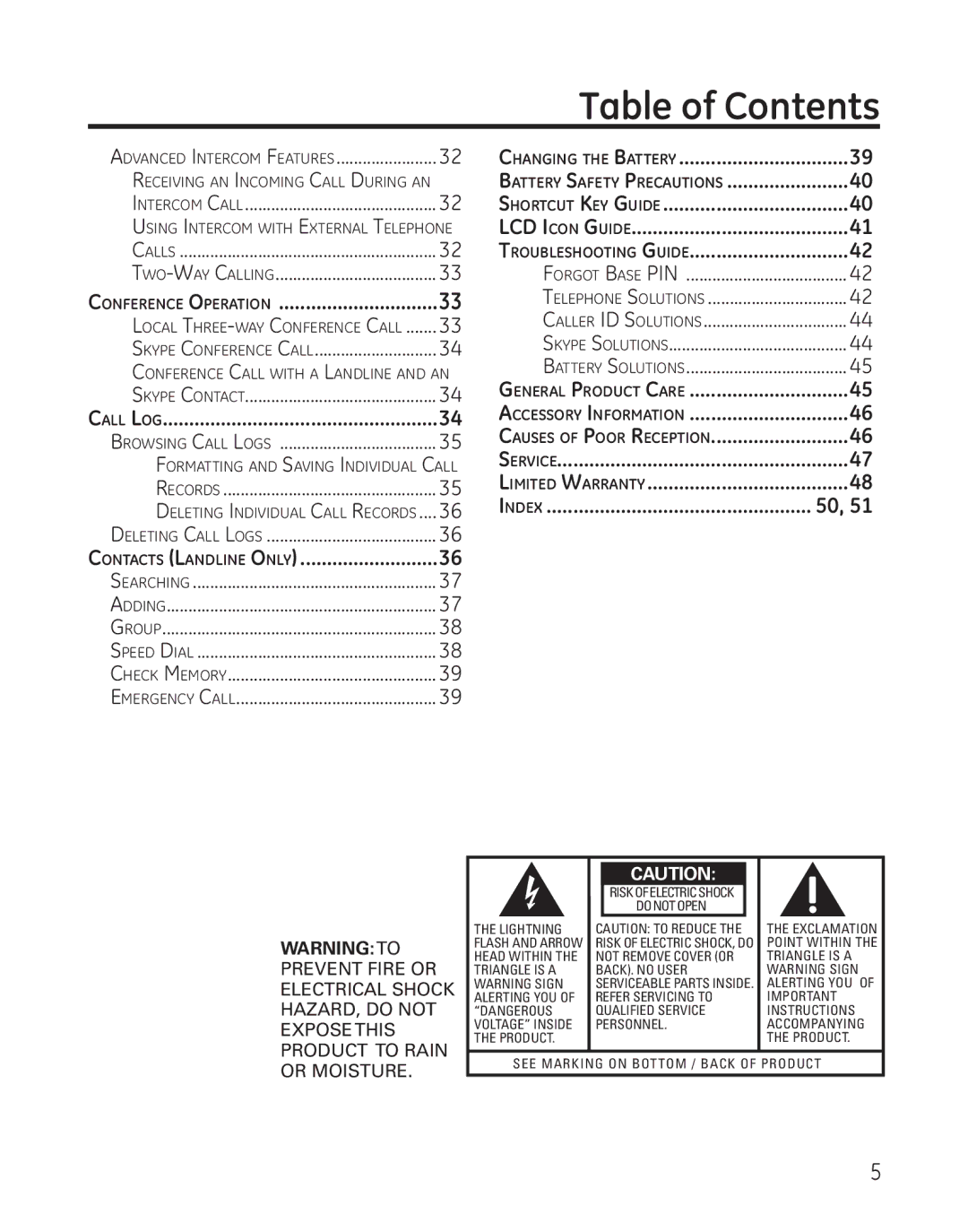Table of Contents
Advanced Intercom Features | 32 |
Receiving an Incoming Call During an |
|
Intercom Call | 32 |
Using Intercom with External Telephone | |
Calls | 32 |
33 | |
Conference Operation | 33 |
Local | 33 |
Skype Conference Call | 34 |
Conference Call with a Landline and an | |
Skype Contact | 34 |
Call Log | 34 |
Browsing Call Logs | 35 |
Formatting and Saving Individual Call | |
Records | 35 |
Deleting Individual Call Records | 36 |
Deleting Call Logs | 36 |
Contacts (Landline Only) | 36 |
Searching | 37 |
Adding | 37 |
Group | 38 |
Speed Dial | 38 |
Check Memory | 39 |
Emergency Call | 39 |
Changing the Battery | 39 |
Battery Safety Precautions | 40 |
Shortcut Key Guide | 40 |
LCD Icon Guide | 41 |
Troubleshooting Guide | 42 |
Forgot Base PIN | 42 |
Telephone Solutions | 42 |
Caller ID Solutions | 44 |
Skype Solutions | 44 |
Battery Solutions | 45 |
General Product Care | 45 |
Accessory Information | 46 |
Causes of Poor Reception | 46 |
Service | 47 |
Limited Warranty | 48 |
Index | 50, 51 |
WARNING:TO PREVENT FIRE OR ELECTRICAL SHOCK HAZARD, DO NOT EXPOSETHIS PRODUCT TO RAIN
|
| CAUTION: |
|
|
| RISK OF ELECTRIC SHOCK |
|
|
| DO NOT OPEN |
|
THE LIGHTNING | CAUTION: TO REDUCE THE | ||
FLASH AND ARROW | RISK OF ELECTRIC SHOCK, DO | ||
HEAD WITHIN THE | NOT REMOVE COVER (OR | ||
TRIANGLE IS A | BACK). NO USER | ||
WARNING SIGN | SERVICEABLE PARTS INSIDE. | ||
ALERTING YOU OF | REFER SERVICING TO | ||
“DANGEROUS | QUALIFIED SERVICE | ||
VOLTAGE” INSIDE | PERSONNEL. | ||
THE PRODUCT. |
|
|
|
THE EXCLAMATION POINT WITHIN THE TRIANGLE IS A WARNING SIGN ALERTING YOU OF IMPORTANT INSTRUCTIONS ACCOMPANYING THE PRODUCT.
OR MOISTURE.
SEE MARKING ON BOTTOM / BACK OF PRODUCT