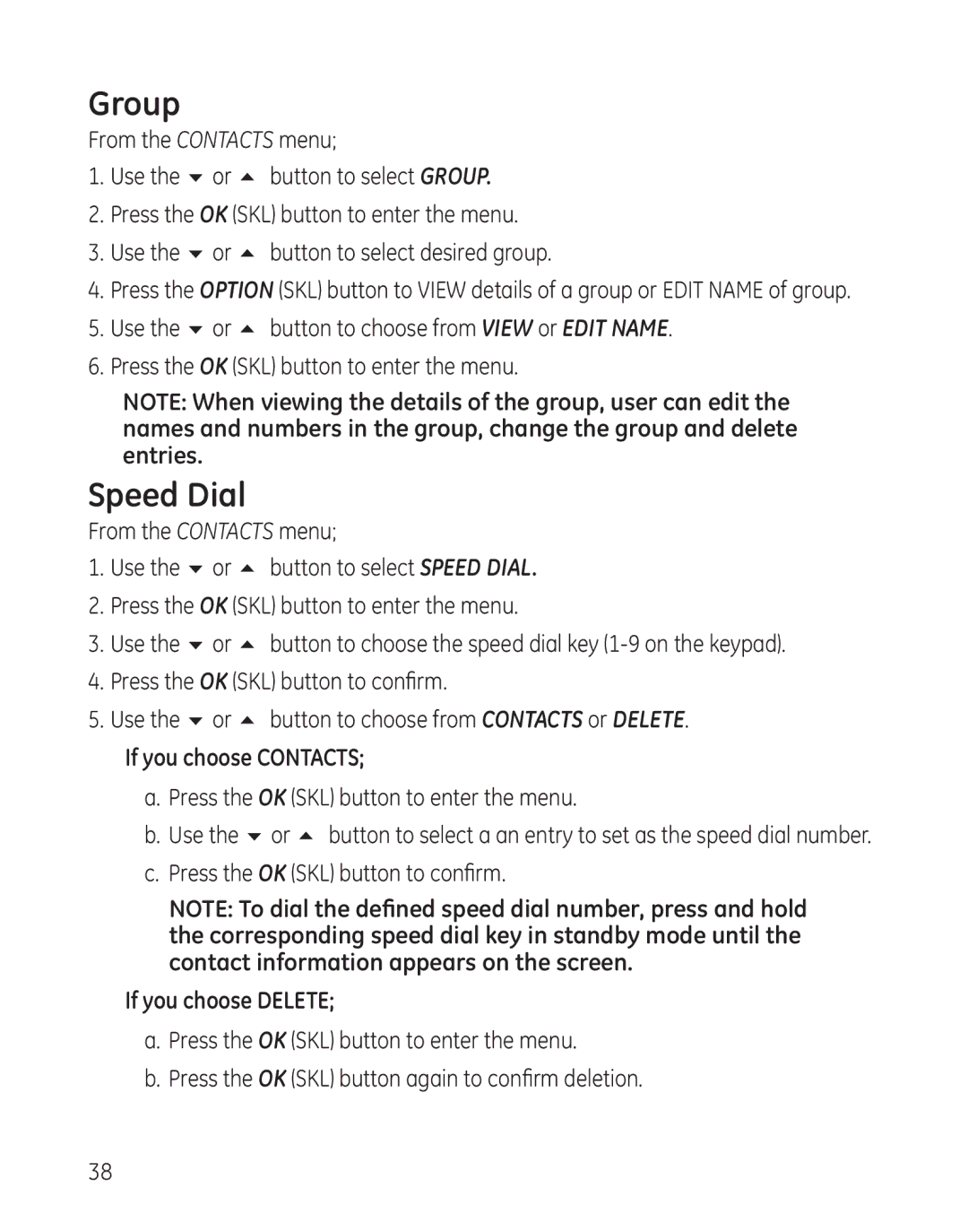Group
From the CONTACTS menu;
1.Use the 6 or 5 button to select GROUP.
2.Press the OK (SKL) button to enter the menu.
3.Use the 6 or 5 button to select desired group.
4.Press the OPTION (SKL) button to VIEW details of a group or EDIT NAME of group.
5.Use the 6 or 5 button to choose from VIEW or EDIT NAME.
6.Press the OK (SKL) button to enter the menu.
NOTE: When viewing the details of the group, user can edit the names and numbers in the group, change the group and delete entries.
Speed Dial
From the CONTACTS menu;
1.Use the 6 or 5 button to select SPEED DIAL.
2.Press the OK (SKL) button to enter the menu.
3.Use the 6 or 5 button to choose the speed dial key
4.Press the OK (SKL) button to confirm.
5.Use the 6 or 5 button to choose from CONTACTS or DELETE.
If you choose CONTACTS;
a.Press the OK (SKL) button to enter the menu.
b.Use the 6 or 5 button to select a an entry to set as the speed dial number.
c.Press the OK (SKL) button to confirm.
NOTE: To dial the defined speed dial number, press and hold the corresponding speed dial key in standby mode until the contact information appears on the screen.
If you choose DELETE;
a.Press the OK (SKL) button to enter the menu.
b.Press the OK (SKL) button again to confirm deletion.
38