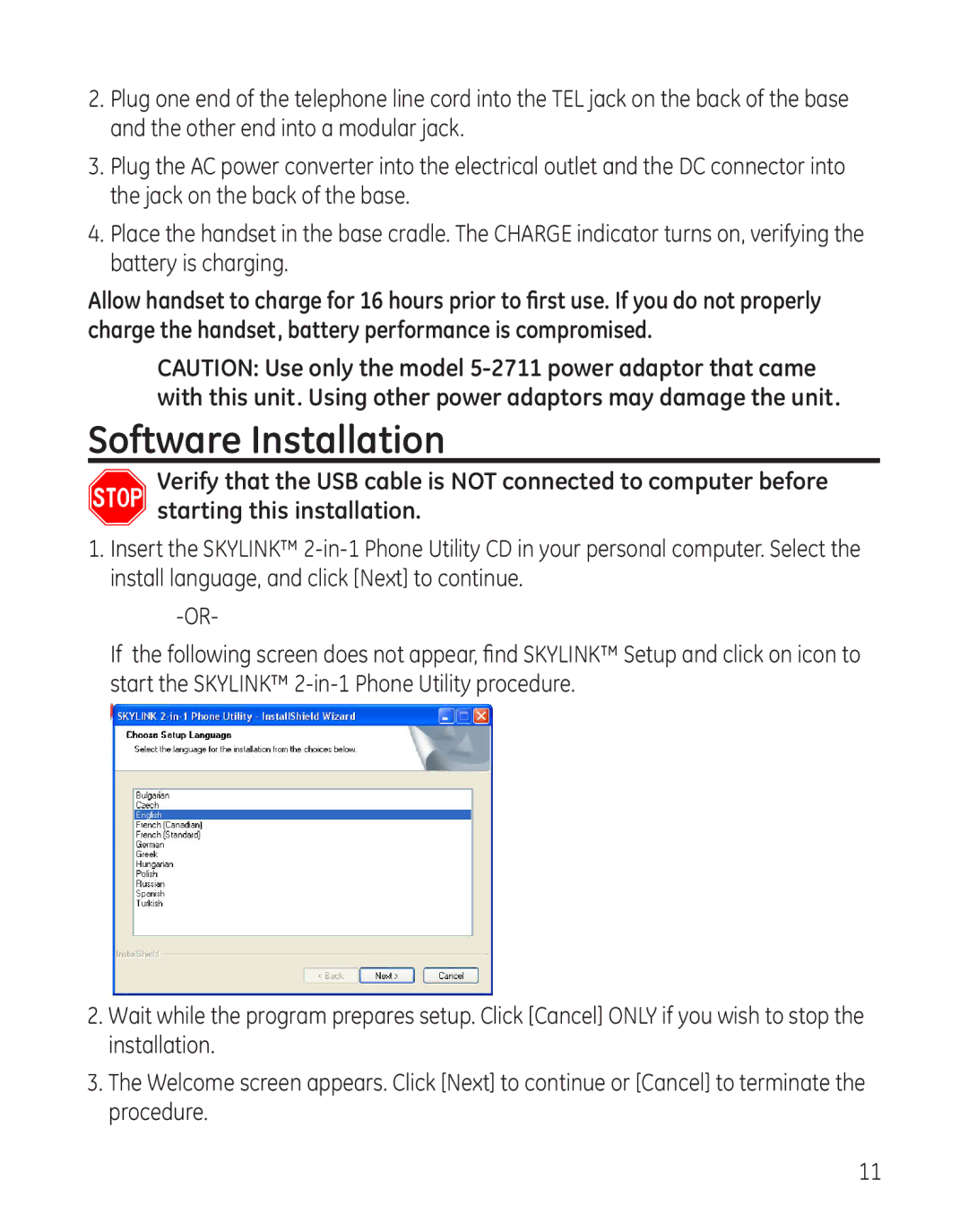2.Plug one end of the telephone line cord into the TEL jack on the back of the base and the other end into a modular jack.
3.Plug the AC power converter into the electrical outlet and the DC connector into the jack on the back of the base.
4.Place the handset in the base cradle. The CHARGE indicator turns on, verifying the battery is charging.
Allow handset to charge for 16 hours prior to first use. If you do not properly charge the handset, battery performance is compromised.
CAUTION: Use only the model
Software Installation
Verify that the USB cable is NOT connected to computer before starting this installation.
1.Insert the SKYLINK™
If the following screen does not appear, find SKYLINK™ Setup and click on icon to start the SKYLINK™
2.Wait while the program prepares setup. Click [Cancel] ONLY if you wish to stop the installation.
3.The Welcome screen appears. Click [Next] to continue or [Cancel] to terminate the procedure.
11