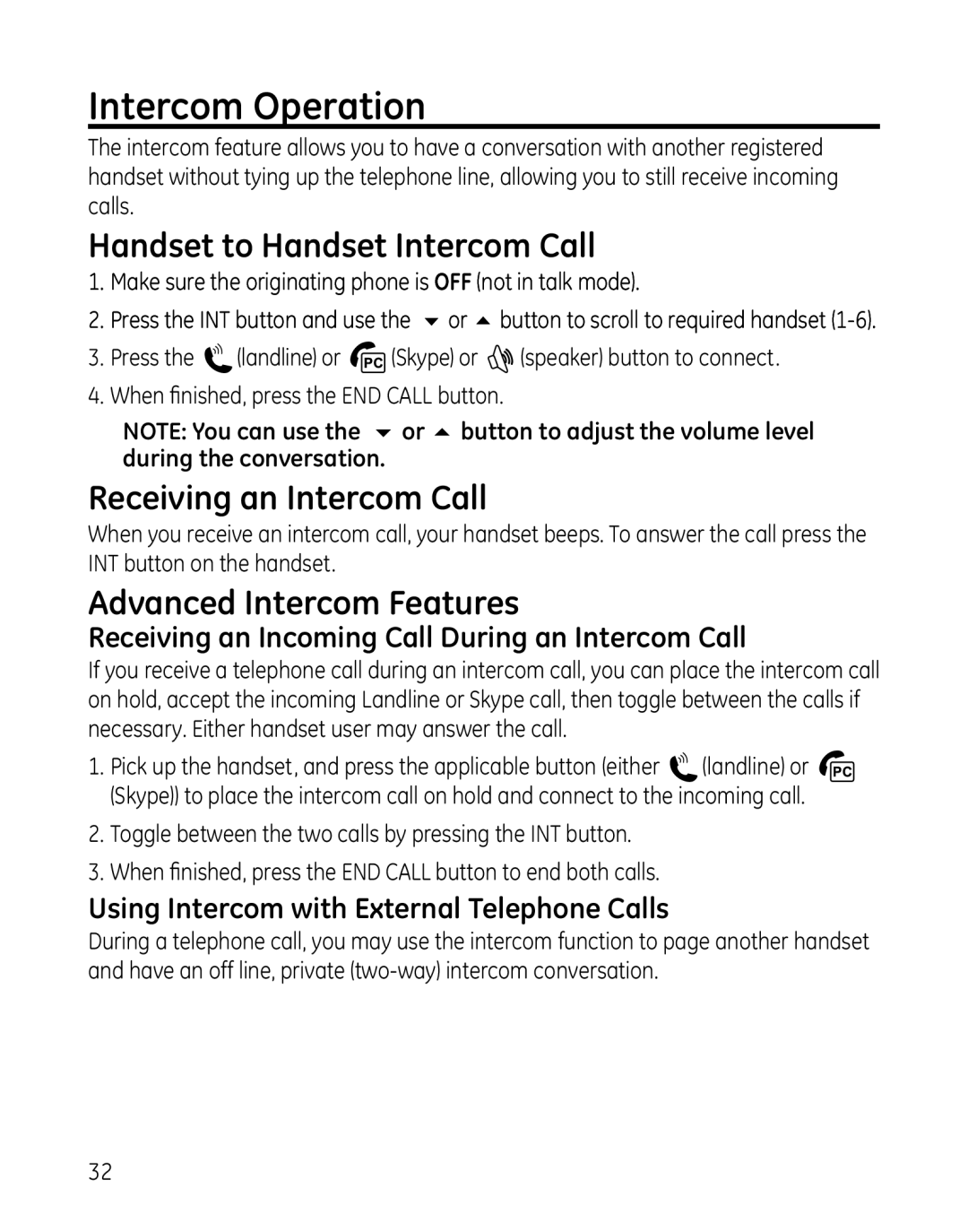Intercom Operation
The intercom feature allows you to have a conversation with another registered handset without tying up the telephone line, allowing you to still receive incoming calls.
Handset to Handset Intercom Call
1.Make sure the originating phone is OFF (not in talk mode).
2.Press the INT button and use the 6 or 5 button to scroll to required handset
3.Press the ![]() (landline) or
(landline) or ![]() (Skype) or
(Skype) or ![]() (speaker) button to connect.
(speaker) button to connect.
4.When finished, press the END CALL button.
NOTE: You can use the 6 or 5 button to adjust the volume level during the conversation.
Receiving an Intercom Call
When you receive an intercom call, your handset beeps. To answer the call press the INT button on the handset.
Advanced Intercom Features
Receiving an Incoming Call During an Intercom Call
If you receive a telephone call during an intercom call, you can place the intercom call on hold, accept the incoming Landline or Skype call, then toggle between the calls if necessary. Either handset user may answer the call.
1.Pick up the handset, and press the applicable button (either ![]() (landline) or
(landline) or ![]() (Skype)) to place the intercom call on hold and connect to the incoming call.
(Skype)) to place the intercom call on hold and connect to the incoming call.
2.Toggle between the two calls by pressing the INT button.
3.When finished, press the END CALL button to end both calls.
Using Intercom with External Telephone Calls
During a telephone call, you may use the intercom function to page another handset and have an off line, private
32