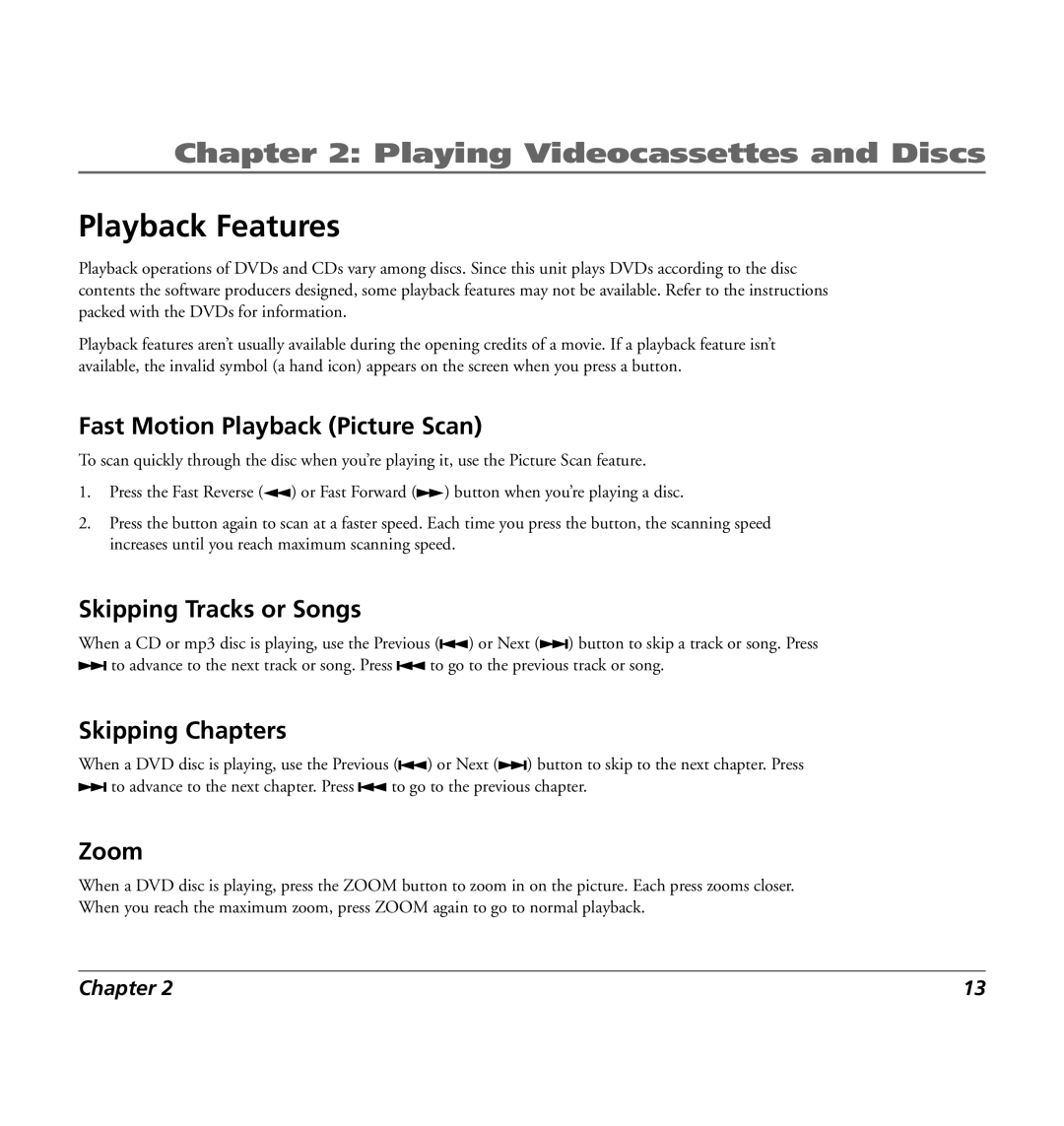
Chapter 2: Playing Videocassettes and Discs
Playback Features
Playback operations of DVDs and CDs vary among discs. Since this unit plays DVDs according to the disc contents the software producers designed, some playback features may not be available. Refer to the instructions packed with the DVDs for information.
Playback features aren’t usually available during the opening credits of a movie. If a playback feature isn’t available, the invalid symbol (a hand icon) appears on the screen when you press a button.
Fast Motion Playback (Picture Scan)
To scan quickly through the disc when you’re playing it, use the Picture Scan feature.
1.Press the Fast Reverse (![]() ) or Fast Forward (
) or Fast Forward (![]() ) button when you’re playing a disc.
) button when you’re playing a disc.
2.Press the button again to scan at a faster speed. Each time you press the button, the scanning speed increases until you reach maximum scanning speed.
Skipping Tracks or Songs
When a CD or mp3 disc is playing, use the Previous (![]() ) or Next (
) or Next (![]() ) button to skip a track or song. Press
) button to skip a track or song. Press ![]() to advance to the next track or song. Press
to advance to the next track or song. Press ![]() to go to the previous track or song.
to go to the previous track or song.
Skipping Chapters
When a DVD disc is playing, use the Previous (![]() ) or Next (
) or Next (![]() ) button to skip to the next chapter. Press
) button to skip to the next chapter. Press ![]() to advance to the next chapter. Press
to advance to the next chapter. Press ![]() to go to the previous chapter.
to go to the previous chapter.
Zoom
When a DVD disc is playing, press the ZOOM button to zoom in on the picture. Each press zooms closer. When you reach the maximum zoom, press ZOOM again to go to normal playback.
Chapter 2 | 13 |