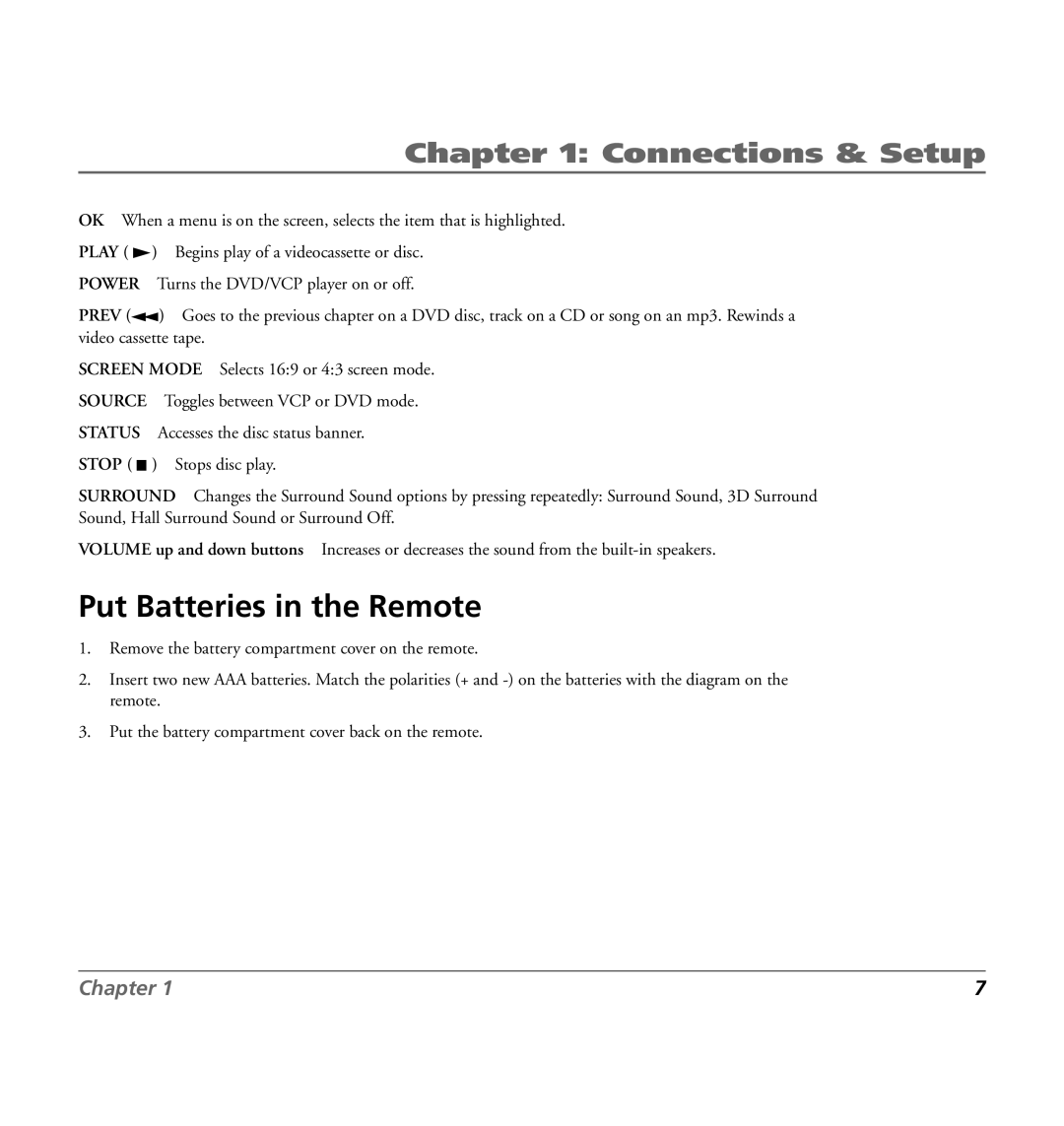Chapter 1: Connections & Setup
OK When a menu is on the screen, selects the item that is highlighted.
PLAY ( ![]() ) Begins play of a videocassette or disc.
) Begins play of a videocassette or disc.
POWER Turns the DVD/VCP player on or off.
PREV (![]() ) Goes to the previous chapter on a DVD disc, track on a CD or song on an mp3. Rewinds a video cassette tape.
) Goes to the previous chapter on a DVD disc, track on a CD or song on an mp3. Rewinds a video cassette tape.
SCREEN MODE Selects 16:9 or 4:3 screen mode.
SOURCE Toggles between VCP or DVD mode.
STATUS Accesses the disc status banner.
STOP ( ![]() ) Stops disc play.
) Stops disc play.
SURROUND Changes the Surround Sound options by pressing repeatedly: Surround Sound, 3D Surround Sound, Hall Surround Sound or Surround Off.
VOLUME up and down buttons Increases or decreases the sound from the
Put Batteries in the Remote
1.Remove the battery compartment cover on the remote.
2.Insert two new AAA batteries. Match the polarities (+ and
3.Put the battery compartment cover back on the remote.
Chapter 1 | 7 |