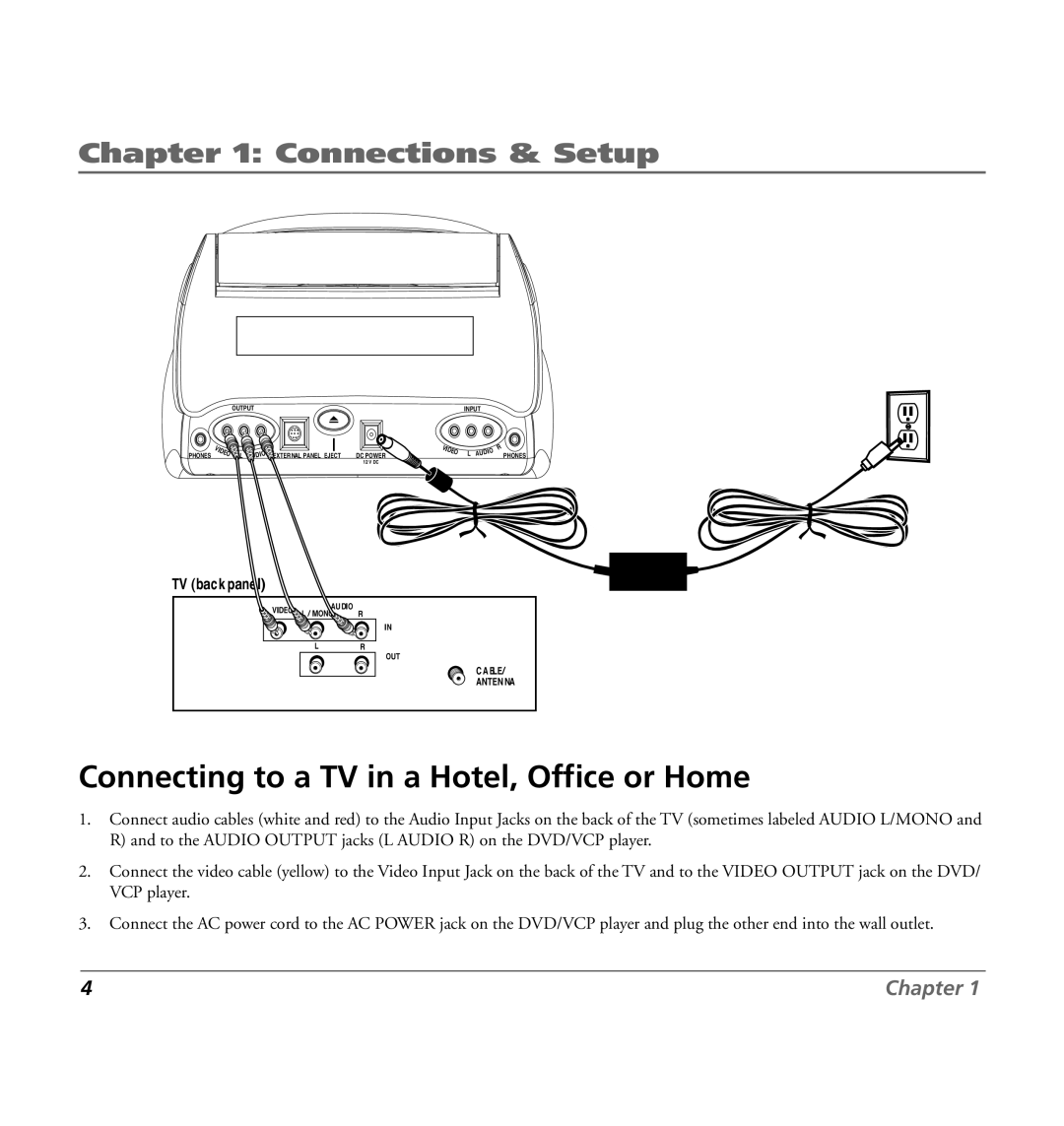Chapter 1: Connections & Setup
OUTPUT
| VI |
| IO | R |
|
PHONES | DEO | L | DC POWER | ||
| AUD | EXTERNAL PANEL EJECT |
12 V DC
INPUT
VI |
|
| IO | R |
DE | O | L |
| |
| AUD | PHONES |
TV (back panel)
VIDEO | AUDIO | R |
L / MONO | ||
|
| IN |
L R
OUT
C A BLE/
ANTENNA
Connecting to a TV in a Hotel, Office or Home
1.Connect audio cables (white and red) to the Audio Input Jacks on the back of the TV (sometimes labeled AUDIO L/MONO and R) and to the AUDIO OUTPUT jacks (L AUDIO R) on the DVD/VCP player.
2.Connect the video cable (yellow) to the Video Input Jack on the back of the TV and to the VIDEO OUTPUT jack on the DVD/ VCP player.
3.Connect the AC power cord to the AC POWER jack on the DVD/VCP player and plug the other end into the wall outlet.
4 | Chapter 1 |