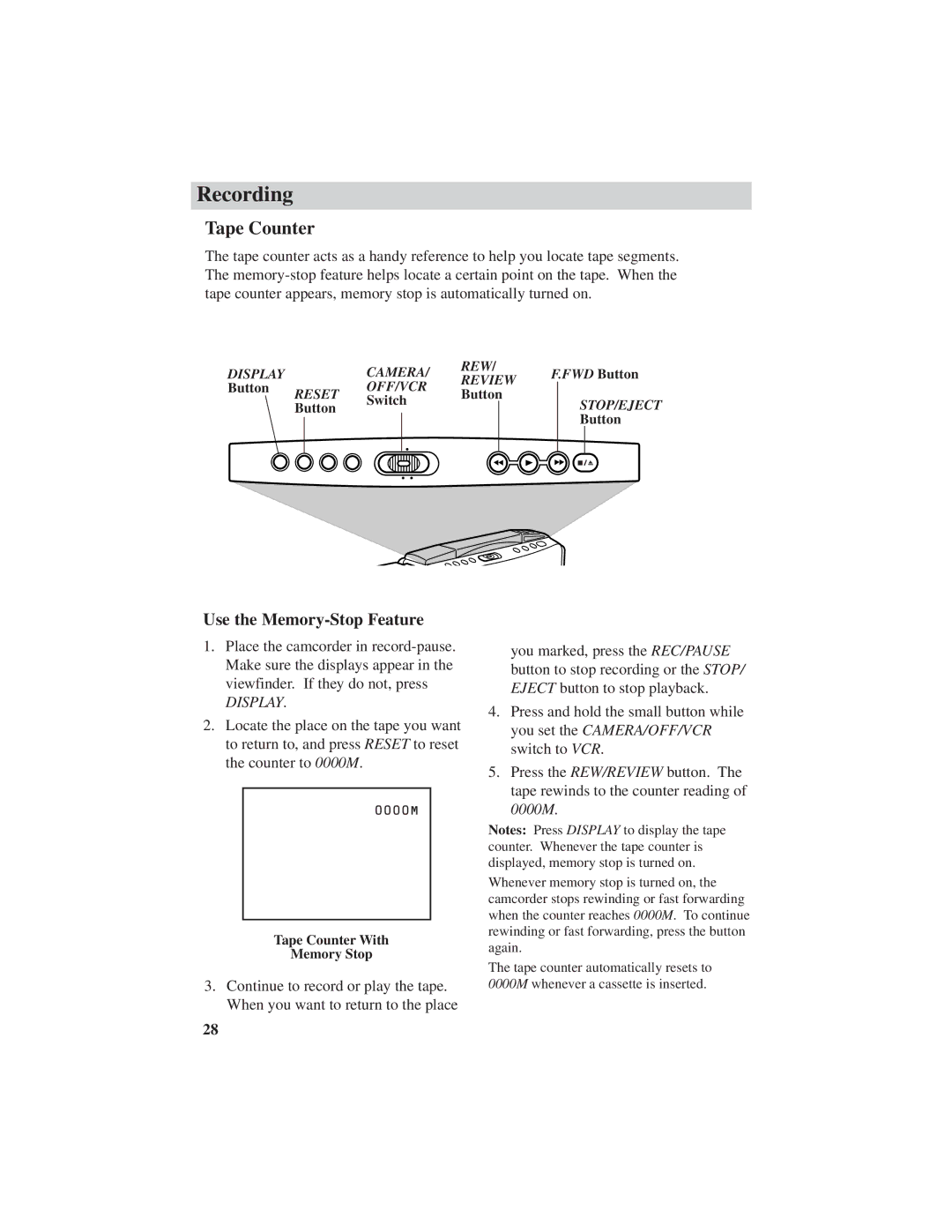Recording
Tape Counter
The tape counter acts as a handy reference to help you locate tape segments. The
DISPLAY |
|
| CAMERA/ | REW/ | F.FWD Button | ||||||
|
| REVIEW | |||||||||
Button |
|
| OFF/VCR |
|
|
|
|
| |||
RESET | Button |
|
|
|
|
| |||||
| Switch |
| STOP/EJECT | ||||||||
| Button |
|
|
| |||||||
|
|
|
|
|
| ||||||
|
|
|
|
|
|
|
| Button | |||
|
|
|
|
|
|
|
|
|
|
|
|
|
|
|
|
|
|
|
|
|
|
|
|
Use the Memory-Stop Feature
1.Place the camcorder in
DISPLAY.
2.Locate the place on the tape you want to return to, and press RESET to reset the counter to 0000M.
0000M
Tape Counter With
Memory Stop
3.Continue to record or play the tape. When you want to return to the place
you marked, press the REC/PAUSE button to stop recording or the STOP/ EJECT button to stop playback.
4.Press and hold the small button while you set the CAMERA/OFF/VCR switch to VCR.
5.Press the REW/REVIEW button. The tape rewinds to the counter reading of 0000M.
Notes: Press DISPLAY to display the tape counter. Whenever the tape counter is displayed, memory stop is turned on.
Whenever memory stop is turned on, the camcorder stops rewinding or fast forwarding when the counter reaches 0000M. To continue rewinding or fast forwarding, press the button again.
The tape counter automatically resets to 0000M whenever a cassette is inserted.
28