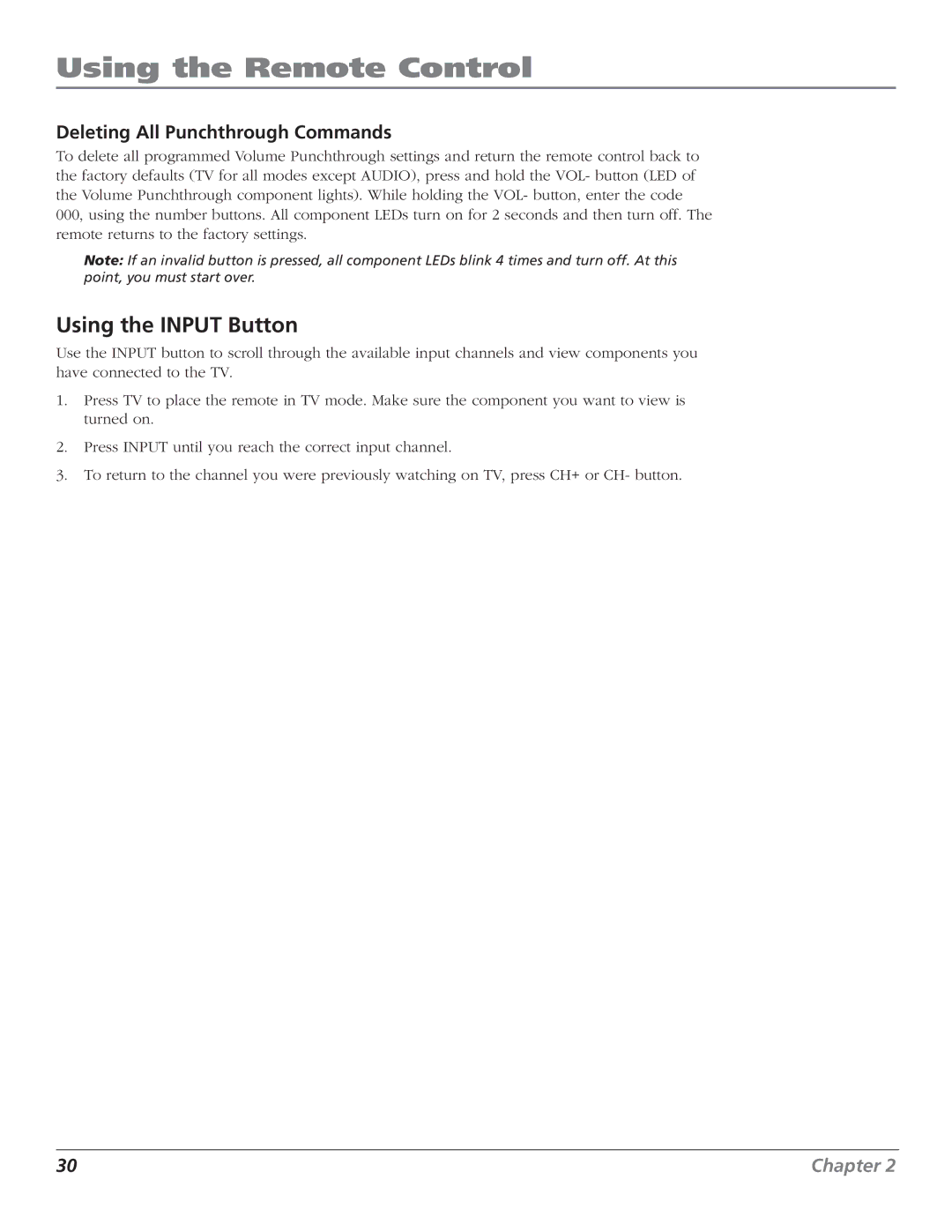Using the Remote Control
Deleting All Punchthrough Commands
To delete all programmed Volume Punchthrough settings and return the remote control back to the factory defaults (TV for all modes except AUDIO), press and hold the VOL- button (LED of the Volume Punchthrough component lights). While holding the VOL- button, enter the code 000, using the number buttons. All component LEDs turn on for 2 seconds and then turn off. The remote returns to the factory settings.
Note: If an invalid button is pressed, all component LEDs blink 4 times and turn off. At this point, you must start over.
Using the INPUT Button
Use the INPUT button to scroll through the available input channels and view components you have connected to the TV.
1.Press TV to place the remote in TV mode. Make sure the component you want to view is turned on.
2.Press INPUT until you reach the correct input channel.
3.To return to the channel you were previously watching on TV, press CH+ or CH- button.
30 | Chapter 2 |