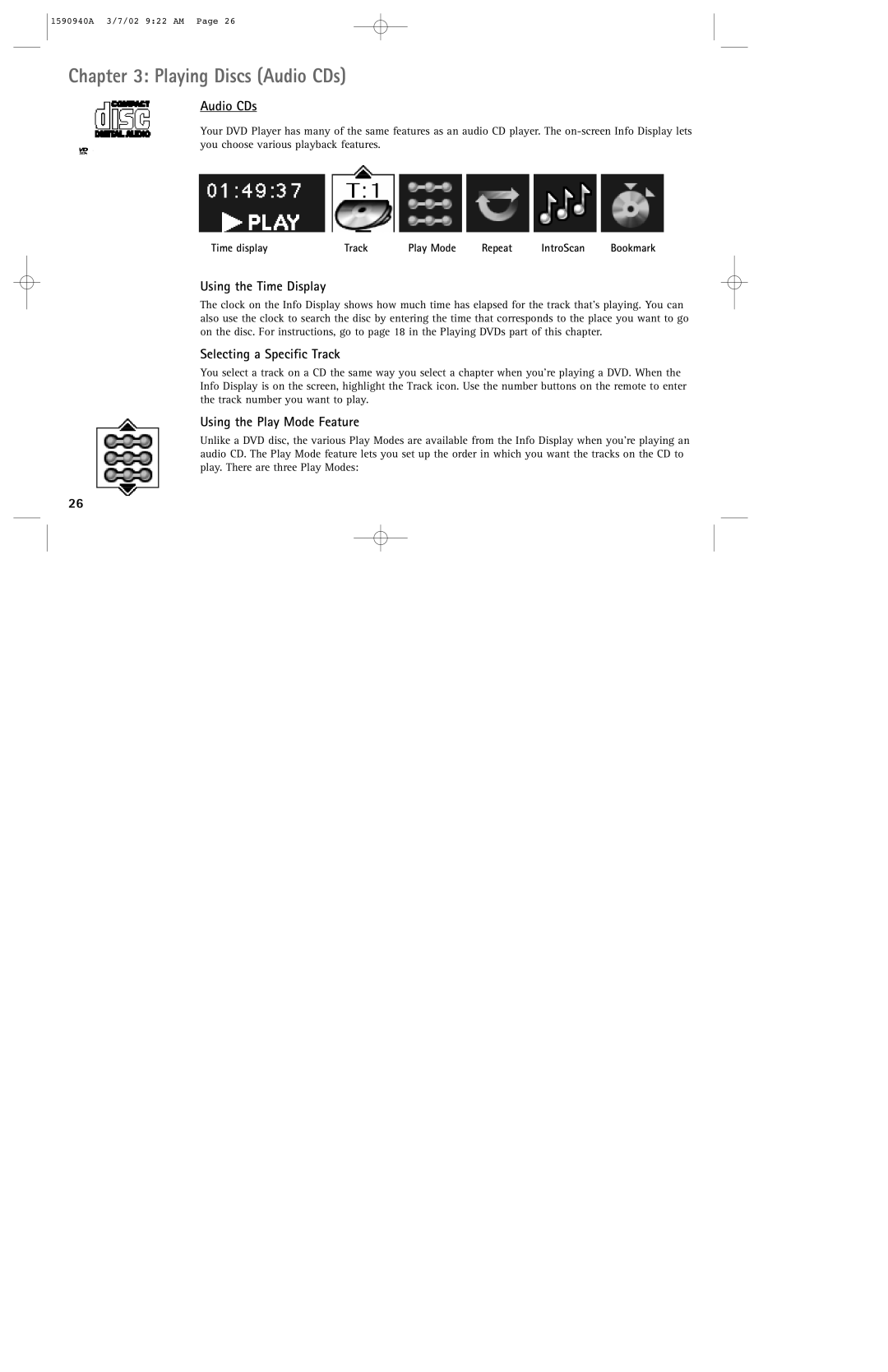1590940A 3/7/02 9:22 AM Page 26
Chapter 3: Playing Discs (Audio CDs)
Audio CDs
Your DVD Player has many of the same features as an audio CD player. The
Time display | Track | Play Mode | Repeat | IntroScan | Bookmark |
Using the Time Display
The clock on the Info Display shows how much time has elapsed for the track that’s playing. You can also use the clock to search the disc by entering the time that corresponds to the place you want to go on the disc. For instructions, go to page 18 in the Playing DVDs part of this chapter.
Selecting a Specific Track
You select a track on a CD the same way you select a chapter when you’re playing a DVD. When the Info Display is on the screen, highlight the Track icon. Use the number buttons on the remote to enter the track number you want to play.
Using the Play Mode Feature
Unlike a DVD disc, the various Play Modes are available from the Info Display when you’re playing an audio CD. The Play Mode feature lets you set up the order in which you want the tracks on the CD to play. There are three Play Modes:
26