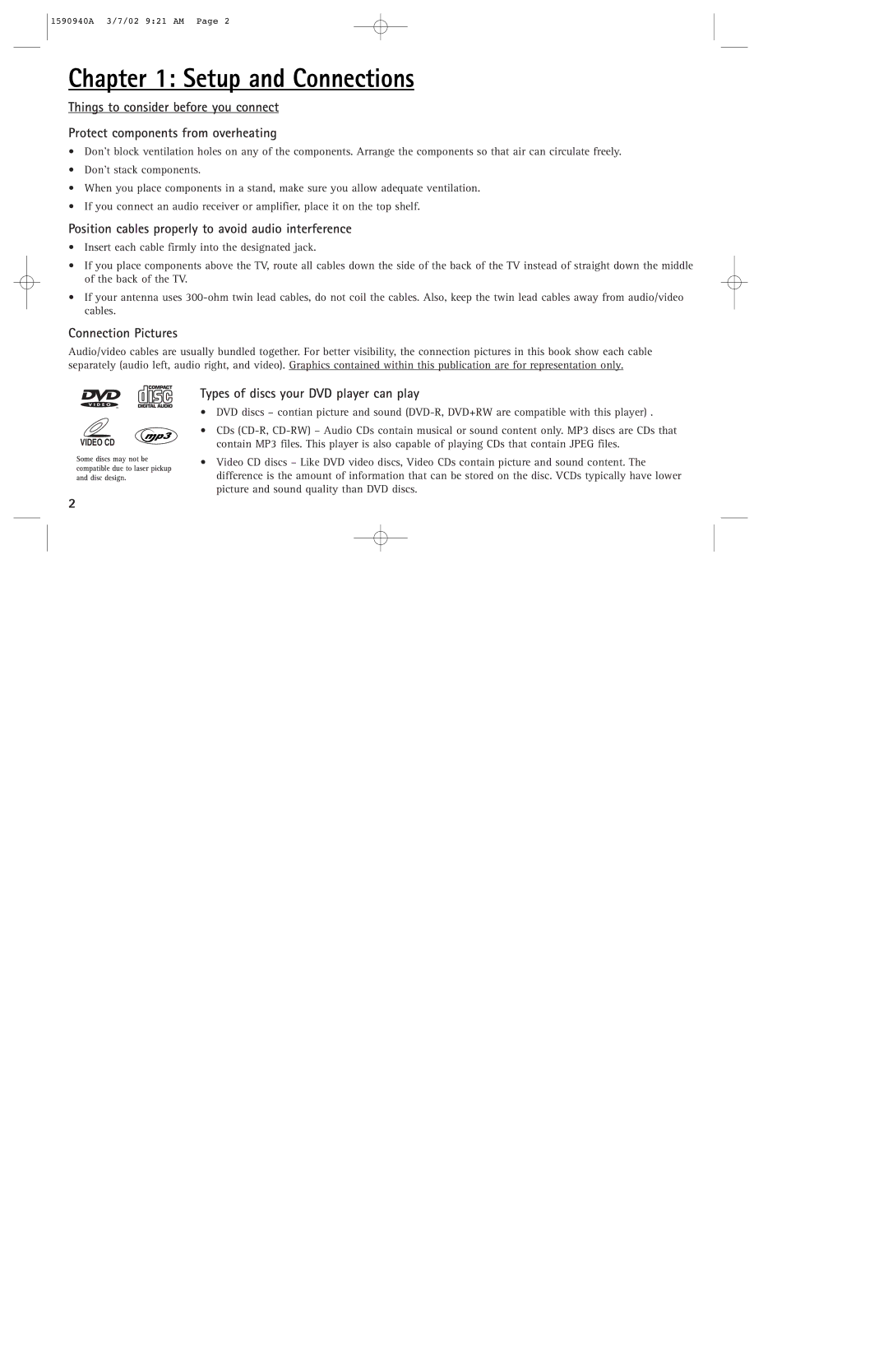1590940A 3/7/02 9:21 AM Page 2
Chapter 1: Setup and Connections
Things to consider before you connect
Protect components from overheating
•Don’t block ventilation holes on any of the components. Arrange the components so that air can circulate freely.
•Don’t stack components.
•When you place components in a stand, make sure you allow adequate ventilation.
•If you connect an audio receiver or amplifier, place it on the top shelf.
Position cables properly to avoid audio interference
•Insert each cable firmly into the designated jack.
•If you place components above the TV, route all cables down the side of the back of the TV instead of straight down the middle of the back of the TV.
•If your antenna uses
Connection Pictures
Audio/video cables are usually bundled together. For better visibility, the connection pictures in this book show each cable separately (audio left, audio right, and video). Graphics contained within this publication are for representation only.
VIDEO CD
Some discs may not be compatible due to laser pickup and disc design.
Types of discs your DVD player can play
•DVD discs – contian picture and sound
•CDs
•Video CD discs – Like DVD video discs, Video CDs contain picture and sound content. The difference is the amount of information that can be stored on the disc. VCDs typically have lower picture and sound quality than DVD discs.
2