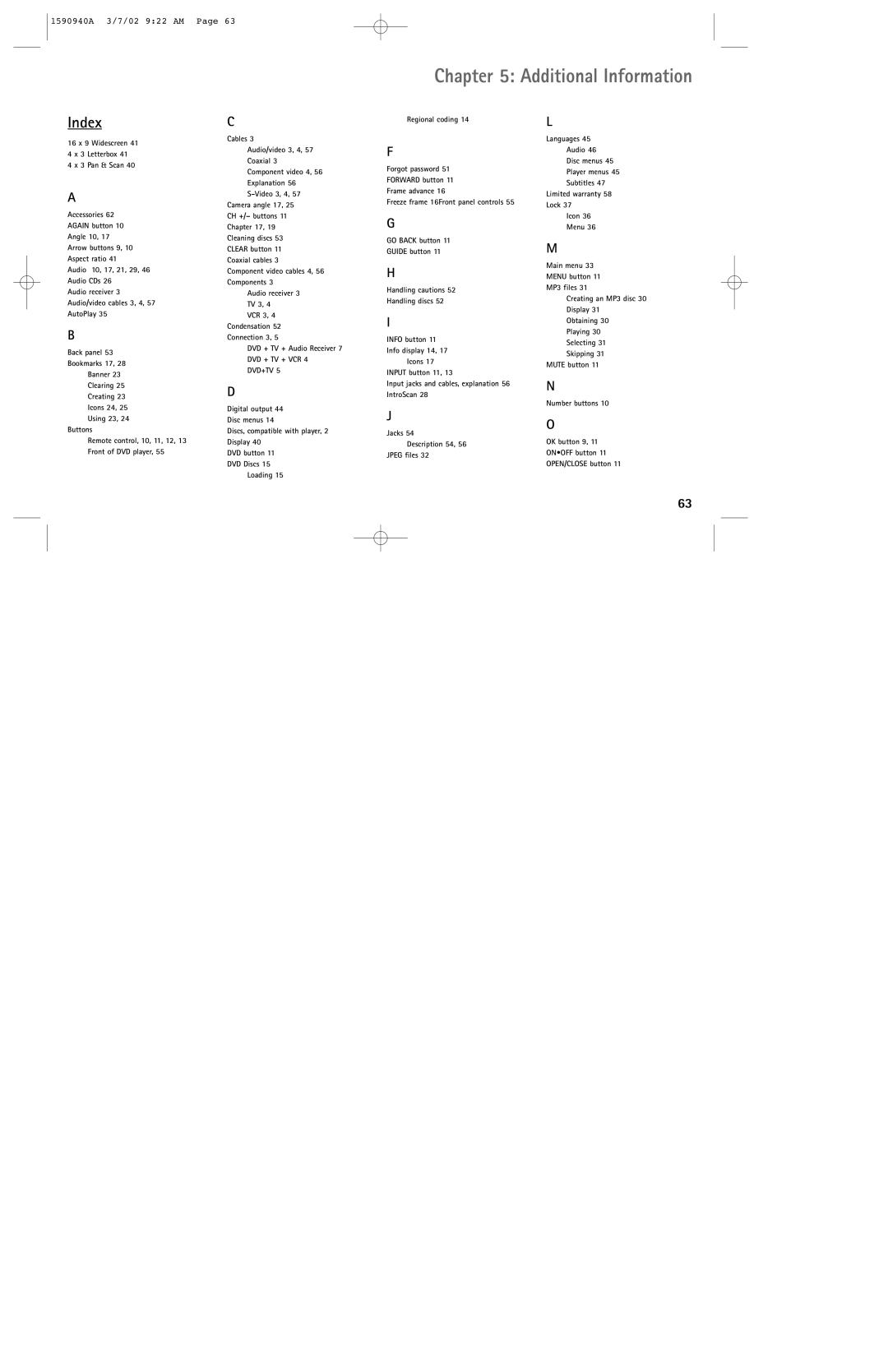1590940A 3/7/02 9:22 AM Page 63
Chapter 5: Additional Information
Index
16 x 9 Widescreen 41
4 x 3 Letterbox 41
4 x 3 Pan & Scan 40
A
Accessories 62
AGAIN button 10
Angle 10, 17
Arrow buttons 9, 10
Aspect ratio 41
Audio 10, 17, 21, 29, 46 Audio CDs 26
Audio receiver 3 Audio/video cables 3, 4, 57 AutoPlay 35
B
Back panel 53
Bookmarks 17, 28
Banner 23
Clearing 25
Creating 23
Icons 24, 25
C
Cables 3
Audio/video 3, 4, 57
Coaxial 3
Component video 4, 56
Explanation 56
Camera angle 17, 25 CH +/– buttons 11 Chapter 17, 19 Cleaning discs 53 CLEAR button 11 Coaxial cables 3 Component video cables 4, 56 Components 3
Audio receiver 3
TV 3, 4
VCR 3, 4
Condensation 52
Connection 3, 5
DVD + TV + Audio Receiver 7 DVD + TV + VCR 4 DVD+TV 5
D
Digital output 44
Regional coding 14
F
Forgot password 51
FORWARD button 11
Frame advance 16
Freeze frame 16Front panel controls 55
G
GO BACK button 11
GUIDE button 11
H
Handling cautions 52
Handling discs 52
I
INFO button 11
Info display 14, 17
Icons 17
INPUT button 11, 13
Input jacks and cables, explanation 56 IntroScan 28
L
Languages 45
Audio 46
Disc menus 45
Player menus 45
Subtitles 47
Limited warranty 58
Lock 37
Icon 36
Menu 36
M
Main menu 33
MENU button 11
MP3 files 31
Creating an MP3 disc 30 Display 31
Obtaining 30
Playing 30
Selecting 31
Skipping 31
MUTE button 11
N
Number buttons 10
Using 23, 24
Buttons
Remote control, 10, 11, 12, 13 Front of DVD player, 55
Disc menus 14
Discs, compatible with player, 2 Display 40
DVD button 11
DVD Discs 15
Loading 15
J
Jacks 54
Description 54, 56 JPEG files 32
O
OK button 9, 11 ON•OFF button 11 OPEN/CLOSE button 11
63