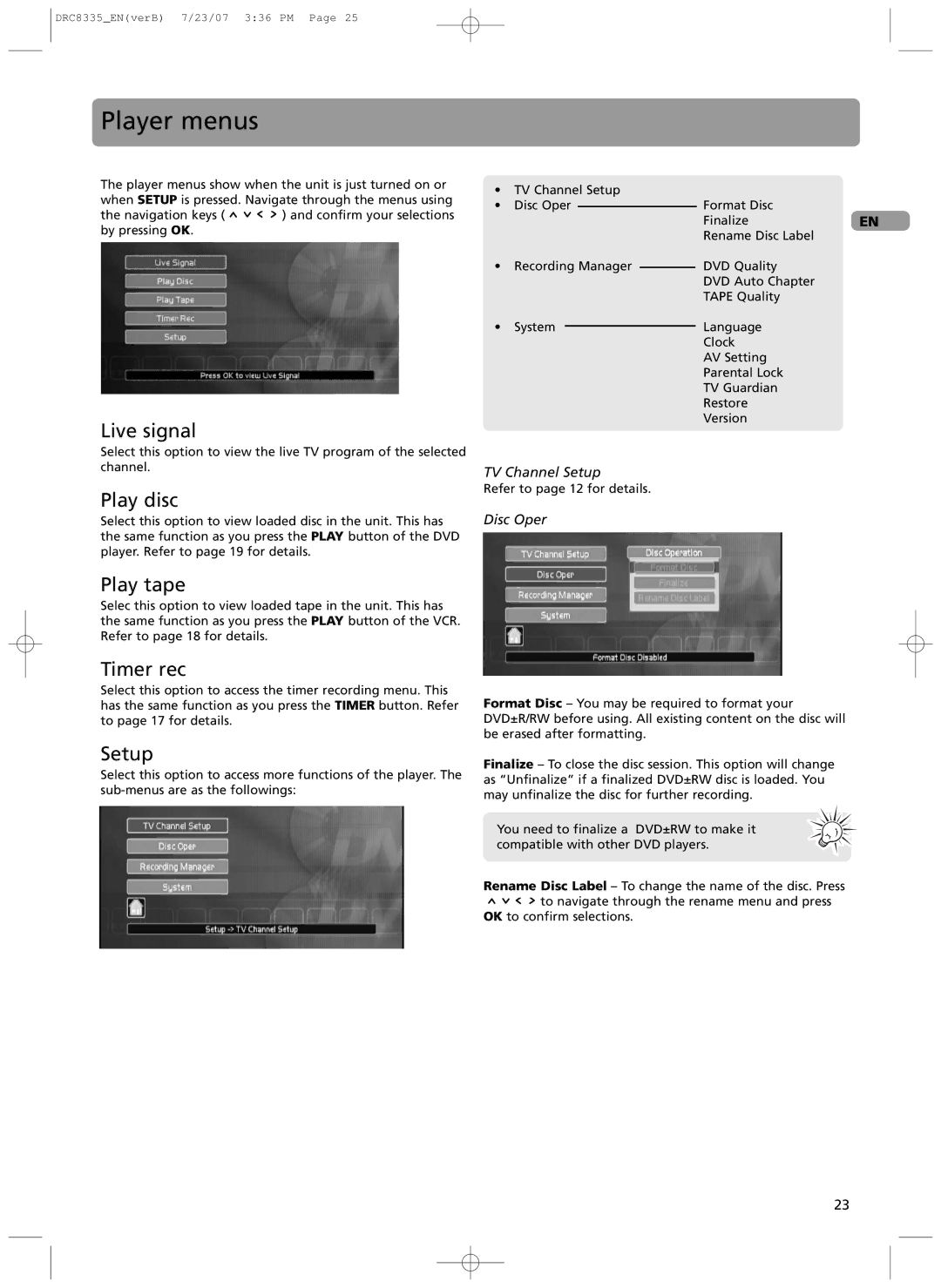DRC8335_EN(verB) 7/23/07 3:36 PM Page 25
Player menus
The player menus show when the unit is just turned on or when SETUP is pressed. Navigate through the menus using
the navigation keys ( ![]() ) and confirm your selections by pressing OK.
) and confirm your selections by pressing OK.
Live signal
Select this option to view the live TV program of the selected channel.
Play disc
Select this option to view loaded disc in the unit. This has the same function as you press the PLAY button of the DVD player. Refer to page 19 for details.
Play tape
Selec this option to view loaded tape in the unit. This has the same function as you press the PLAY button of the VCR. Refer to page 18 for details.
Timer rec
Select this option to access the timer recording menu. This has the same function as you press the TIMER button. Refer to page 17 for details.
Setup
Select this option to access more functions of the player. The
¥TV Channel Setup
¥ | Disc Oper |
|
|
|
| Format Disc |
| |
|
|
|
|
| ||||
|
|
|
|
|
|
| Finalize | EN |
|
|
|
|
|
|
| Rename Disc Label |
|
¥ | Recording Manager |
|
|
| DVD Quality |
| ||
|
| |||||||
|
|
|
|
|
|
| DVD Auto Chapter |
|
|
|
|
|
|
|
| TAPE Quality |
|
¥ | System |
|
| Language |
| |||
|
| |||||||
|
|
|
|
|
|
| Clock |
|
|
|
|
|
|
|
| AV Setting |
|
|
|
|
|
|
|
| Parental Lock |
|
|
|
|
|
|
|
| TV Guardian |
|
|
|
|
|
|
|
| Restore |
|
|
|
|
|
|
|
| Version |
|
TV Channel Setup
Refer to page 12 for details.
Disc Oper
Format Disc Ð You may be required to format your DVD±R/RW before using. All existing content on the disc will be erased after formatting.
Finalize Ð To close the disc session. This option will change as ÒUnfinalizeÓ if a finalized DVD±RW disc is loaded. You may unfinalize the disc for further recording.
You need to finalize a DVD±RW to make it compatible with other DVD players.
Rename Disc Label Ð To change the name of the disc. Press ![]() to navigate through the rename menu and press
to navigate through the rename menu and press
OK to confirm selections.
23