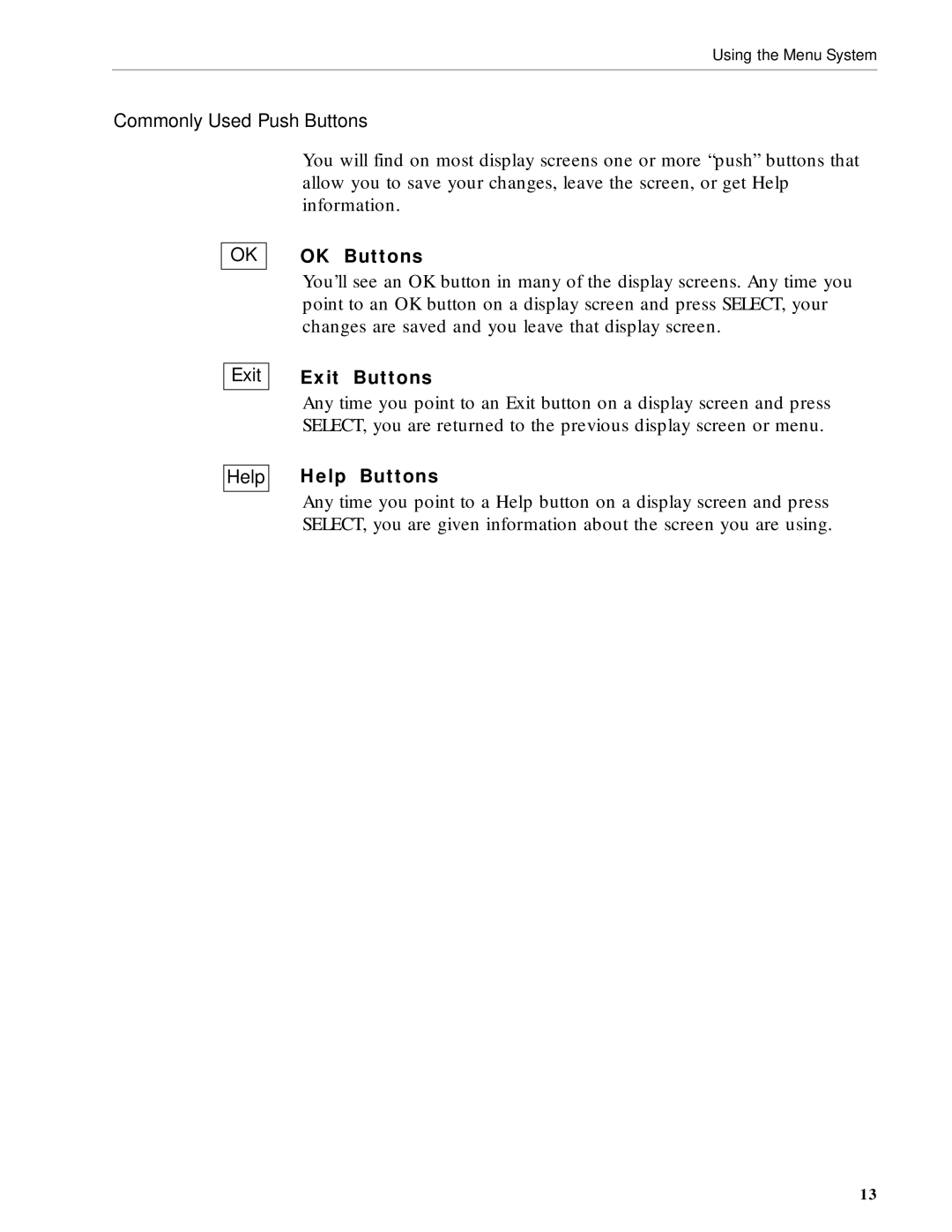Using the Menu System
Commonly Used Push Buttons
You will find on most display screens one or more “push” buttons that allow you to save your changes, leave the screen, or get Help information.
OK
OK Buttons
Exit
Help
You’ll see an OK button in many of the display screens. Any time you point to an OK button on a display screen and press SELECT, your changes are saved and you leave that display screen.
Exit Buttons
Any time you point to an Exit button on a display screen and press SELECT, you are returned to the previous display screen or menu.
Help Buttons
Any time you point to a Help button on a display screen and press SELECT, you are given information about the screen you are using.
13