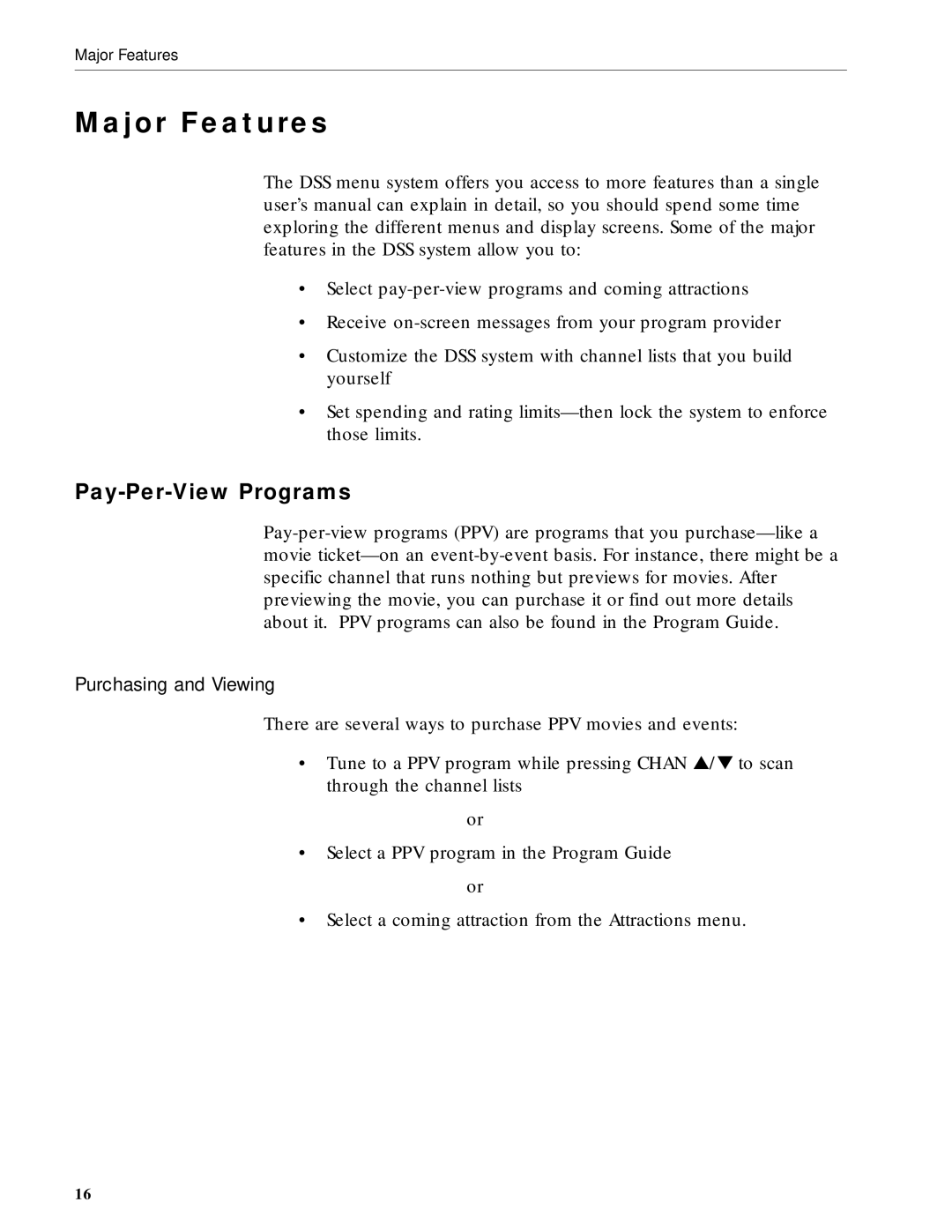Major Features
Major Features
The DSS menu system offers you access to more features than a single user’s manual can explain in detail, so you should spend some time exploring the different menus and display screens. Some of the major features in the DSS system allow you to:
•Select
•Receive
•Customize the DSS system with channel lists that you build yourself
•Set spending and rating
Pay-Per-View Programs
Purchasing and Viewing
There are several ways to purchase PPV movies and events:
•Tune to a PPV program while pressing CHAN ▲/▼ to scan through the channel lists
or
•Select a PPV program in the Program Guide or
•Select a coming attraction from the Attractions menu.
16