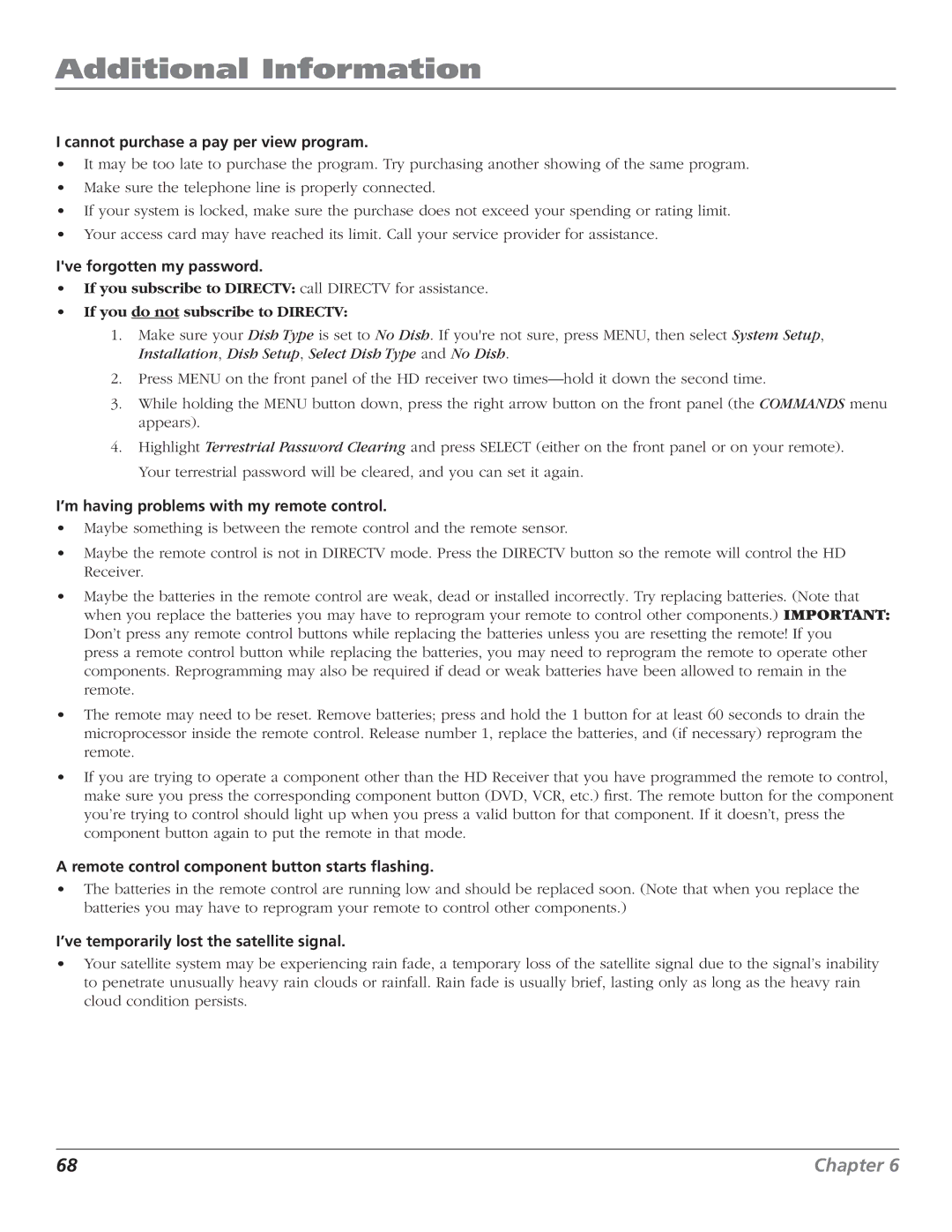Additional Information
I cannot purchase a pay per view program.
•It may be too late to purchase the program. Try purchasing another showing of the same program.
•Make sure the telephone line is properly connected.
•If your system is locked, make sure the purchase does not exceed your spending or rating limit.
•Your access card may have reached its limit. Call your service provider for assistance.
I've forgotten my password.
•If you subscribe to DIRECTV: call DIRECTV for assistance.
•If you do not subscribe to DIRECTV:
1.Make sure your Dish Type is set to No Dish. If you're not sure, press MENU, then select System Setup, Installation, Dish Setup, Select Dish Type and No Dish.
2.Press MENU on the front panel of the HD receiver two
3.While holding the MENU button down, press the right arrow button on the front panel (the COMMANDS menu appears).
4.Highlight Terrestrial Password Clearing and press SELECT (either on the front panel or on your remote). Your terrestrial password will be cleared, and you can set it again.
I’m having problems with my remote control.
•Maybe something is between the remote control and the remote sensor.
•Maybe the remote control is not in DIRECTV mode. Press the DIRECTV button so the remote will control the HD Receiver.
•Maybe the batteries in the remote control are weak, dead or installed incorrectly. Try replacing batteries. (Note that when you replace the batteries you may have to reprogram your remote to control other components.) IMPORTANT: Don’t press any remote control buttons while replacing the batteries unless you are resetting the remote! If you
press a remote control button while replacing the batteries, you may need to reprogram the remote to operate other components. Reprogramming may also be required if dead or weak batteries have been allowed to remain in the remote.
•The remote may need to be reset. Remove batteries; press and hold the 1 button for at least 60 seconds to drain the microprocessor inside the remote control. Release number 1, replace the batteries, and (if necessary) reprogram the remote.
•If you are trying to operate a component other than the HD Receiver that you have programmed the remote to control, make sure you press the corresponding component button (DVD, VCR, etc.) first. The remote button for the component you’re trying to control should light up when you press a valid button for that component. If it doesn’t, press the component button again to put the remote in that mode.
A remote control component button starts flashing.
•The batteries in the remote control are running low and should be replaced soon. (Note that when you replace the batteries you may have to reprogram your remote to control other components.)
I’ve temporarily lost the satellite signal.
•Your satellite system may be experiencing rain fade, a temporary loss of the satellite signal due to the signal’s inability to penetrate unusually heavy rain clouds or rainfall. Rain fade is usually brief, lasting only as long as the heavy rain cloud condition persists.
68 | Chapter 6 |