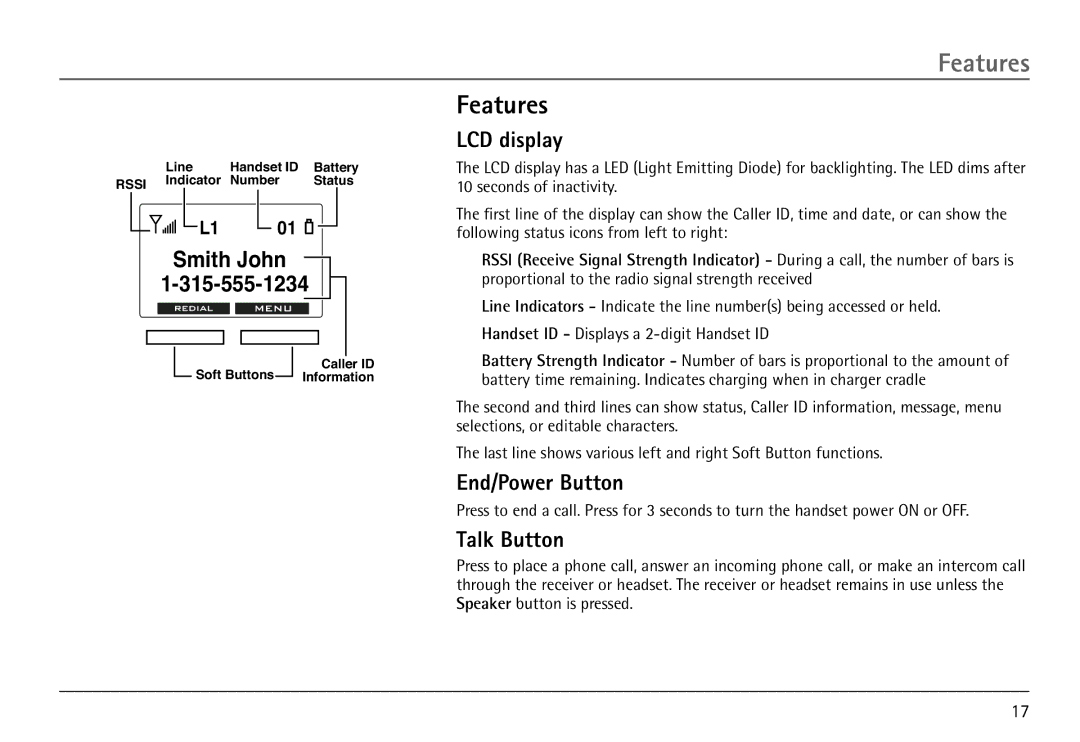Features
| Line | Handset ID | Battery |
RSSI | Indicator | Number | Status |
|
|
|
L1 |
| 01 |
|
Smith John
Caller ID
Soft Buttons Information
Features
LCD display
The LCD display has a LED (Light Emitting Diode) for backlighting. The LED dims after 10 seconds of inactivity.
The first line of the display can show the Caller ID, time and date, or can show the following status icons from left to right:
RSSI (Receive Signal Strength Indicator) - During a call, the number of bars is proportional to the radio signal strength received
Line Indicators - Indicate the line number(s) being accessed or held. Handset ID - Displays a
Battery Strength Indicator - Number of bars is proportional to the amount of battery time remaining. Indicates charging when in charger cradle
The second and third lines can show status, Caller ID information, message, menu selections, or editable characters.
The last line shows various left and right Soft Button functions.
End/Power Button
Press to end a call. Press for 3 seconds to turn the handset power ON or OFF.
Talk Button
Press to place a phone call, answer an incoming phone call, or make an intercom call through the receiver or headset. The receiver or headset remains in use unless the Speaker button is pressed.
17