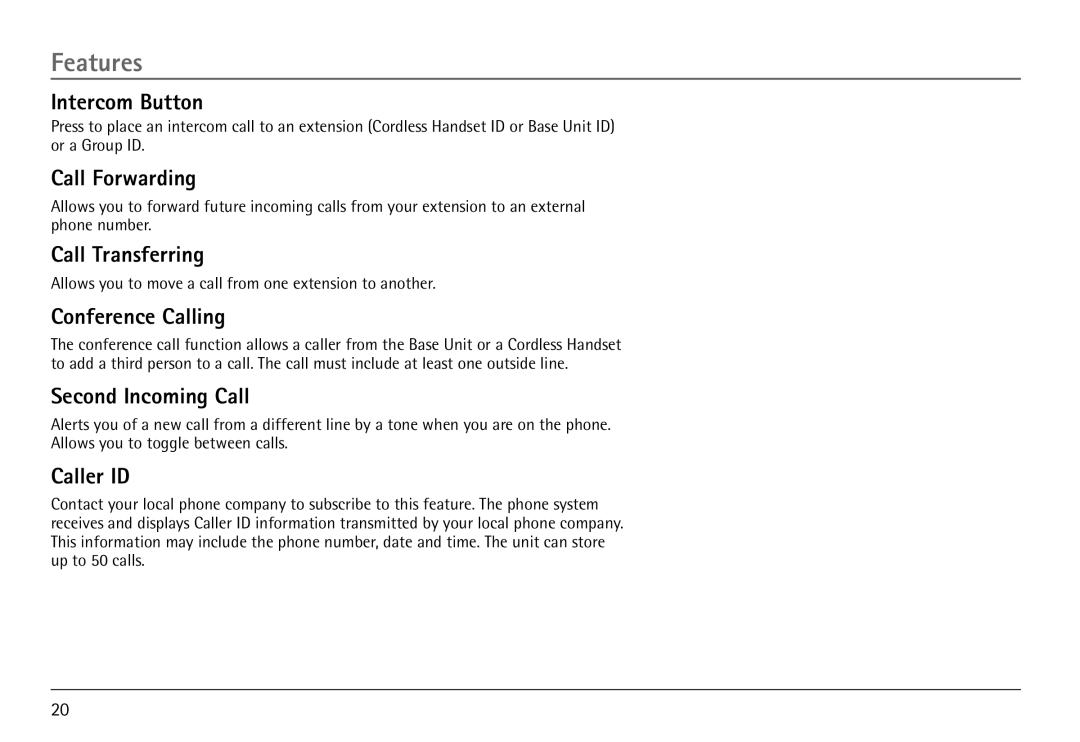Features
Intercom Button
Press to place an intercom call to an extension (Cordless Handset ID or Base Unit ID) or a Group ID.
Call Forwarding
Allows you to forward future incoming calls from your extension to an external phone number.
Call Transferring
Allows you to move a call from one extension to another.
Conference Calling
The conference call function allows a caller from the Base Unit or a Cordless Handset to add a third person to a call. The call must include at least one outside line.
Second Incoming Call
Alerts you of a new call from a different line by a tone when you are on the phone. Allows you to toggle between calls.
Caller ID
Contact your local phone company to subscribe to this feature. The phone system receives and displays Caller ID information transmitted by your local phone company. This information may include the phone number, date and time. The unit can store up to 50 calls.
20