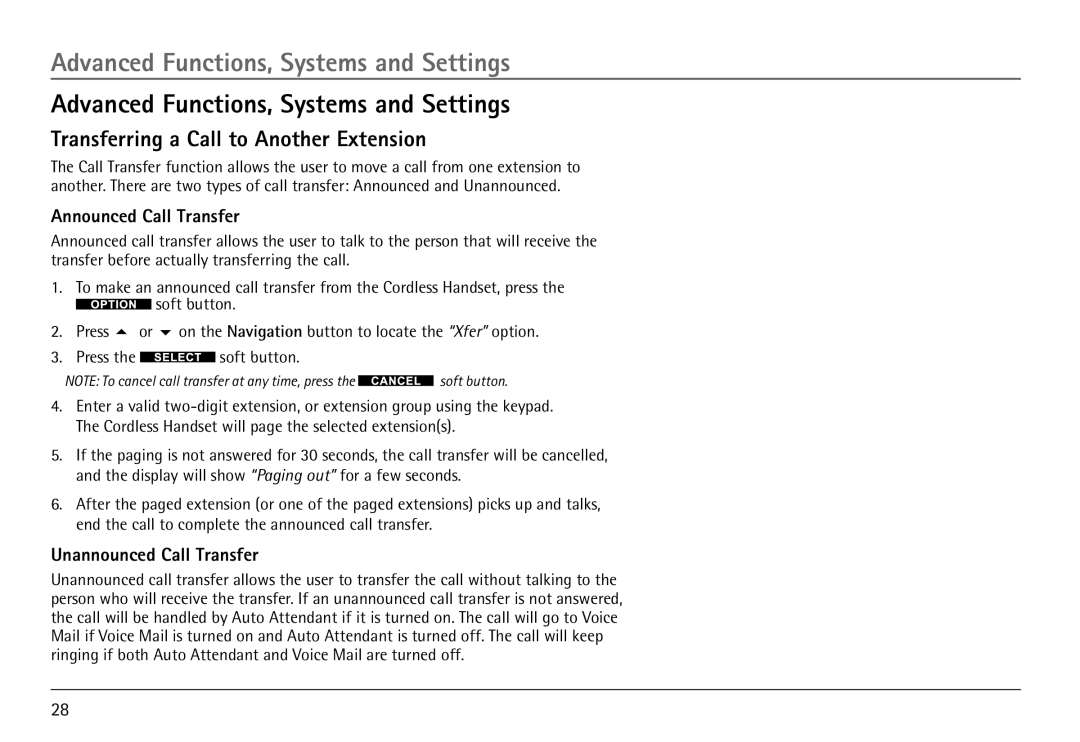Advanced Functions, Systems and Settings
Advanced Functions, Systems and Settings
Transferring a Call to Another Extension
The Call Transfer function allows the user to move a call from one extension to another. There are two types of call transfer: Announced and Unannounced.
Announced Call Transfer
Announced call transfer allows the user to talk to the person that will receive the transfer before actually transferring the call.
1.To make an announced call transfer from the Cordless Handset, press the
![]() soft button.
soft button.
2.Press 5 or 6 on the Navigation button to locate the “Xfer” option.
3.Press the ![]() soft button.
soft button.
NOTE: To cancel call transfer at any time, press the ![]() soft button.
soft button.
4.Enter a valid
5.If the paging is not answered for 30 seconds, the call transfer will be cancelled, and the display will show “Paging out” for a few seconds.
6.After the paged extension (or one of the paged extensions) picks up and talks, end the call to complete the announced call transfer.
Unannounced Call Transfer
Unannounced call transfer allows the user to transfer the call without talking to the person who will receive the transfer. If an unannounced call transfer is not answered, the call will be handled by Auto Attendant if it is turned on. The call will go to Voice Mail if Voice Mail is turned on and Auto Attendant is turned off. The call will keep ringing if both Auto Attendant and Voice Mail are turned off.
28