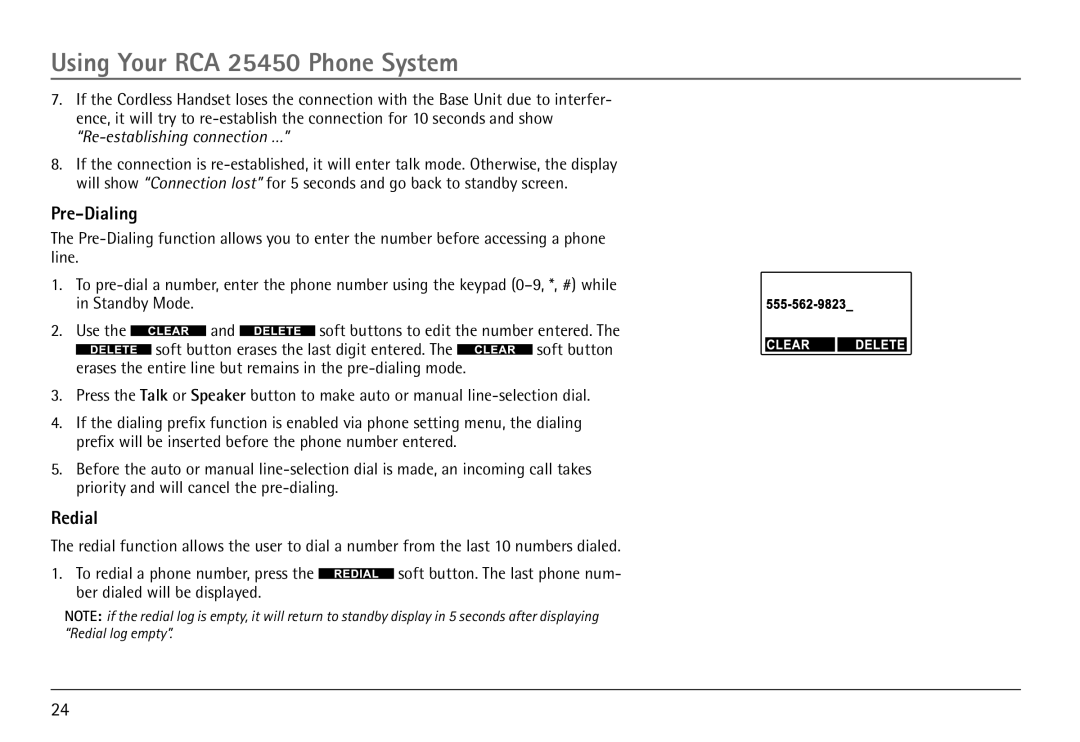Using Your RCA 25450 Phone System
7.If the Cordless Handset loses the connection with the Base Unit due to interfer- ence, it will try to
8.If the connection is
Pre-Dialing
The
1.To
2.Use the ![]() and
and ![]() soft buttons to edit the number entered. The
soft buttons to edit the number entered. The
![]() soft button erases the last digit entered. The
soft button erases the last digit entered. The ![]() soft button erases the entire line but remains in the
soft button erases the entire line but remains in the
3.Press the Talk or Speaker button to make auto or manual
4.If the dialing prefix function is enabled via phone setting menu, the dialing prefix will be inserted before the phone number entered.
5.Before the auto or manual
Redial
The redial function allows the user to dial a number from the last 10 numbers dialed.
1.To redial a phone number, press the ![]() soft button. The last phone num- ber dialed will be displayed.
soft button. The last phone num- ber dialed will be displayed.
NOTE: if the redial log is empty, it will return to standby display in 5 seconds after displaying “Redial log empty”.
24