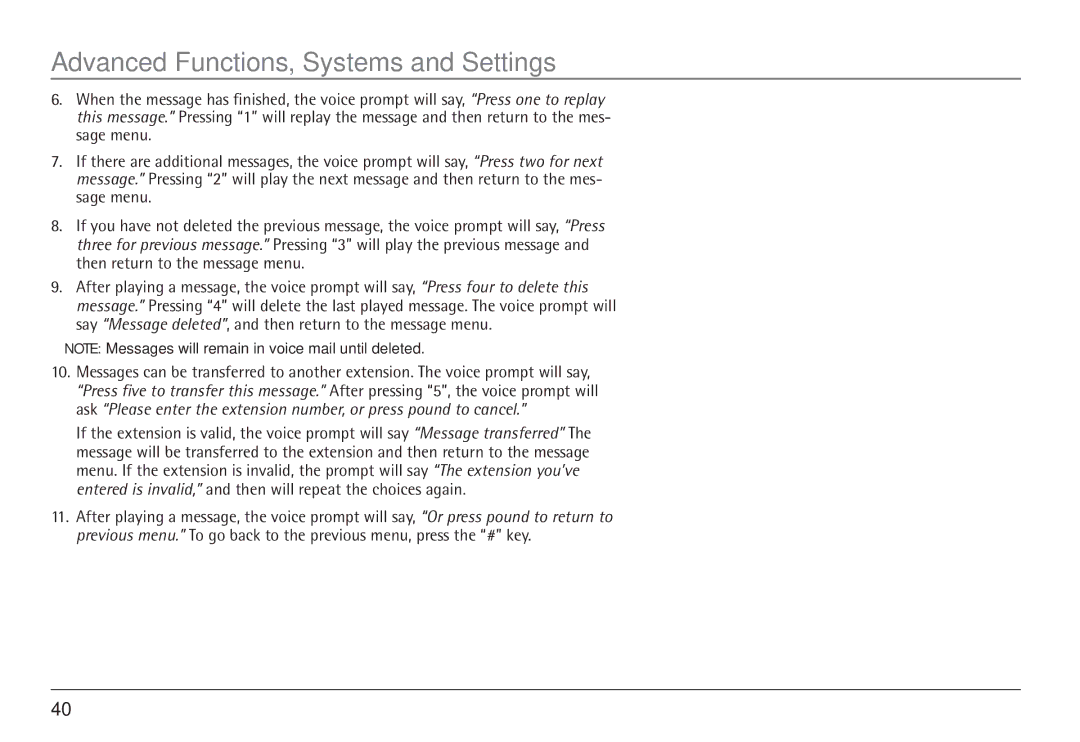Advanced Functions, Systems and Settings
6.When the message has finished, the voice prompt will say, “Press one to replay this message.” Pressing “1” will replay the message and then return to the mes- sage menu.
7.If there are additional messages, the voice prompt will say, “Press two for next message.” Pressing “2” will play the next message and then return to the mes- sage menu.
8.If you have not deleted the previous message, the voice prompt will say, “Press three for previous message.” Pressing “3” will play the previous message and then return to the message menu.
9.After playing a message, the voice prompt will say, “Press four to delete this message.” Pressing “4” will delete the last played message. The voice prompt will say “Message deleted”, and then return to the message menu.
NOTE: Messages will remain in voice mail until deleted.
10.Messages can be transferred to another extension. The voice prompt will say, “Press five to transfer this message.” After pressing “5”, the voice prompt will ask “Please enter the extension number, or press pound to cancel.”
If the extension is valid, the voice prompt will say “Message transferred” The message will be transferred to the extension and then return to the message menu. If the extension is invalid, the prompt will say “The extension you’ve entered is invalid,” and then will repeat the choices again.
11.After playing a message, the voice prompt will say, “Or press pound to return to previous menu.” To go back to the previous menu, press the “#” key.
40