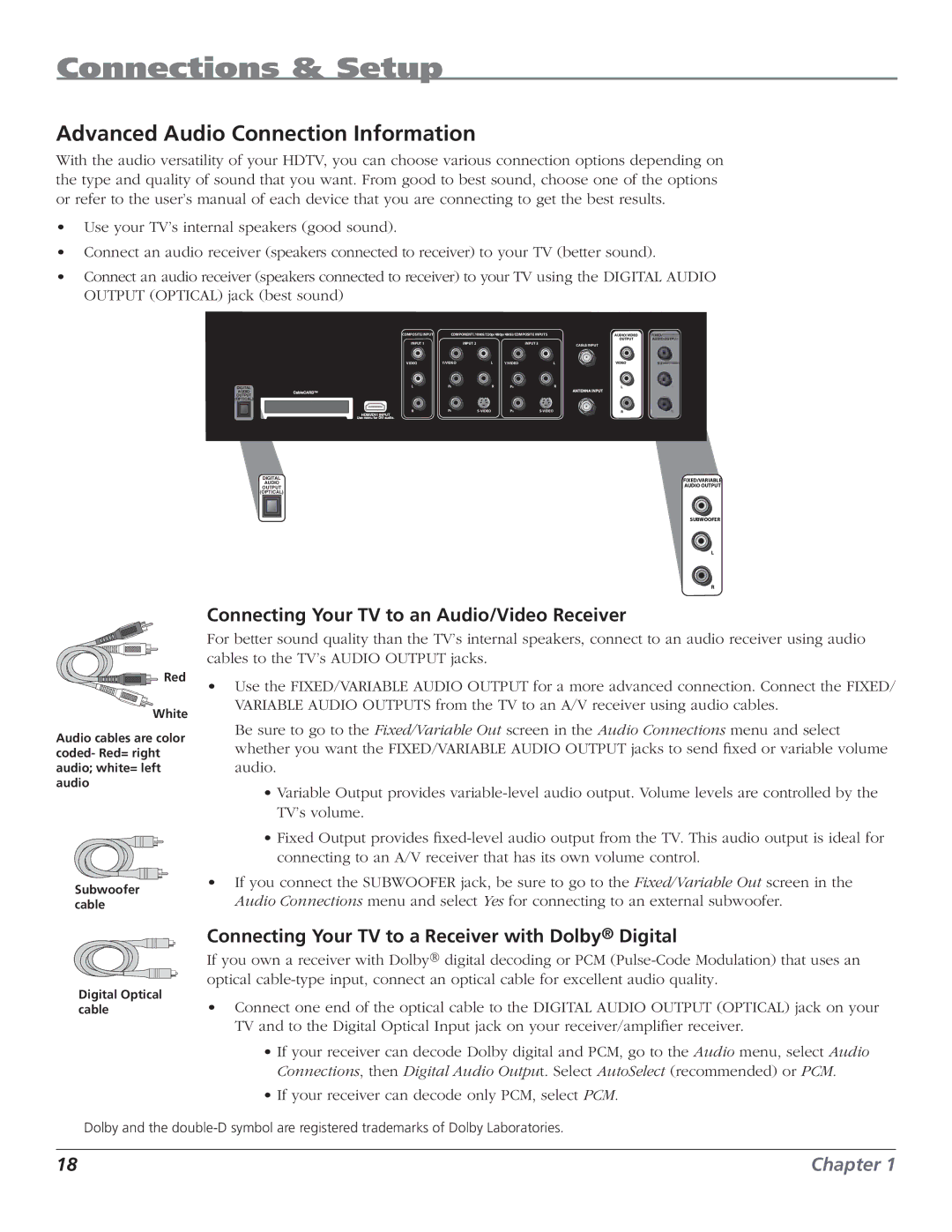Connections & Setup
Advanced Audio Connection Information
With the audio versatility of your HDTV, you can choose various connection options depending on the type and quality of sound that you want. From good to best sound, choose one of the options or refer to the user’s manual of each device that you are connecting to get the best results.
•Use your TV’s internal speakers (good sound).
•Connect an audio receiver (speakers connected to receiver) to your TV (better sound).
•Connect an audio receiver (speakers connected to receiver) to your TV using the DIGITAL AUDIO OUTPUT (OPTICAL) jack (best sound)
![]()
![]() Red
Red
| COMPOSITE INPUT | COMPONENT (1080i/720p/480p/480i)/COMPOSITE INPUTS | AUDIO/VIDEO | FIXED/ | |||
|
|
|
|
|
| OUTPUT | AUDIO OUTPU |
| INPUT 1 | INPUT 2 |
|
| INPUT 3 | CABLE INPUT |
|
|
|
|
|
|
|
| |
| VIDEO | Y/VIDEO | L | Y/VIDEO | L | VIDEO | SU |
DIGITAL | L | PB | R | PB | R | L |
|
AUDIO |
|
|
|
|
|
|
|
OUTPUT |
|
|
|
|
|
|
|
(OPTICAL) |
|
|
|
|
|
|
|
| R | PR | PR | R |
| ||
DIGITAL | FIXED/VARIABLE |
AUDIO | |
OUTPUT | AUDIO OUTPUT |
(OPTICAL) |
|
SUBWOOFER
L
R
Connecting Your TV to an Audio/Video Receiver
For better sound quality than the TV’s internal speakers, connect to an audio receiver using audio cables to the TV’s AUDIO OUTPUT jacks.
• Use the FIXED/VARIABLE AUDIO OUTPUT for a more advanced connection. Connect the FIXED/
White
VARIABLE AUDIO OUTPUTS from the TV to an A/V receiver using audio cables.
Audio cables are color coded- Red= right audio; white= left audio
Subwoofer cable
Be sure to go to the Fixed/Variable Out screen in the Audio Connections menu and select whether you want the FIXED/VARIABLE AUDIO OUTPUT jacks to send fixed or variable volume audio.
•Variable Output provides
•Fixed Output provides
•If you connect the SUBWOOFER jack, be sure to go to the Fixed/Variable Out screen in the Audio Connections menu and select Yes for connecting to an external subwoofer.
Digital Optical cable
Connecting Your TV to a Receiver with Dolby® Digital
If you own a receiver with Dolby® digital decoding or PCM
•Connect one end of the optical cable to the DIGITAL AUDIO OUTPUT (OPTICAL) jack on your TV and to the Digital Optical Input jack on your receiver/amplifier receiver.
•If your receiver can decode Dolby digital and PCM, go to the Audio menu, select Audio Connections, then Digital Audio Output. Select AutoSelect (recommended) or PCM.
•If your receiver can decode only PCM, select PCM.
Dolby and the
18 | Chapter 1 |