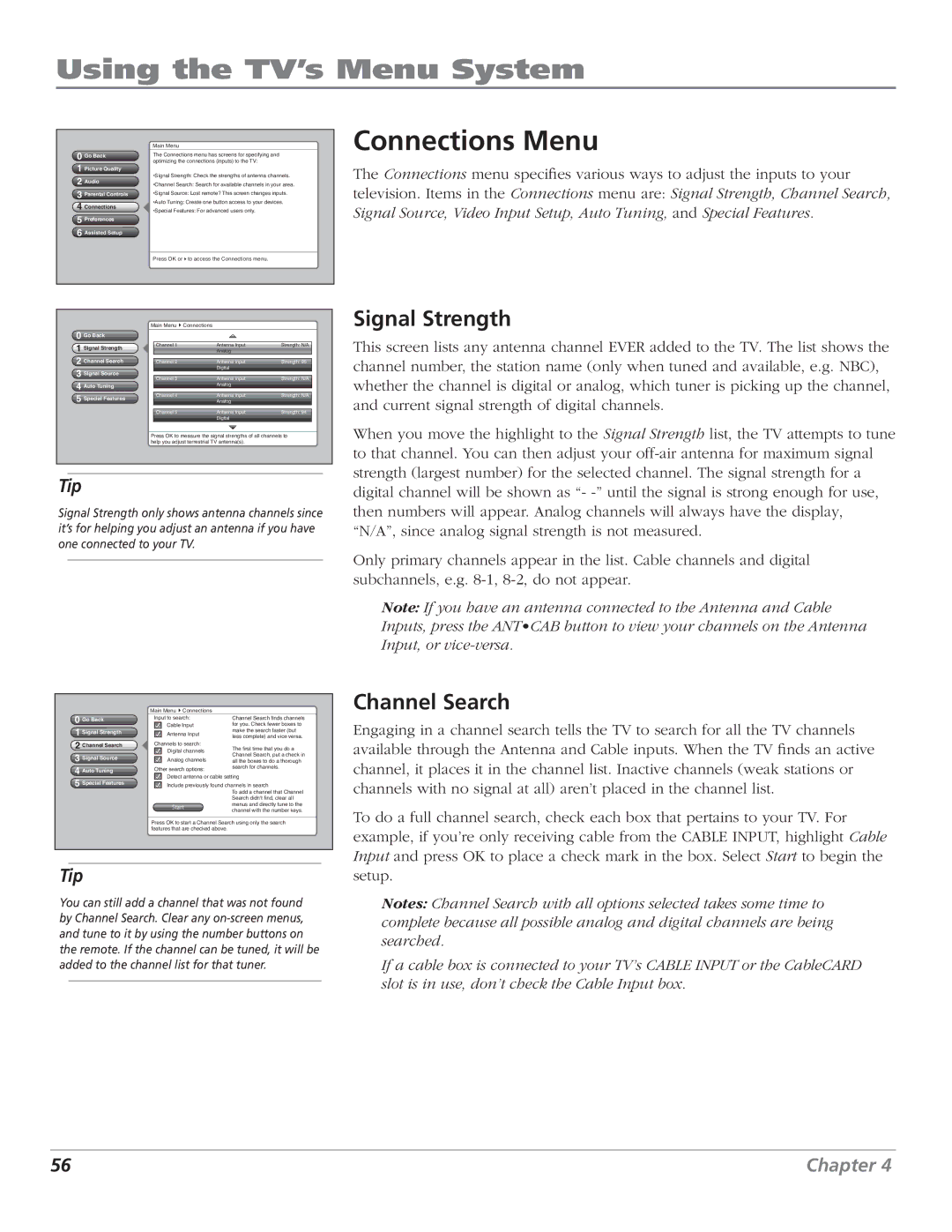Using the TV’s Menu System
|
| Main Menu |
| ||
0 Go Back | The Connections menu has screens for specifying and | ||||
1 Picture Quality | optimizing the connections (inputs) to the TV: | ||||
•Signal Strength: Check the strengths of antenna channels. | |||||
2 Audio | |||||
•Channel Search: Search for available channels in your area. | |||||
3 Parental Controls | •Signal Source: Lost remote? This screen changes inputs. | ||||
4 Connections | •Auto Tuning: Create one button access to your devices. | ||||
•Special Features: For advanced users only. | |||||
|
| ||||
5 Preferences |
|
|
| ||
6 Assisted Setup |
|
|
| ||
|
|
|
| ||
|
| Press OK or4to access the Connections menu. | |||
|
|
|
|
| |
Main Menu4Connections
0 Go Back
1 Signal Strength | Channel 1 | Antenna Input | Strength: N/A | |
| Analog |
| ||
2 Channel Search | Channel 2 | Antenna Input | Strength: 95 | |
3 Signal Source |
| Digital |
| |
Channel 3 | Antenna Input | Strength: N/A | ||
4 Auto Tuning | ||||
| Analog |
| ||
|
|
| ||
5 Special Features | Channel 4 | Antenna Input | Strength: N/A | |
| Analog |
| ||
| Channel 5 | Antenna Input | Strength: 94 | |
|
| Digital |
|
Press OK to measure the signal strengths of all channels to help you adjust terrestrial TV antenna(s).
Tip
Signal Strength only shows antenna channels since it’s for helping you adjust an antenna if you have one connected to your TV.
Connections Menu
The Connections menu specifies various ways to adjust the inputs to your television. Items in the Connections menu are: Signal Strength, Channel Search, Signal Source, Video Input Setup, Auto Tuning, and Special Features.
Signal Strength
This screen lists any antenna channel EVER added to the TV. The list shows the channel number, the station name (only when tuned and available, e.g. NBC), whether the channel is digital or analog, which tuner is picking up the channel, and current signal strength of digital channels.
When you move the highlight to the Signal Strength list, the TV attempts to tune to that channel. You can then adjust your
0Go Back
1Signal Strength
2Channel Search
3Signal Source
4Auto Tuning
5Special Features
Main Menu4Connections
Input to search: | Channel Search finds channels | |
| Cable Input | for you. Check fewer boxes to |
| Antenna Input | make the search faster (but |
|
| less complete) and vice versa. |
Channels to search: | The first time that you do a | |
| Digital channels | |
| Analog channels | Channel Search, put a check in |
| all the boxes to do a thorough | |
Other search options: | search for channels. | |
| Detect antenna or cable setting | |
|
|
|
Include previously found channels in search
Only primary channels appear in the list. Cable channels and digital subchannels, e.g.
Note: If you have an antenna connected to the Antenna and Cable Inputs, press the ANT•CAB button to view your channels on the Antenna Input, or
Channel Search
Engaging in a channel search tells the TV to search for all the TV channels available through the Antenna and Cable inputs. When the TV finds an active channel, it places it in the channel list. Inactive channels (weak stations or channels with no signal at all) aren’t placed in the channel list.
Start
To add a channel that Channel Search didn't find, clear all menus and directly tune to the channel with the number keys.
To do a full channel search, check each box that pertains to your TV. For
Press OK to start a Channel Search using only the search features that are checked above.
Tip
You can still add a channel that was not found by Channel Search. Clear any
example, if you’re only receiving cable from the CABLE INPUT, highlight Cable Input and press OK to place a check mark in the box. Select Start to begin the setup.
Notes: Channel Search with all options selected takes some time to complete because all possible analog and digital channels are being searched.
If a cable box is connected to your TV’s CABLE INPUT or the CableCARD slot is in use, don’t check the Cable Input box.
56 | Chapter 4 |