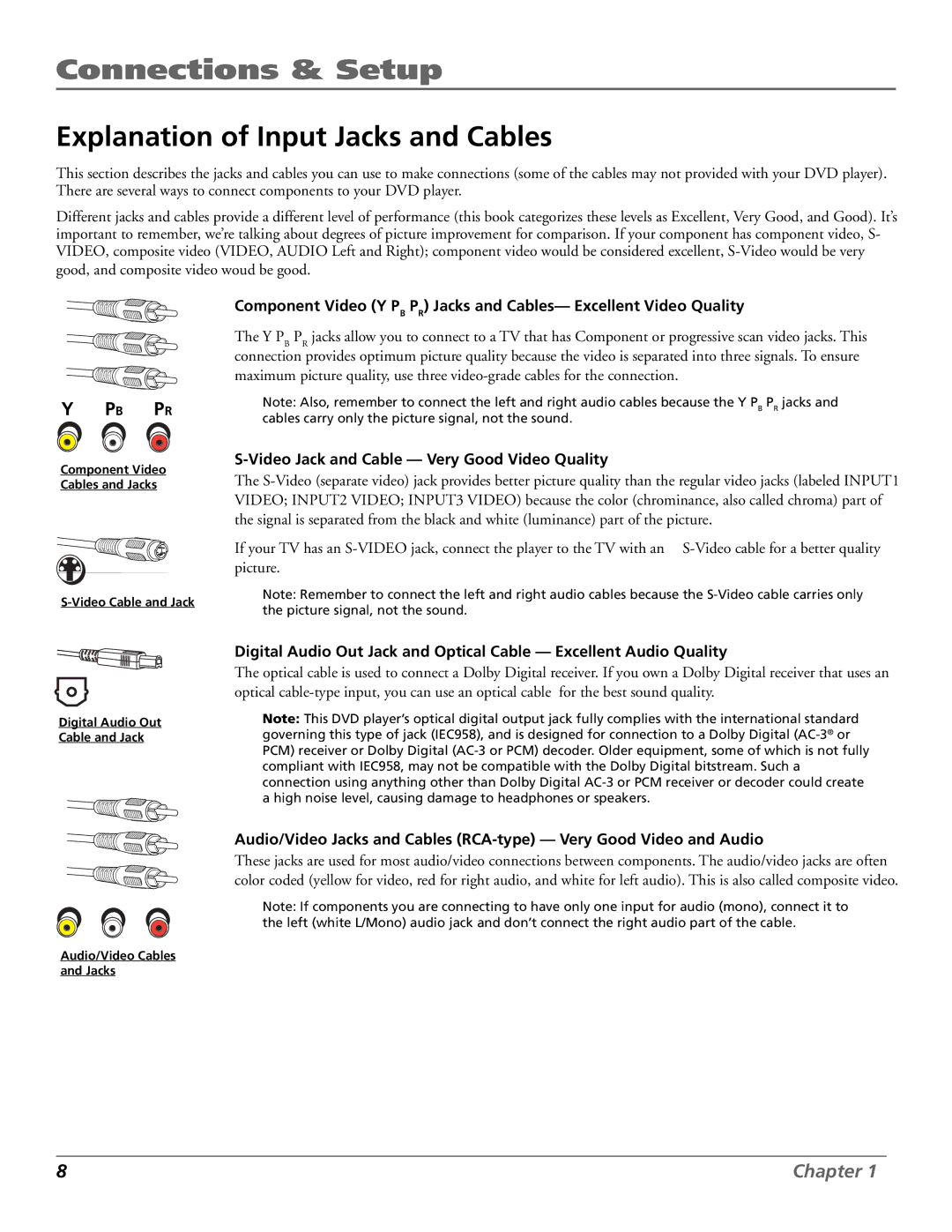Connections & Setup
Explanation of Input Jacks and Cables
This section describes the jacks and cables you can use to make connections (some of the cables may not provided with your DVD player). There are several ways to connect components to your DVD player.
Different jacks and cables provide a different level of performance (this book categorizes these levels as Excellent, Very Good, and Good). It’s important to remember, we’re talking about degrees of picture improvement for comparison. If your component has component video, S- VIDEO, composite video (VIDEO, AUDIO Left and Right); component video would be considered excellent,
YPB PR
Component Video Cables and Jacks
Component Video (Y PB PR) Jacks and Cables— Excellent Video Quality
The Y PB PR jacks allow you to connect to a TV that has Component or progressive scan video jacks. This connection provides optimum picture quality because the video is separated into three signals. To ensure maximum picture quality, use three
Note: Also, remember to connect the left and right audio cables because the Y PB PR jacks and cables carry only the picture signal, not the sound.
S-Video Jack and Cable — Very Good Video Quality
The
If your TV has an
Note: Remember to connect the left and right audio cables because the
Digital Audio Out Cable and Jack
Digital Audio Out Jack and Optical Cable — Excellent Audio Quality
The optical cable is used to connect a Dolby Digital receiver. If you own a Dolby Digital receiver that uses an optical
Note: This DVD player’s optical digital output jack fully complies with the international standard governing this type of jack (IEC958), and is designed for connection to a Dolby Digital
Audio/Video Jacks and Cables
These jacks are used for most audio/video connections between components. The audio/video jacks are often color coded (yellow for video, red for right audio, and white for left audio). This is also called composite video.
Note: If components you are connecting to have only one input for audio (mono), connect it to the left (white L/Mono) audio jack and don’t connect the right audio part of the cable.
Audio/Video Cables
and Jacks
8 | Chapter 1 |