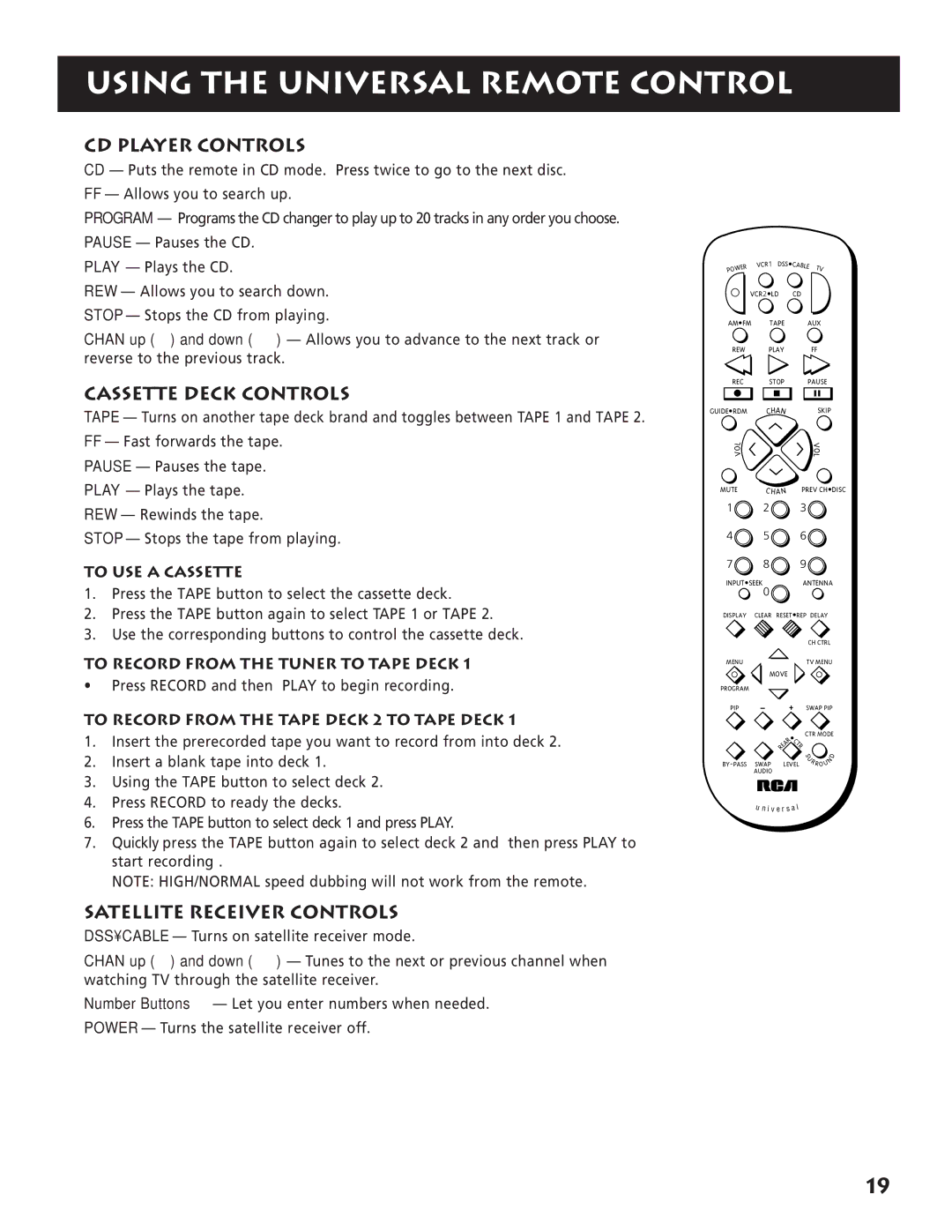RP-9380 specifications
The RCA RP-9380 is a striking example of modern audio technology, seamlessly blending classic design elements with advanced features. This versatile unit is engineered to deliver high-quality sound reproduction, appealing to audiophiles and casual listeners alike. One of the standout aspects of the RP-9380 is its retro aesthetic, which incorporates a woodgrain finish that pays homage to vintage audio equipment, making it an attractive addition to any home environment.At the heart of the RCA RP-9380 are its advanced audio technologies. It boasts a powerful stereo amplifier that enhances sound clarity and depth, ensuring that music is played back with precision and fidelity. The built-in speakers are designed to deliver a wide frequency range, allowing listeners to enjoy crisp highs and deep lows, providing an immersive audio experience. The RP-9380 is also compatible with various audio formats, including CDs, vinyl records, and digital files, making it a multifunctional device that caters to diverse listening preferences.
Another notable feature of the RCA RP-9380 is its Bluetooth connectivity, which enables users to stream music wirelessly from their smartphones or tablets. This modern convenience makes it easy to access and enjoy an extensive library of songs without the hassle of tangled wires. In addition to Bluetooth, the RP-9380 is equipped with USB and AUX inputs, allowing users to connect a variety of devices effortlessly.
The RP-9380 also includes a built-in FM radio, providing access to a wide range of stations for those who enjoy live broadcasts. The integrated antenna ensures excellent reception, allowing listeners to tune into their favorite channels with ease. Furthermore, the unit features a user-friendly interface with intuitive controls, making navigation simple for users of all ages.
Portability is another consideration in the design of the RCA RP-9380. It is compact and lightweight, making it easy to move from one room to another or take it along for outdoor gatherings.
In summary, the RCA RP-9380 is a well-rounded audio device that combines retro charm with contemporary technology. Its powerful amplification, Bluetooth capabilities, multiple input options, and compact design make it a versatile choice for anyone seeking to enhance their audio experience at home or on the go.