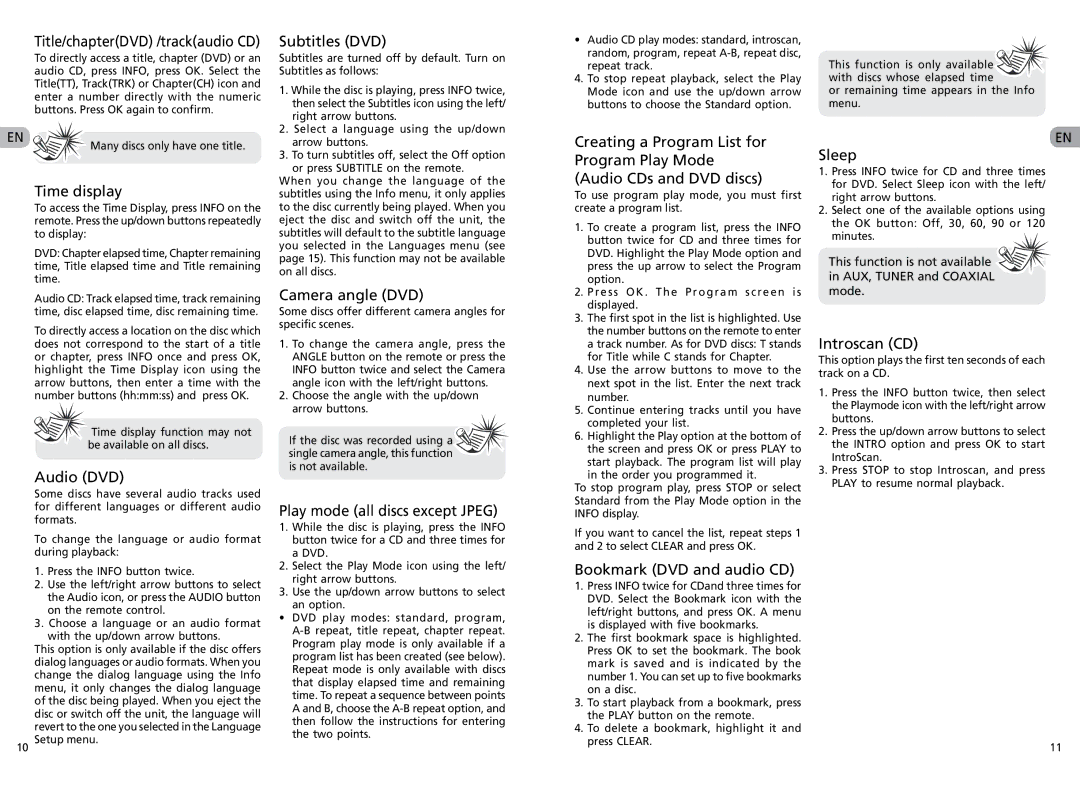Title/chapter(DVD) /track(audio CD)
To directly access a title, chapter (DVD) or an audio CD, press INFO, press OK. Select the Title(TT), Track(TRK) or Chapter(CH) icon and enter a number directly with the numeric buttons. Press OK again to confirm.
Subtitles (DVD)
Subtitles are turned off by default. Turn on Subtitles as follows:
1. While the disc is playing, press INFO twice, |
then select the Subtitles icon using the left/ |
right arrow buttons. |
2. Select a language using the up/down |
•Audio CD play modes: standard, introscan, random, program, repeat A-B, repeat disc, repeat track.
4.To stop repeat playback, select the Play
Mode icon and use the up/down arrow buttons to choose the Standard option.
EN  Many discs only have one title.
Many discs only have one title.
Time display
To access the Time Display, press INFO on the remote. Press the up/down buttons repeatedly to display:
DVD: Chapter elapsed time, Chapter remaining time, Title elapsed time and Title remaining time.
Audio CD: Track elapsed time, track remaining time, disc elapsed time, disc remaining time.
To directly access a location on the disc which does not correspond to the start of a title or chapter, press INFO once and press OK, highlight the Time Display icon using the arrow buttons, then enter a time with the number buttons (hh:mm:ss) and press OK.
Time display function may not be available on all discs.
Audio (DVD)
Some discs have several audio tracks used for different languages or different audio formats.
To change the language or audio format during playback:
1.Press the INFO button twice.
2.Use the left/right arrow buttons to select the Audio icon, or press the AUDIO button on the remote control.
3.Choose a language or an audio format with the up/down arrow buttons.
This option is only available if the disc offers dialog languages or audio formats. When you change the dialog language using the Info menu, it only changes the dialog language of the disc being played. When you eject the disc or switch off the unit, the language will revert to the one you selected in the Language
10 Setup menu.
arrow buttons. |
3. To turn subtitles off, select the Off option |
or press SUBTITLE on the remote. |
When you change the language of the subtitles using the Info menu, it only applies to the disc currently being played. When you eject the disc and switch off the unit, the subtitles will default to the subtitle language you selected in the Languages menu (see page 15). This function may not be available on all discs.
Camera angle (DVD)
Some discs offer different camera angles for specific scenes.
1.To change the camera angle, press the ANGLE button on the remote or press the INFO button twice and select the Camera angle icon with the left/right buttons.
2.Choose the angle with the up/down arrow buttons.
If the disc was recorded using a 

 single camera angle, this function
single camera angle, this function 
is not available.
Play mode (all discs except JPEG)
1.While the disc is playing, press the INFO button twice for a CD and three times for a DVD.
2.Select the Play Mode icon using the left/ right arrow buttons.
3.Use the up/down arrow buttons to select an option.
•DVD play modes: standard, program,
A-B repeat, title repeat, chapter repeat. Program play mode is only available if a program list has been created (see below). Repeat mode is only available with discs that display elapsed time and remaining time. To repeat a sequence between points A and B, choose the A-B repeat option, and then follow the instructions for entering the two points.
Creating a Program List for Program Play Mode (Audio CDs and DVD discs)
To use program play mode, you must first create a program list.
1.To create a program list, press the INFO button twice for CD and three times for DVD. Highlight the Play Mode option and press the up arrow to select the Program option.
2.Press OK . The Program screen is displayed.
3.The first spot in the list is highlighted. Use the number buttons on the remote to enter a track number. As for DVD discs: T stands for Title while C stands for Chapter.
4.Use the arrow buttons to move to the next spot in the list. Enter the next track number.
5.Continue entering tracks until you have completed your list.
6.Highlight the Play option at the bottom of the screen and press OK or press PLAY to start playback. The program list will play in the order you programmed it.
To stop program play, press STOP or select Standard from the Play Mode option in the INFO display.
If you want to cancel the list, repeat steps 1 and 2 to select CLEAR and press OK.
Bookmark (DVD and audio CD)
1.Press INFO twice for CDand three times for DVD. Select the Bookmark icon with the left/right buttons, and press OK. A menu is displayed with five bookmarks.
2.The first bookmark space is highlighted.
Press OK to set the bookmark. The book mark is saved and is indicated by the number 1. You can set up to five bookmarks on a disc.
3.To start playback from a bookmark, press the PLAY button on the remote.
4.To delete a bookmark, highlight it and press CLEAR.
EN
Sleep
1.Press INFO twice for CD and three times for DVD. Select Sleep icon with the left/ right arrow buttons.
2.Select one of the available options using the OK button: Off, 30, 60, 90 or 120
minutes.
This function is not available 

 in AUX, TUNER and COAXIAL mode.
in AUX, TUNER and COAXIAL mode.
Introscan (CD)
This option plays the first ten seconds of each track on a CD.
1.Press the INFO button twice, then select the Playmode icon with the left/right arrow buttons.
2.Press the up/down arrow buttons to select the INTRO option and press OK to start
IntroScan.
3.Press STOP to stop Introscan, and press PLAY to resume normal playback.
11