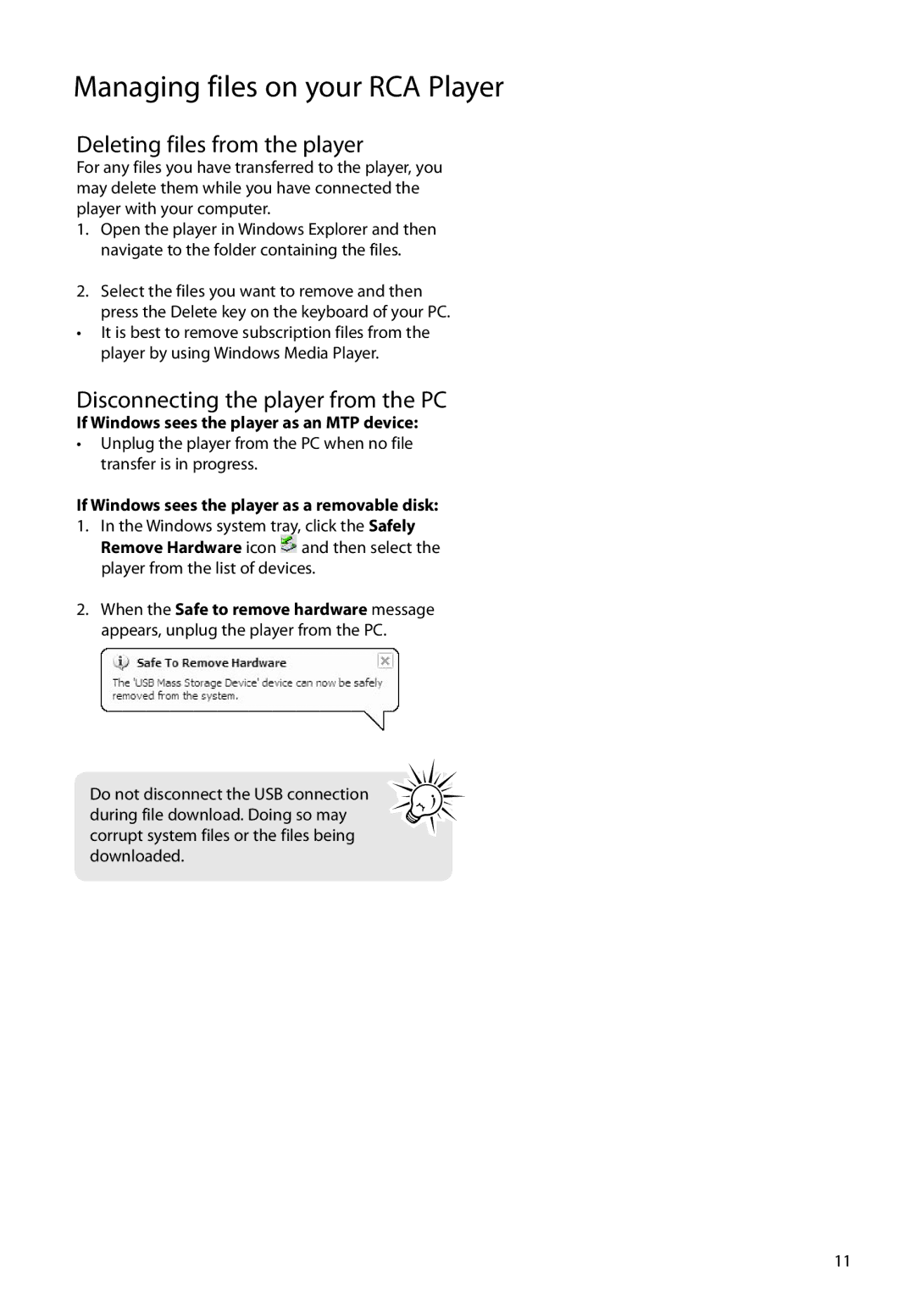SC2104, SC2102, S2104 specifications
RCA S2104, SC2102, S2102, and SC2104 are prominent models within RCA's product line, showcasing innovative technology and advanced features tailored for consumers seeking quality and functionality in their audio devices. Each model brings unique attributes that cater to a diverse range of preferences.The RCA S2104 is engineered for versatility, featuring a Bluetooth compatibility that allows seamless connectivity with various devices. Users can effortlessly stream music from smartphones or tablets, making it ideal for both casual listening and more immersive experiences. The S2104 also boasts a powerful audio output, ensuring crisp sound quality that enhances the listening experience. Additionally, it comes equipped with multiple input options, allowing users to connect it easily with various audio sources.
On the other hand, the RCA SC2102 focuses on delivering a rich acoustic experience in a compact form factor. This model is designed with portability in mind, making it a perfect choice for on-the-go audio needs. The SC2102 showcases a sleek design, which complements modern aesthetics while maintaining durability for everyday use. With built-in rechargeable batteries, users can enjoy extended listening sessions without being tethered to a power source.
The RCA S2102 stands out for its user-friendly interface, which allows even novice users to navigate its features effortlessly. It supports various media formats, offering flexibility in how users can enjoy their content. One of the key characteristics of the S2102 is its robust sound quality, achieved through advanced audio processing technology that enhances bass response and clarity across all frequencies.
Lastly, the RCA SC2104 is an amalgamation of features from all the preceding models. This model is designed to be multifunctional, featuring both Bluetooth connectivity and traditional wired connections. With enhanced sound performance, the SC2104 delivers an immersive audio experience suited for both home and outdoor settings. The model also includes customizable settings that allow users to tailor the audio output to their liking, ensuring a personalized listening experience.
In summary, the RCA S2104, SC2102, S2102, and SC2104 provide an impressive range of audio solutions, each uniquely suited to meet varying consumer demands. Their innovative features, robust build quality, and impressive sound output make them standout choices in the crowded audio device market. Whether for home entertainment or portable use, these RCA models ensure high-quality audio experiences across diverse environments.