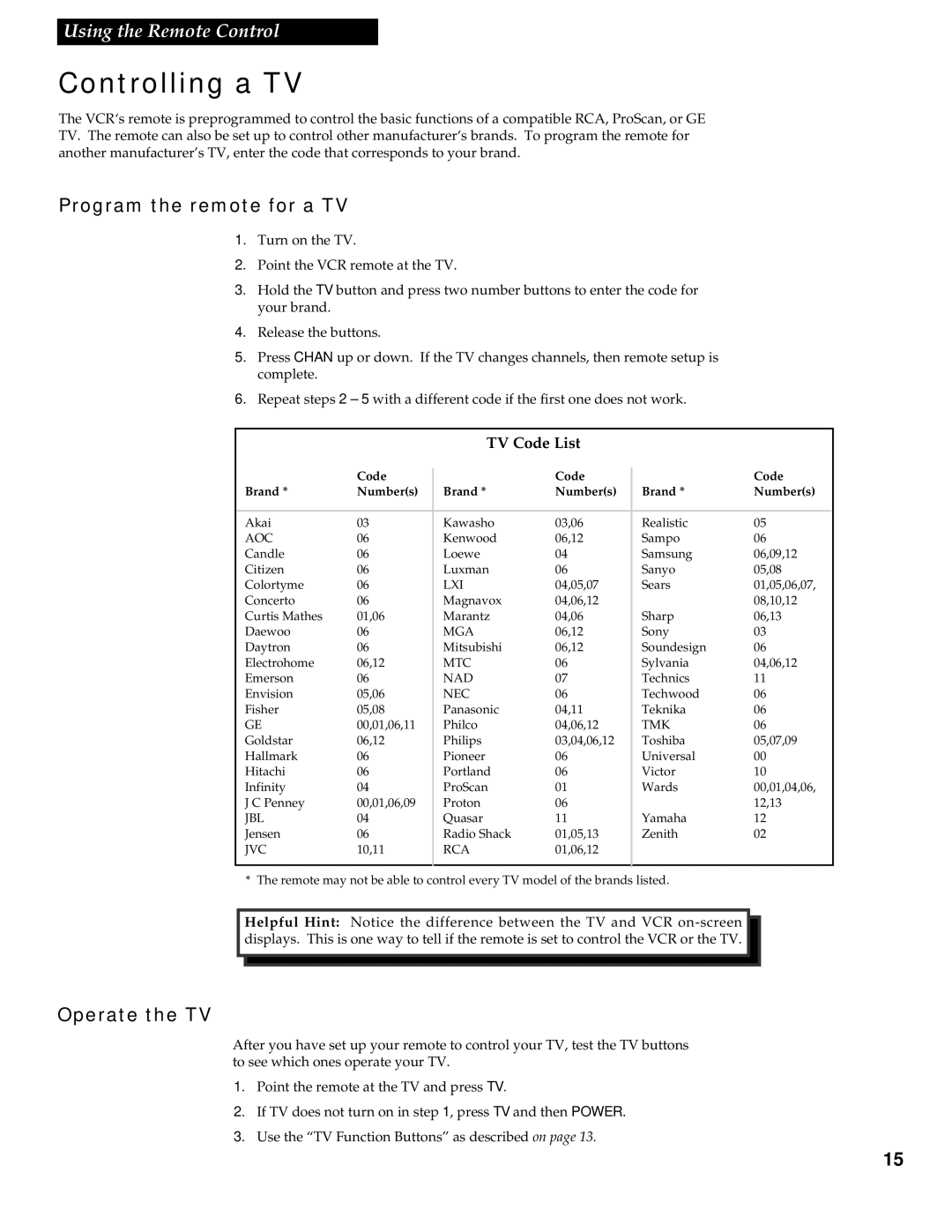Using the Remote Control
Controlling a TV
The VCR‘s remote is preprogrammed to control the basic functions of a compatible RCA, ProScan, or GE TV. The remote can also be set up to control other manufacturer‘s brands. To program the remote for another manufacturer’s TV, enter the code that corresponds to your brand.
Program the remote for a TV
1.Turn on the TV.
2. Point the VCR remote at the TV.
3. Hold the TV button and press two number buttons to enter the code for your brand.
4. Release the buttons.
5.Press CHAN up or down. If the TV changes channels, then remote setup is complete.
6.Repeat steps 2 – 5 with a different code if the first one does not work.
TV Code List
|
|
| Code |
| Code |
| Code |
|
|
|
| Brand * | Number(s) | Brand * | Number(s) | Brand * | Number(s) |
|
|
|
|
|
|
|
|
|
|
|
|
|
| Akai | 03 | Kawasho | 03,06 | Realistic | 05 |
|
|
|
| AOC | 06 | Kenwood | 06,12 | Sampo | 06 |
|
|
|
| Candle | 06 | Loewe | 04 | Samsung | 06,09,12 |
|
|
|
| Citizen | 06 | Luxman | 06 | Sanyo | 05,08 |
|
|
|
| Colortyme | 06 | LXI | 04,05,07 | Sears | 01,05,06,07, |
|
|
|
| Concerto | 06 | Magnavox | 04,06,12 |
| 08,10,12 |
|
|
|
| Curtis Mathes | 01,06 | Marantz | 04,06 | Sharp | 06,13 |
|
|
|
| Daewoo | 06 | MGA | 06,12 | Sony | 03 |
|
|
|
| Daytron | 06 | Mitsubishi | 06,12 | Soundesign | 06 |
|
|
|
| Electrohome | 06,12 | MTC | 06 | Sylvania | 04,06,12 |
|
|
|
| Emerson | 06 | NAD | 07 | Technics | 11 |
|
|
|
| Envision | 05,06 | NEC | 06 | Techwood | 06 |
|
|
|
| Fisher | 05,08 | Panasonic | 04,11 | Teknika | 06 |
|
|
|
| GE | 00,01,06,11 | Philco | 04,06,12 | TMK | 06 |
|
|
|
| Goldstar | 06,12 | Philips | 03,04,06,12 | Toshiba | 05,07,09 |
|
|
|
| Hallmark | 06 | Pioneer | 06 | Universal | 00 |
|
|
|
| Hitachi | 06 | Portland | 06 | Victor | 10 |
|
|
|
| Infinity | 04 | ProScan | 01 | Wards | 00,01,04,06, |
|
|
|
| J C Penney | 00,01,06,09 | Proton | 06 |
| 12,13 |
|
|
|
| JBL | 04 | Quasar | 11 | Yamaha | 12 |
|
|
|
| Jensen | 06 | Radio Shack | 01,05,13 | Zenith | 02 |
|
|
|
| JVC | 10,11 | RCA | 01,06,12 |
|
|
|
|
|
|
|
|
|
|
|
|
|
|
|
|
|
|
|
|
|
|
|
|
* The remote may not be able to control every TV model of the brands listed.
Helpful Hint: Notice the difference between the TV and VCR
Operate the TV
After you have set up your remote to control your TV, test the TV buttons to see which ones operate your TV.
1. Point the remote at the TV and press TV.
2. If TV does not turn on in step 1, press TV and then POWER.
3. Use the “TV Function Buttons” as described on page 13.
15