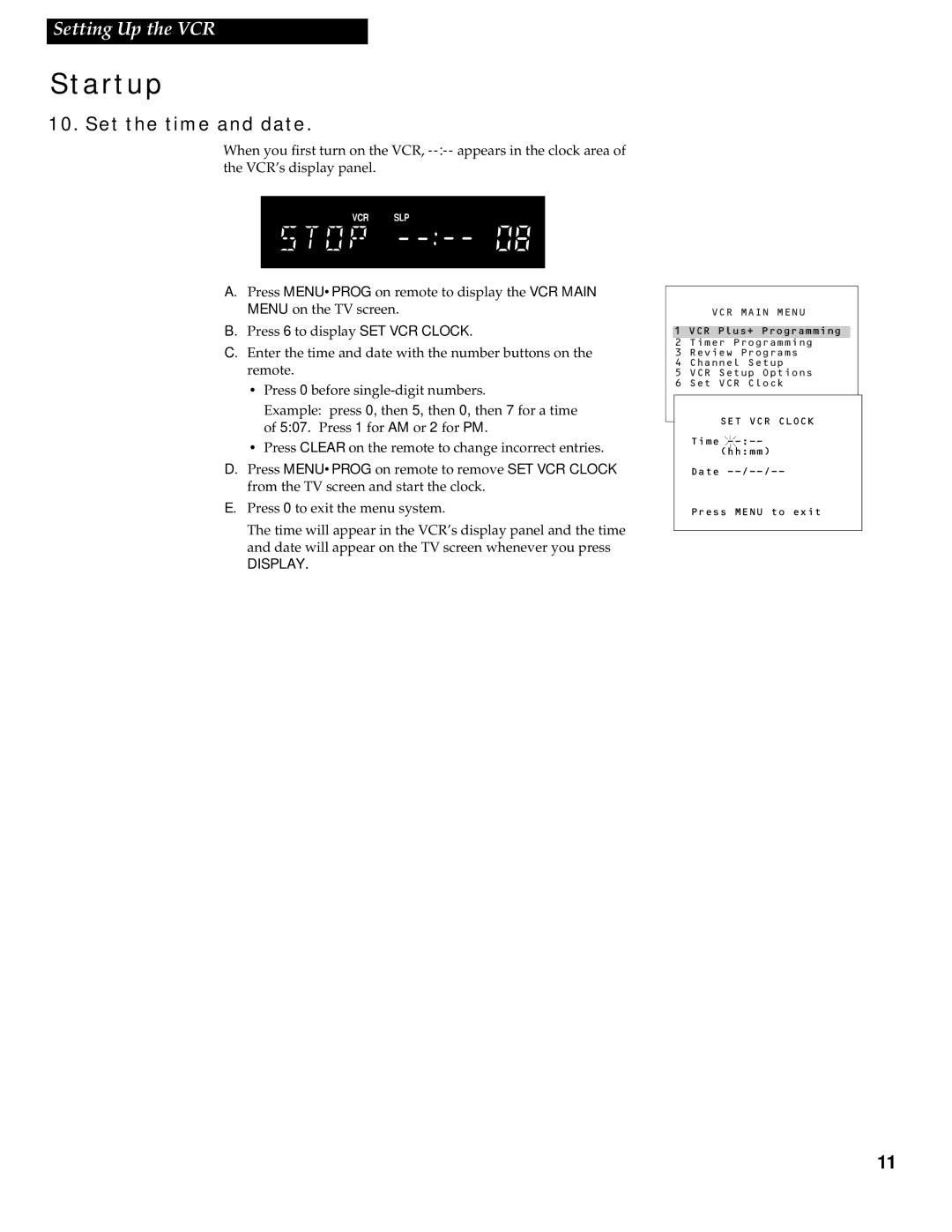Setting Up the VCR
Startup
10. Set the time and date.
When you first turn on the VCR,
VCR SLP
A. Press MENU•PROG on remote to display the VCR MAIN
MENU on the TV screen.
B. Press 6 to display SET VCR CLOCK.
C. Enter the time and date with the number buttons on the remote.
•Press 0 before
Example: press 0, then 5, then 0, then 7 for a time of 5:07. Press 1 for AM or 2 for PM.
•Press CLEAR on the remote to change incorrect entries.
D. Press MENU•PROG on remote to remove SET VCR CLOCK from the TV screen and start the clock.
E. Press 0 to exit the menu system.
The time will appear in the VCR’s display panel and the time and date will appear on the TV screen whenever you press
DISPLAY.
VCR MAIN MENU
1 VCR Plus+ Programming
2 Timer Programming
3 Review Programs
4 Channel Setup
5 VCR Setup Options
6 Set VCR Clock
SET VCR CLOCK
Time ![]() --:--
--:--
Date
Press MENU to exit
11