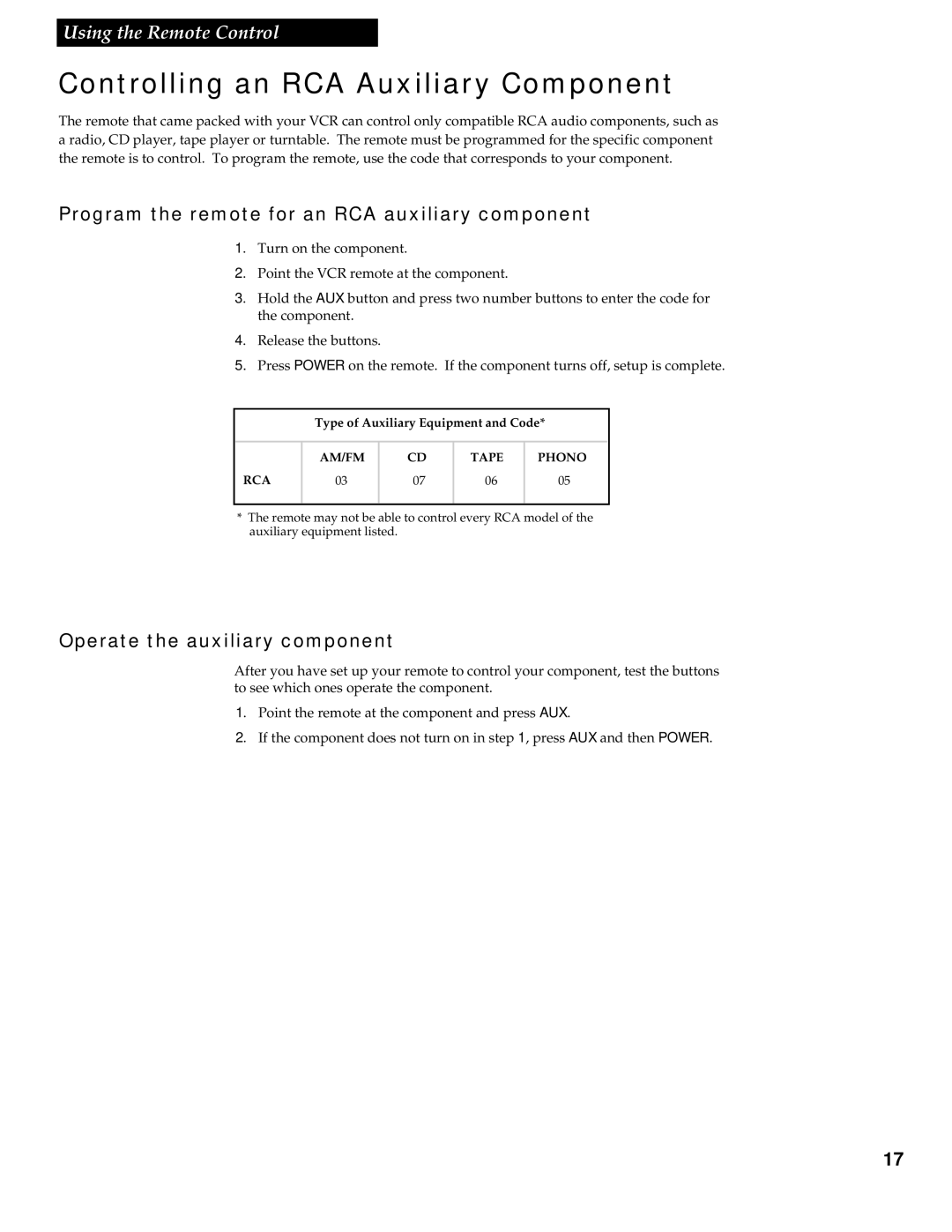Using the Remote Control
Controlling an RCA Auxiliary Component
The remote that came packed with your VCR can control only compatible RCA audio components, such as a radio, CD player, tape player or turntable. The remote must be programmed for the specific component the remote is to control. To program the remote, use the code that corresponds to your component.
Program the remote for an RCA auxiliary component
1. Turn on the component.
2. Point the VCR remote at the component.
3. Hold the AUX button and press two number buttons to enter the code for the component.
4. Release the buttons.
5.Press POWER on the remote. If the component turns off, setup is complete.
Type of Auxiliary Equipment and Code*
RCA
AM/FM
03
CD
07
TAPE
06
PHONO
05
*The remote may not be able to control every RCA model of the auxiliary equipment listed.
Operate the auxiliary component
After you have set up your remote to control your component, test the buttons to see which ones operate the component.
1. Point the remote at the component and press AUX.
2. If the component does not turn on in step 1, press AUX and then POWER.
17