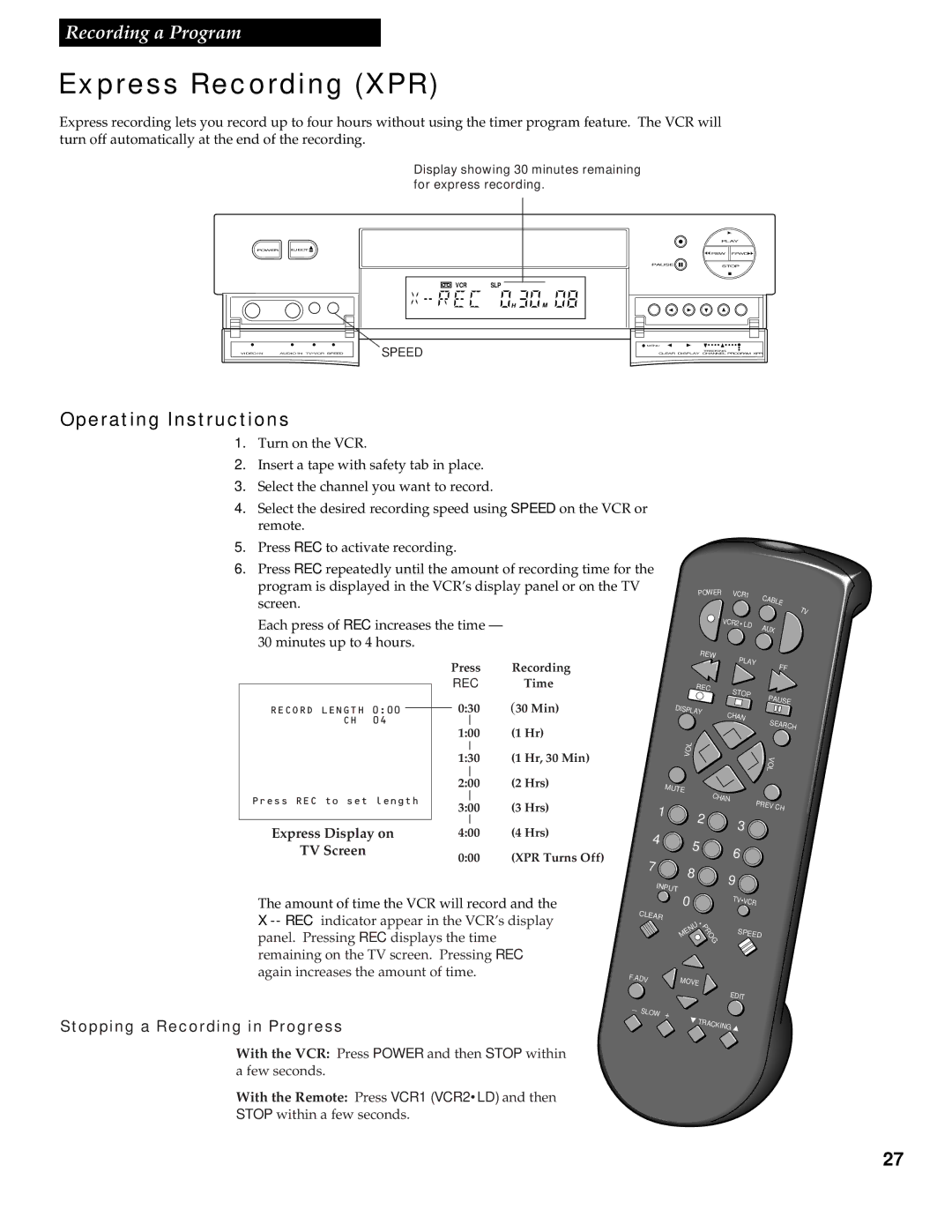Recording a Program
Express Recording (XPR)
Express recording lets you record up to four hours without using the timer program feature. The VCR will turn off automatically at the end of the recording.
Display showing 30 minutes remaining for express recording.
POWER EJECT ![]()
PLAY
![]() REW F.FWD
REW F.FWD![]()
PAUSE | STOP |
VCR SLP
![]()
![]() H
H ![]()
![]()
![]() M
M
VIDEO IN | AUDIO IN TV•VCR SPEED |
SPEED
![]() MENU
MENU
TRACKING
CLEAR DISPLAY CHANNEL PROGRAM XPR
Operating Instructions
1.Turn on the VCR.
2.Insert a tape with safety tab in place.
3.Select the channel you want to record.
4.Select the desired recording speed using SPEED on the VCR or remote.
5. Press REC to activate recording.
6. Press REC repeatedly until the amount of recording time for the |
|
|
|
|
program is displayed in the VCR’s display panel or on the TV | W | R | V |
|
| PO E |
|
| |
screen. |
|
| CR1 | C |
|
|
| AB | |
|
|
| LE |
TV
Each press of REC increases the time — 30 minutes up to 4 hours.
V | • |
|
CR2 |
| |
| LD | A |
|
| UX |
REW | PLAY |
|
|
|
RECORD LENGTH 0:00 CH 04
Press REC to set length
Express Display on
TV Screen
Press | Recording | |
REC | Time | |
0:30 | (30 Min) | |
|
|
|
1:00 | (1 Hr) | |
|
|
|
1:30 | (1 Hr, 30 Min) | |
|
| (2 Hrs) |
2:00 | ||
|
| (3 Hrs) |
3:00 | ||
|
|
|
4:00 | (4 Hrs) | |
0:00 | (XPR Turns Off) | |
|
|
|
| FF |
|
| REC | STOP |
|
|
|
| PAUSE | |
|
| DISPLAY |
| |
|
| CH |
| |
|
|
|
| |
|
|
| AN | SEARCH |
|
|
|
| |
|
| VOL |
| VOL |
|
|
|
| |
|
| MUTE | C |
|
|
|
|
| |
|
|
| HAN | PREV |
| 1 | 2 |
| CH |
| 3 |
| ||
|
|
| ||
4 |
|
| ||
5 | 6 |
| ||
|
|
| ||
7 |
|
|
| |
| 8 | 9 |
| |
|
|
| ||
| INPUT |
| ||
|
|
| ||
The amount of time the VCR will record and the X
Stopping a Recording in Progress
|
|
| 0 |
| TV•VCR |
| CLEAR |
|
| * |
|
|
|
|
| SPEED | |
|
|
| PROG | ||
|
|
| MENU |
| |
F.ADV |
| MOVE |
| ||
|
|
|
| ||
_ |
|
|
|
| EDIT |
SLOW | + | 3 |
|
| |
| TRACKING 4 | ||||
|
|
|
| ||
With the VCR: Press POWER and then STOP within a few seconds.
With the Remote: Press VCR1 (VCR2•LD) and then
STOP within a few seconds.
27